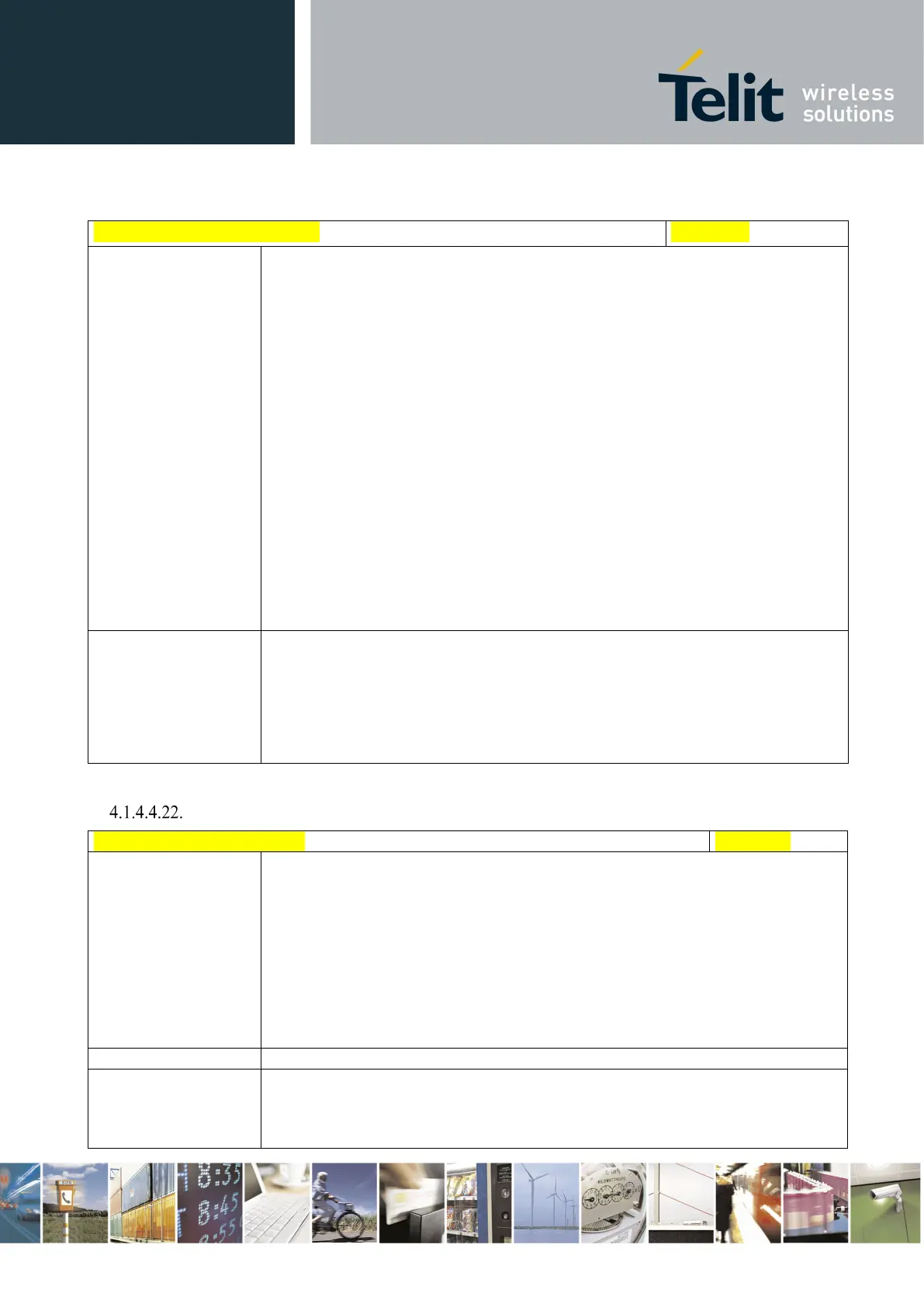Telit LE910 V2 Series AT Commands
80446ST10707A Rev. 0– 2015-11-03
Reproduction forbidden without Telit Communications S.p.A. written authorization - All Rights Reserved page 118 of 509
Mod. 0808 2011-07 Rev.2
+CSIM – Generic SIM access
OK
READ BINARY
AT+CSIM=10,00B0000069
+CSIM:214,"02F81012F47022F83082F63082F64022F60192F31412F60313006
132F40102F20162
F21032F23002F60182F41012F91042F41902F46102F40242F22092F52072F22
062F03062F86032F0
1032F11042F01032F80217F60127F42027F43027F44027F24337F62037F0209
000"
OK
Unlock SIM interface
AT+CSIM=0
OK
After the locking of the SIM-ME interface (AT+CSIM=1) the SIM will be
accessible only by AT+CSIM commands (#QSS: 0). The GSM and GPRS
services will be automatically deregistered to avoid the TE commands alter
the GSM application. They will be automatically reconditioned after the
unlocking of the SIM-ME interface. After the unlocking of the SIM-ME
interface if PIN is required it will be necessary to enter it another time.
Alert Sound Mode - +CALM
<mode>
Set command is used to select the general alert sound mode of the device.
Parameter:
<mode>
0 - normal mode
1 - silent mode; no sound will be generated by the device, except for alarm sound
2 - stealth mode; no sound will be generated by the device
Note: if silent mode is selected then incoming calls will not produce alerting sounds
but only the unsolicited messages RING or +CRING.
Read command returns the current value of parameter <mode>.
Test command returns the supported values for the parameter <mode> as
compound value.