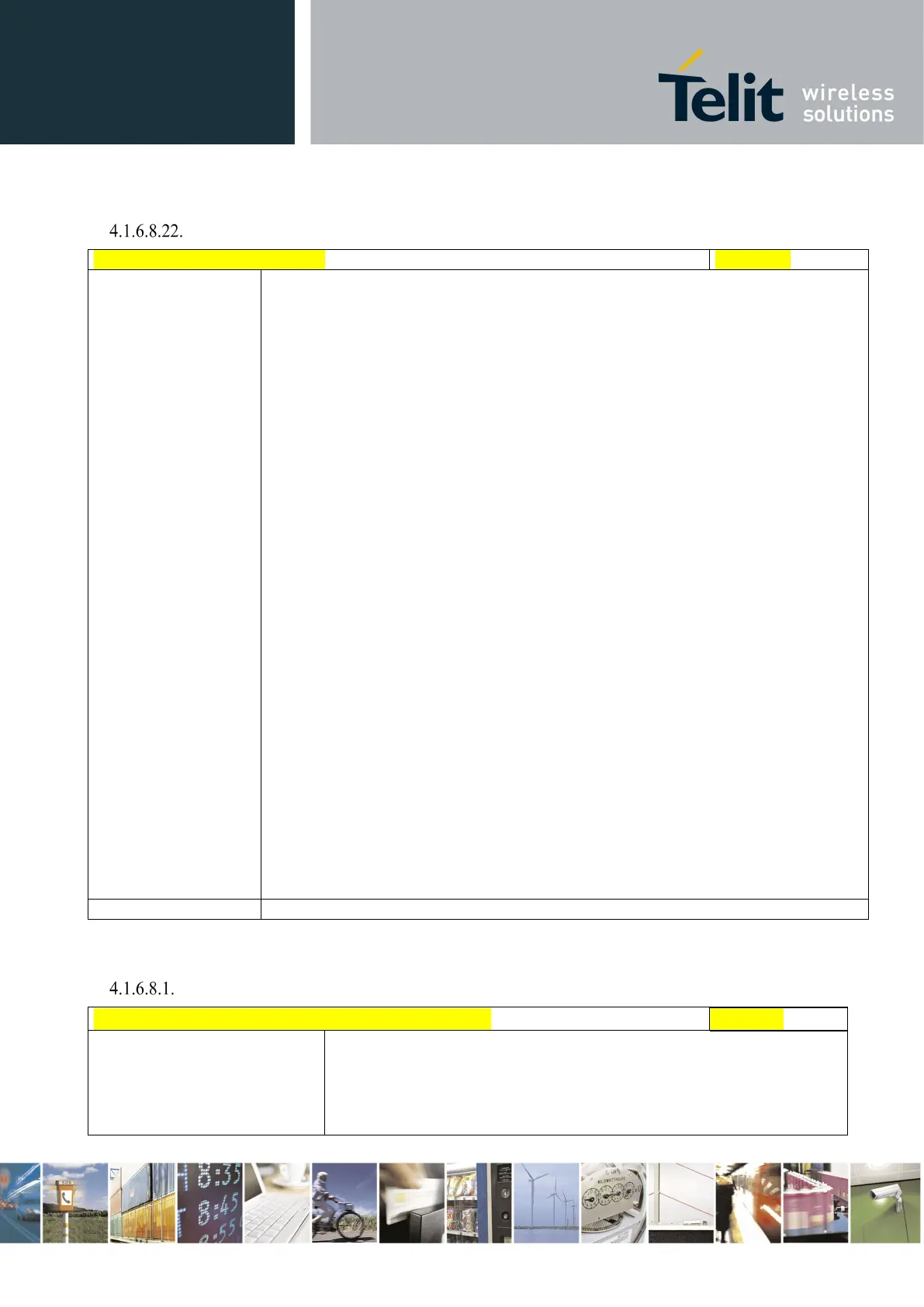Telit LE910 V2 Series AT Commands
80446ST10707A Rev. 0– 2015-11-03
Reproduction forbidden without Telit Communications S.p.A. written authorization - All Rights Reserved page 406 of 509
Mod. 0808 2011-07 Rev.2
DNS from Network - #NWDNS
#NWDNS – DNS from Network
[<cid>[,<cid>
[,…]]]
Execution command returns either the primary and secondary DNS addresses for the
GSM context (if specified) and/or a list of primary and secondary DNS addresses for
the specified PDP context identifiers
Parameters:
<cid> - context identifier
0 - specifies the GSM context (see +GSMCONT).
1..5 - numeric parameter which specifies a particular PDP context definition (see
+CGDCONT command).
Note: if no <cid> is specified, the DNS addresses for all defined contexts are returned.
Note: issuing the command with more than 6 parameters raises an error.
Note: the command returns only one row of information for every specified <cid>,
even if the same <cid> is present more than once.
The command returns a row of information for every specified <cid> whose context
has been already defined. No row is returned for a <cid> whose context has not been
defined yet. Response format is:
#NWDNS: <cid>,<PDNSaddress>,<SDNSaddress>[<CR><LF>
#NWDNS: <cid>,<PDNSaddress>,<SDNSaddress> […]]
where:
<cid> - context identifier, as before
<PDNSaddress>,<SDNSaddress> - primary and secondary DNS addresses set
through AT#DNS command. If not set, they are the primary and
secondary DNS addresses assigned during the PDP(or GSM) context
activation.
Test command returns a list of defined <cid>s.
Configure protocol parameters - #PROTOCOLCFG
#PROTOCOLCFG – configure protocol parameters
AT#PROTOCOLCFG=<protoc
ol>,<cid>[,<UNUSED_1>[,<U
NUSED_2>[,<UNUSED_3>]]]
]
This command sets the configuration parameters needed to
specific protocols
Parameters:
