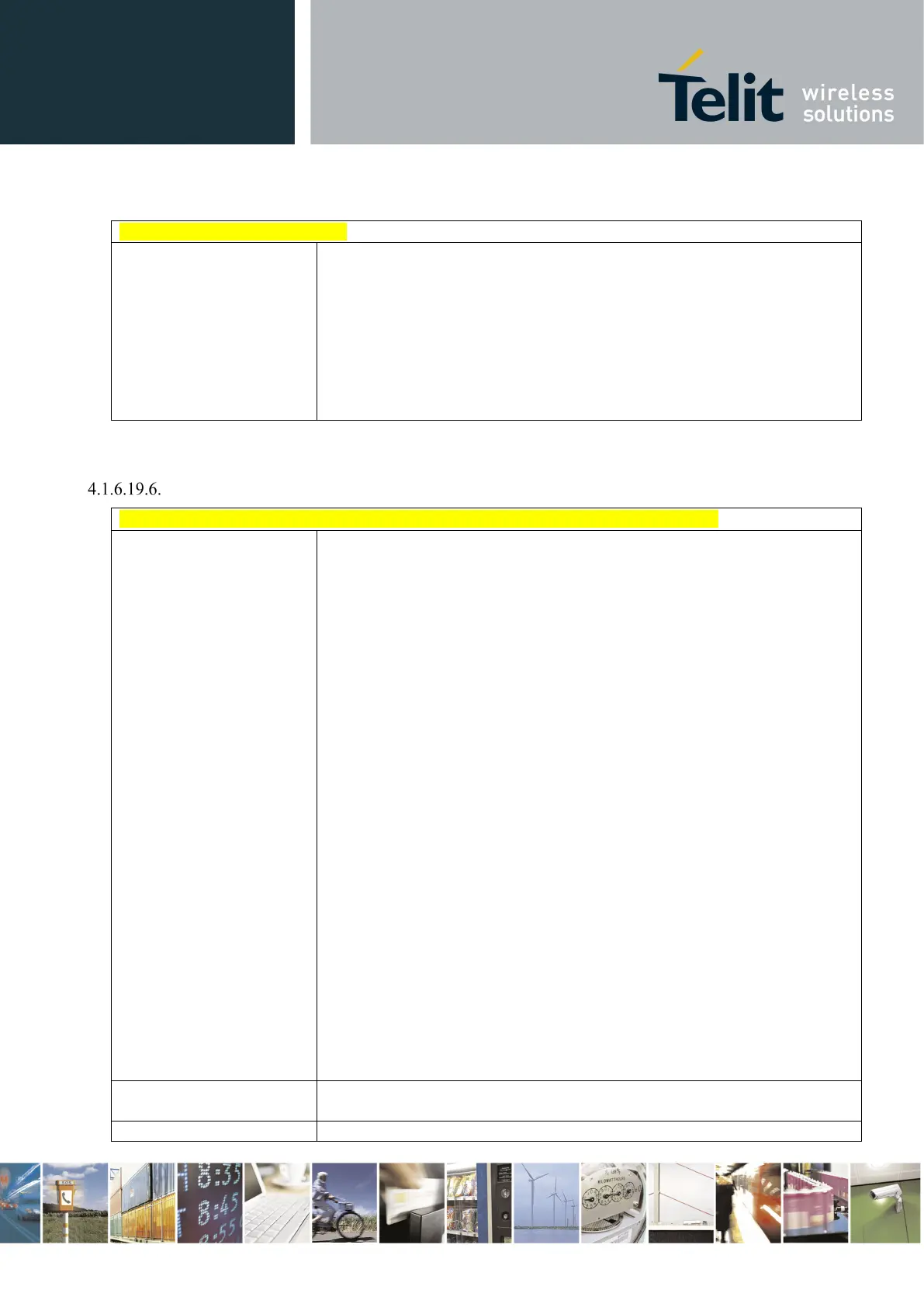Telit LE910 V2 Series AT Commands
80446ST10707A Rev. 0– 2015-11-03
Reproduction forbidden without Telit Communications S.p.A. written authorization - All Rights Reserved page 500 of 509
Mod. 0808 2011-07 Rev.2
#SWMCHKUPD – Check updates
#SWMCHKUPD: 1,4096, Minor Bug Fixes and Added Functionality
(No Update is available)
AT#SWMCHKUPD
OK
#SWMCHKUPD: 0
Download update package from OMA-DM software management server - #SWMGETDP
#SWMGETDP – Download update package from OMA-DM software management server.
<status>
Execution command confirms SWM client to proceed and download an
update package after receiving a URC
#SWMCHKUPD:
1,<totalPackageSizeInBytes>[,<description>[,<releaseNoteURL>]]
Parameters:
<status> - User action for confirmation
0 – Reject
1 – Accept
Note: if successful, commands returns a final result code OK. Then, a URC
is received:
#SWMDLPRGRSS:
<accumulativeReceivedBytes>,<totalDPSizeInBytes>
where:
<accumulativeReceivedBytes>: current size in bytes of the downloaded
portion of the package
<totalDPSizeInBytes>: total size in bytes of the package
Note: when download is done successful, the following URC is received:
- #SWMRING: 2[,<description>[,<releaseNoteURL>]]
Note: the command raises an error if issued before AT#SWMENA=1.
Test command reports the supported range of values for the <status>
parameter.
