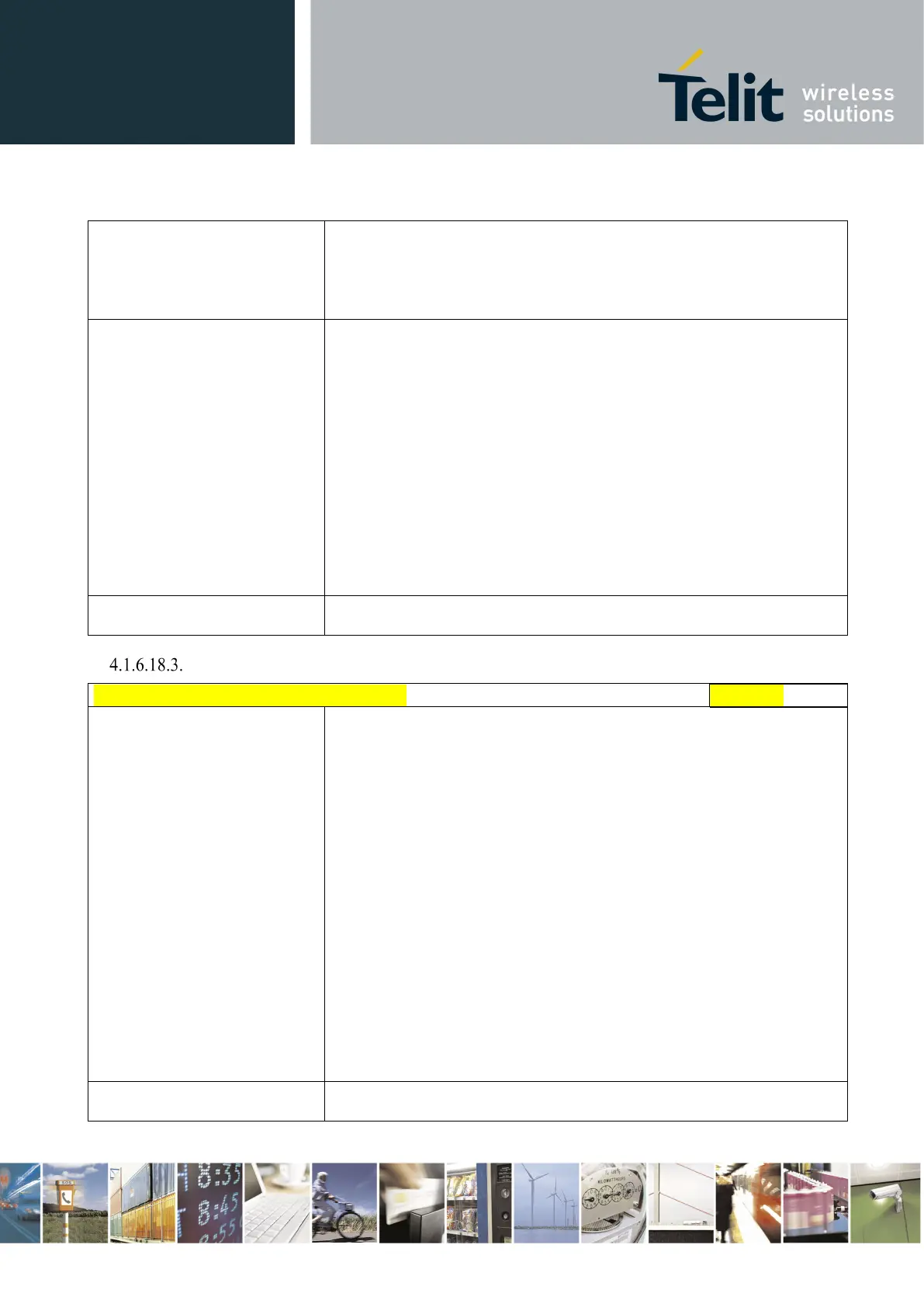Telit LE910 V2 Series AT Commands
80446ST10707A Rev. 0– 2015-11-03
Reproduction forbidden without Telit Communications S.p.A. written authorization - All Rights Reserved page 488 of 509
Mod. 0808 2011-07 Rev.2
Note: if the secure mode connection has been enabled, it cannot be used
contemporarily to any command starting an SSL connection (including
SSL sockets, FTPS, secure SMTP and HTPS).
Read command returns the current settings for all parameters in the
format:
#DWCONN: <connect>>,<status>
Where:
<connect> is defined as above
<status> is the real connection status. Values:
0 = disconnected
1 = trying to connect
2 = connected
3 = waiting to connect
Test command reports the supported range of values for all parameters
Query connection status - #DWSTATUS
#DWSTATUS – query connection status
Execution command returns the status of the connection, including some
runtime statistics. Note, all statistics should be stored in RAM, not NVM.
The Cloud will return a generic structure
#DWSTATUS:
<connected><lastErrorCode>,<latency>,<pktsIn>,<pktsOut>,<bytesI
n>,<bytesOut>
<connected> : 3 = waiting to connect, 2 = connected, 1 = trying to
connect, 0 = disconnected
<lastErrorCode>: last error code encountered by the client
<latency> : milliseconds measured between last request and reply.
<pktsIn> : number of packets received, tracked by the server
<pktsOut> : number of packets sent.
<bytesIn> : number of bytes received, TCP/IP payload
<bytesOut> : number of bytes sent.
Test command reports OK result code