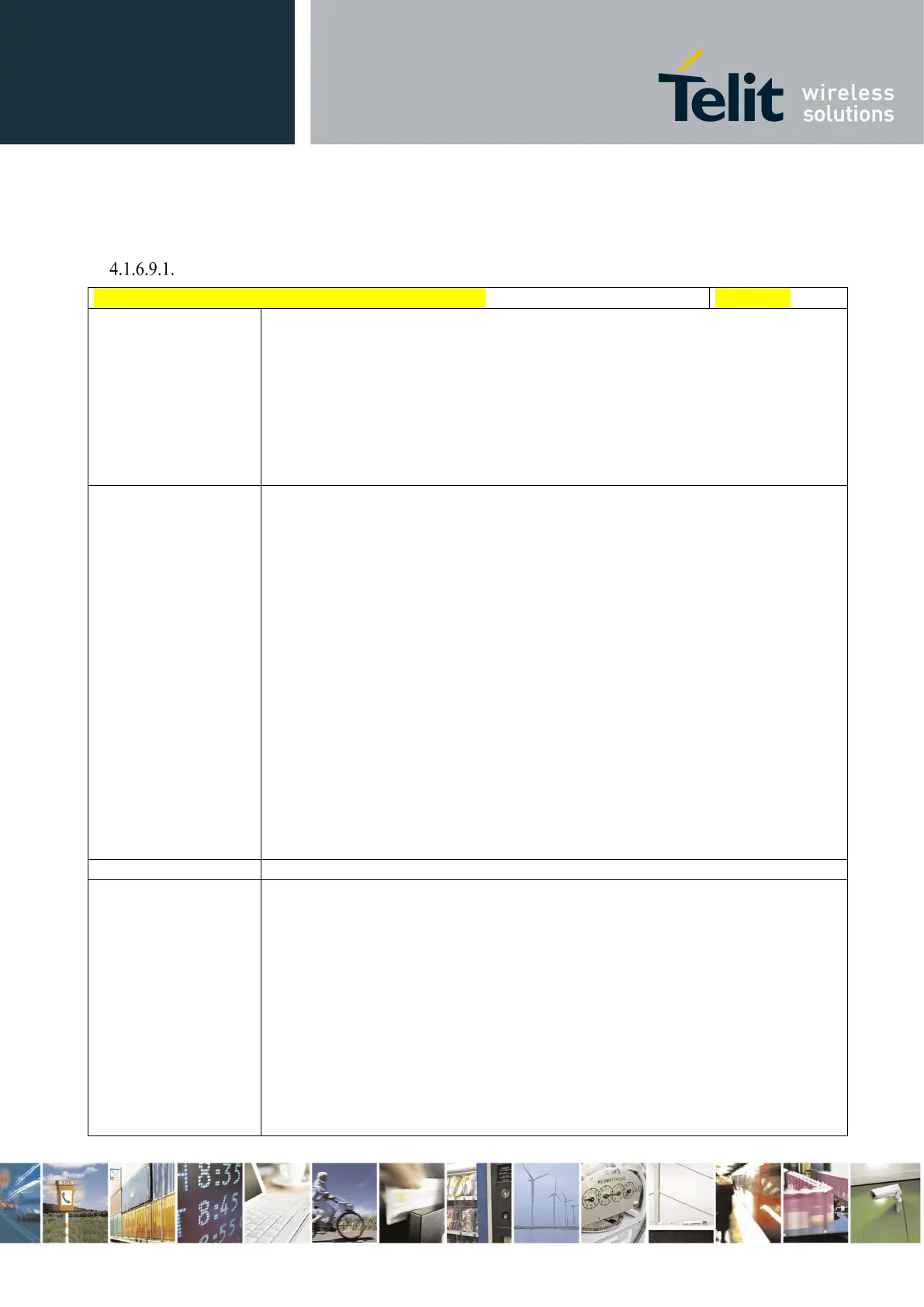Telit LE910 V2 Series AT Commands
80446ST10707A Rev. 0– 2015-11-03
Reproduction forbidden without Telit Communications S.p.A. written authorization - All Rights Reserved page 408 of 509
Mod. 0808 2011-07 Rev.2
4.1.6.9. SMS AT Commands
Move Short Message to other memory - #SMSMOVE
#SMSMOVE – Move Short Message to other memory
<index>
Execution command moves selected Short Message from current memory to
destination memory.
Parameter:
<index> - message index in the memory selected by +CPMS command. It can have
values form 1 to N, where N depends on the available space (see +CPMS)
Note: if the destination memory is full, an error is returned.
Read command reports the message storage status of the current memory and the
destination memory in the format:
#SMSMOVE:
<curr_mem>,<used_curr_mem>,<total_curr_mem>,<dest_mem>,<used_dest_
mem>,<total_dest_mem>
Where:
- <curr_mem> is the current memory, selected by +CPMS
assume the values “SM” or “ME”
- <used_curr_mem> is the number of SMs stored in the current memory
- <total_curr_mem>
is the max number of SMs that the current memory can
contain
- <dest_mem> is the destination memory. It can assume the values “SM” or
“ME”
- <used_dest_mem> is the number of SMs stored in the destination memory
- <total_dest_mem>
is the max number of SMs that the destination memory
can contain
Test command reports the supported values for parameter <index>
#SMSMOVE: "ME",3,100,"SM",0,50
OK
//the current memory is ME where 3 SMs are stored; the destination memory is SIM
that is empty
AT+CMGL=ALL
+CMGL: 1,"STO UNSENT","32XXXXXXXX","",
test 1
+CMGL: 2,"STO UNSENT","32XXXXXXXX","",
test 2
+CMGL: 3,"STO UNSENT","32XXXXXXXX","",
