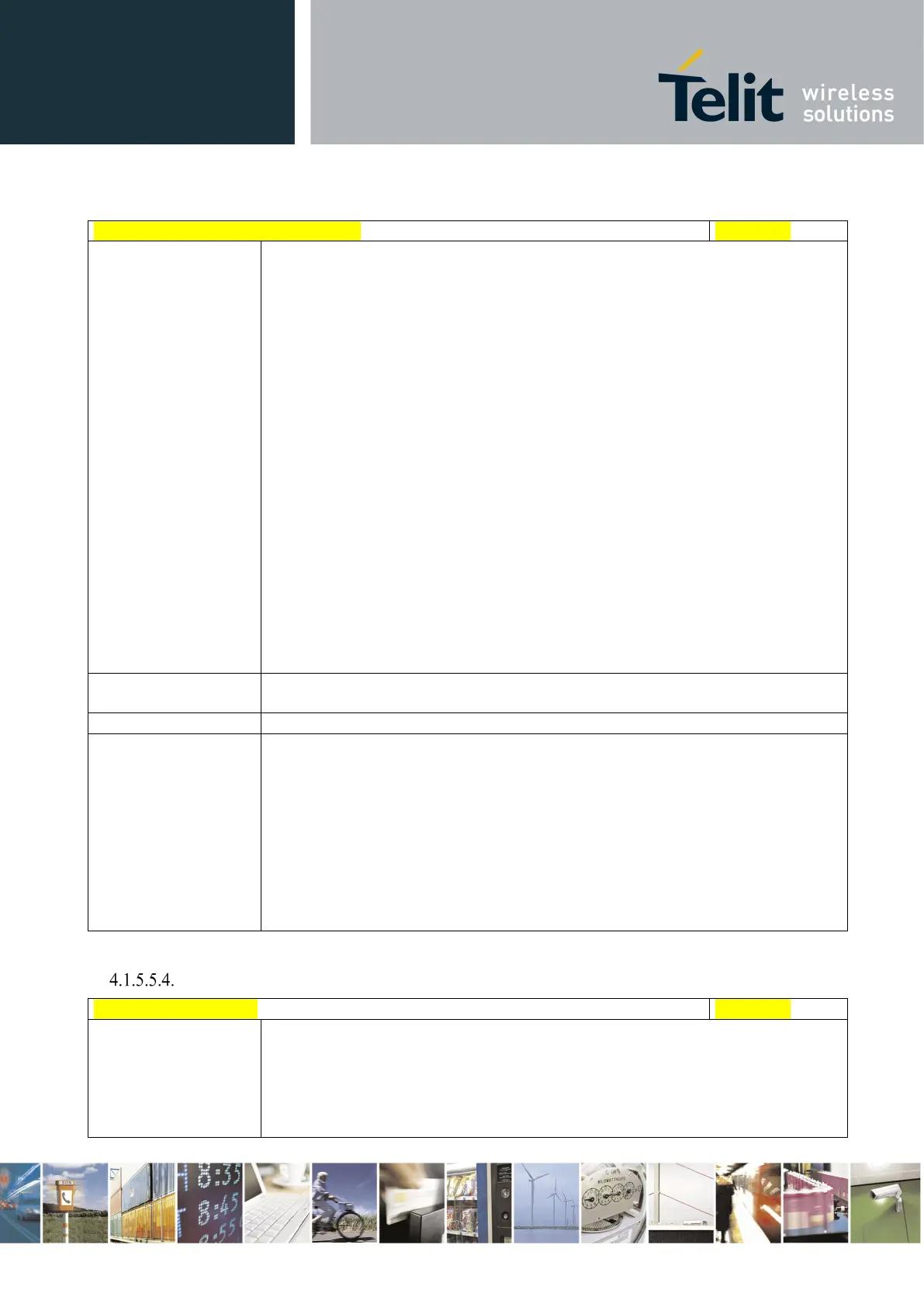Telit LE910 V2 Series AT Commands
80446ST10707A Rev. 0– 2015-11-03
Reproduction forbidden without Telit Communications S.p.A. written authorization - All Rights Reserved page 185 of 509
Mod. 0808 2011-07 Rev.2
+CSMP - Set Text Mode Parameters
<tele_id>- Teleservice ID
4097 - page
4098 - SMS message (factory default)
<priority> - Priority
Note: The priority is different with every carrier.
In case of Sprint and Aeris.Net:
0 - Normal (factory default)
1 - Interactive
2 - Urgent
3 - Emergency
In case of Verizon:
0 - Normal (factory default)
1 – High
<enc_type>- data coding scheme:
0 - 8-bit Octet (factory default for only Aeris.Net)
2 - 7-bit ASCII (factory default)
4 - 16-bit Unicode (Sprint does not support)
Note: the current settings are stored through +CSAS
Read command reports the current setting in the format:
+CSMP: <callback_addr>,<tele_id>,<priority>,<enc_type>
Test command returns the OK result code.
OK
AT+CSMP?
+CSMP: ,4098,0,0
OK
AT+CSMP="1234567890",4097,1,2
OK
AT+CSMP?
+CSMP: "1234567890",4097,1,2
Save Settings - +CSAS
<profile>]
Execution command saves settings made by + CSMP command in local non-
volatile memory
Parameter:
<profile>
0 - it saves the settings to NVM.