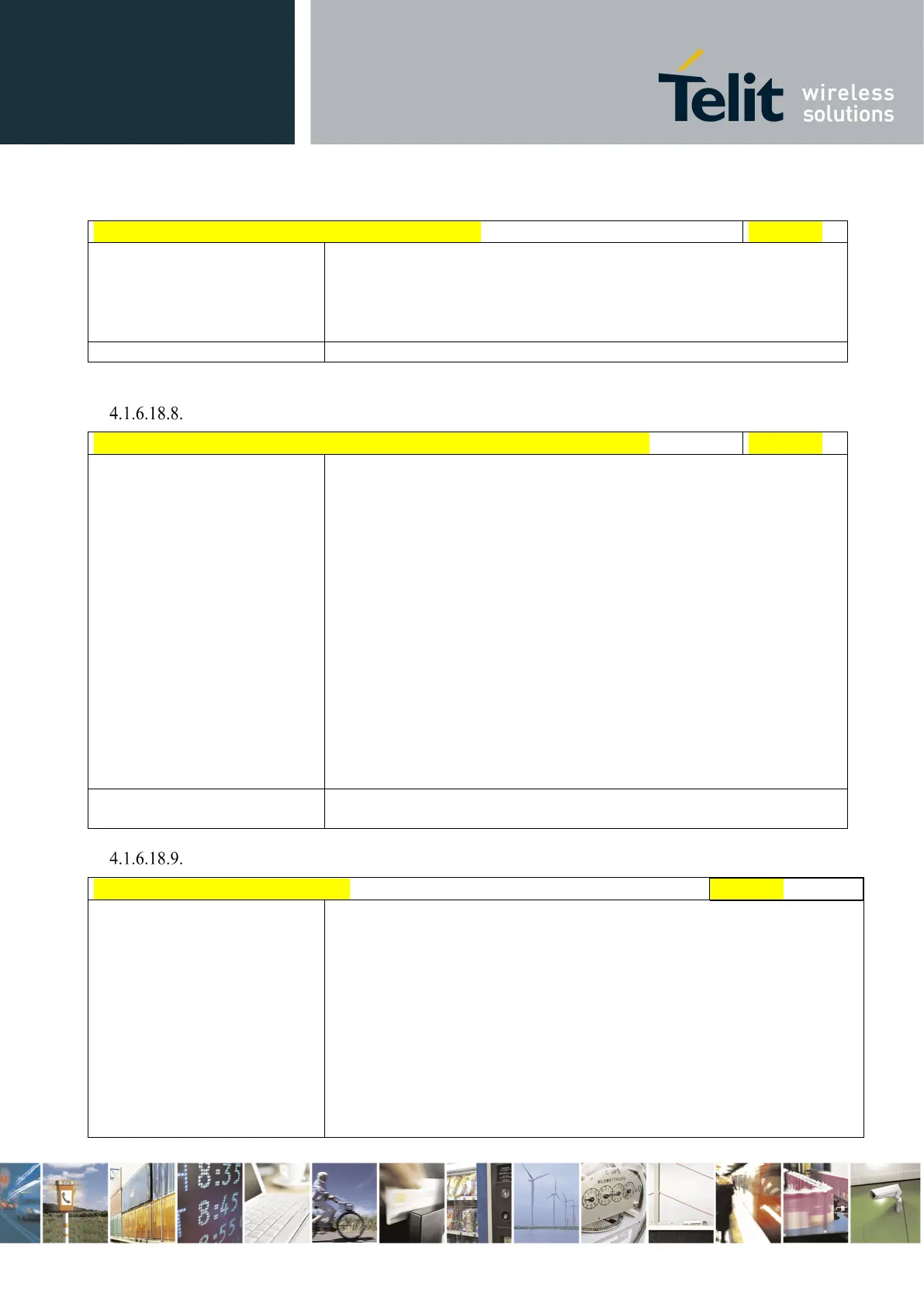Telit LE910 V2 Series AT Commands
80446ST10707A Rev. 0– 2015-11-03
Reproduction forbidden without Telit Communications S.p.A. written authorization - All Rights Reserved page 493 of 509
Mod. 0808 2011-07 Rev.2
#DWRCVR – Receive raw data from M2M Service
If the data received are the consequence of a previous data sending issued
by AT#DWSENDR, then they can be read only using AT#DWRCVR
command and not AT#DWRCV command (i.e.: AT#DWRCV and
AT#DWRCVR are not interchangeable).
Test command reports the supported range of values for all parameters.
List information on messages pending from M2M Service - #DWLRCV
#DWLRCV – List information on messages pending from M2M Service
Execution command permits the user to obtain information regarding the
messages pending from M2M Service in the following format:
#DWLRCV:
<msg_number>[,<msgId_1>,<msg_1_len>[,<msgId_2>,<msg_2_len>[,
……<msgId_n>,<msg_n_len>]]]
where:
<msg_number> - number of messages pending from M2M Service
Range: >=0
<msgId_i> - index of the i-th data message to receive
<msg_i_len> - length of the i-th data message to receive
Note: it is possible to use AT#DWLRCV only if the connection has been
opened with AT#DWCONN, else the ME is raising an error.
Test command reports OK result code
Enable Agent Features - #DWEN
#DWEN – enable agent features
tion1>[,<option2>[,<option3>[,
<option4>[,<option5>]]]]]
Set command permits to enable/disable up to 8 different deviceWISE
features.
Parameters:
<feat> - feature to enable or disable; range (0-7)
0 – remote at commands
1 … 7 – reserved for future use.
<en> - enable or disable the features
0 – disable the feature
1 – enable the feature
