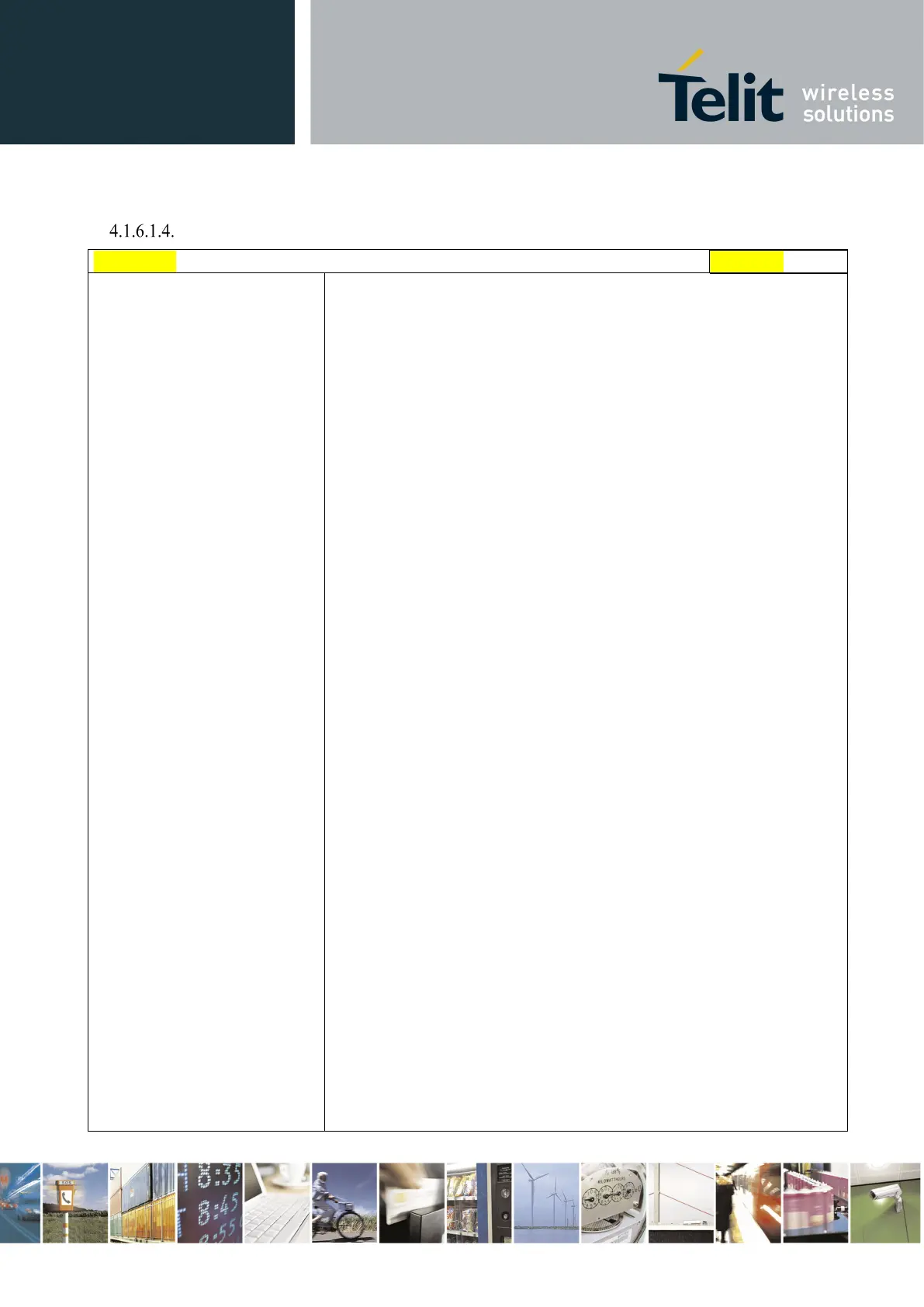Telit LE910 V2 Series AT Commands
80446ST10707A Rev. 0– 2015-11-03
Reproduction forbidden without Telit Communications S.p.A. written authorization - All Rights Reserved page 189 of 509
Mod. 0808 2011-07 Rev.2
Data Link - #DLINK
AT#DLINK=<act>,<urc_mod
e>
Set command establishes or terminates data link channel between
the Telit Mobile (USB5) and the first logic cmux channel DLCI_1.
Parameters:
- Data Link Action
0 – Terminate Data Link Channel
1 – Establish Data Link Channel
- URC mode
0 – Disable URC message about Data Link status
1 – Enable URC message about Data Link status
If
=1 , Data link status reported as followings
#DLINK: <status>
<status>
0 : Data Link disconnected
1 : Data Link connected
Note: this command required #PORTCFG=12 and #USBCFG=1 or
#USBCFG=2; both the settings should be configured before to issue
#DLINK.
Note: #DLINK connects the port where it has been issued with Telit
Mobile (USB5). By now this command can be issued only on DLCI_1
(first cmux logical data channel), so the cmux must be up &
running.
Note: Once DLCI_1 is connected with DLINK-USB successfully,
DLCI_1 couldn’t accept AT commands any more. “+++” escape
sequence character on DLCI_1 or Telit Mobile (USB5) will terminate
the data link channel; sending AT#DLINK=0 on any other port will
produce the same result.
Note: until the data link channel is not established the Telit Mobile
(USB5) por
t is internally disconnected, it cannot process any kind of
data (e.g. AT commands).
Note: a typical configuration is
DLCI_1 connected to AT parser or Telit Mobile (USB5)