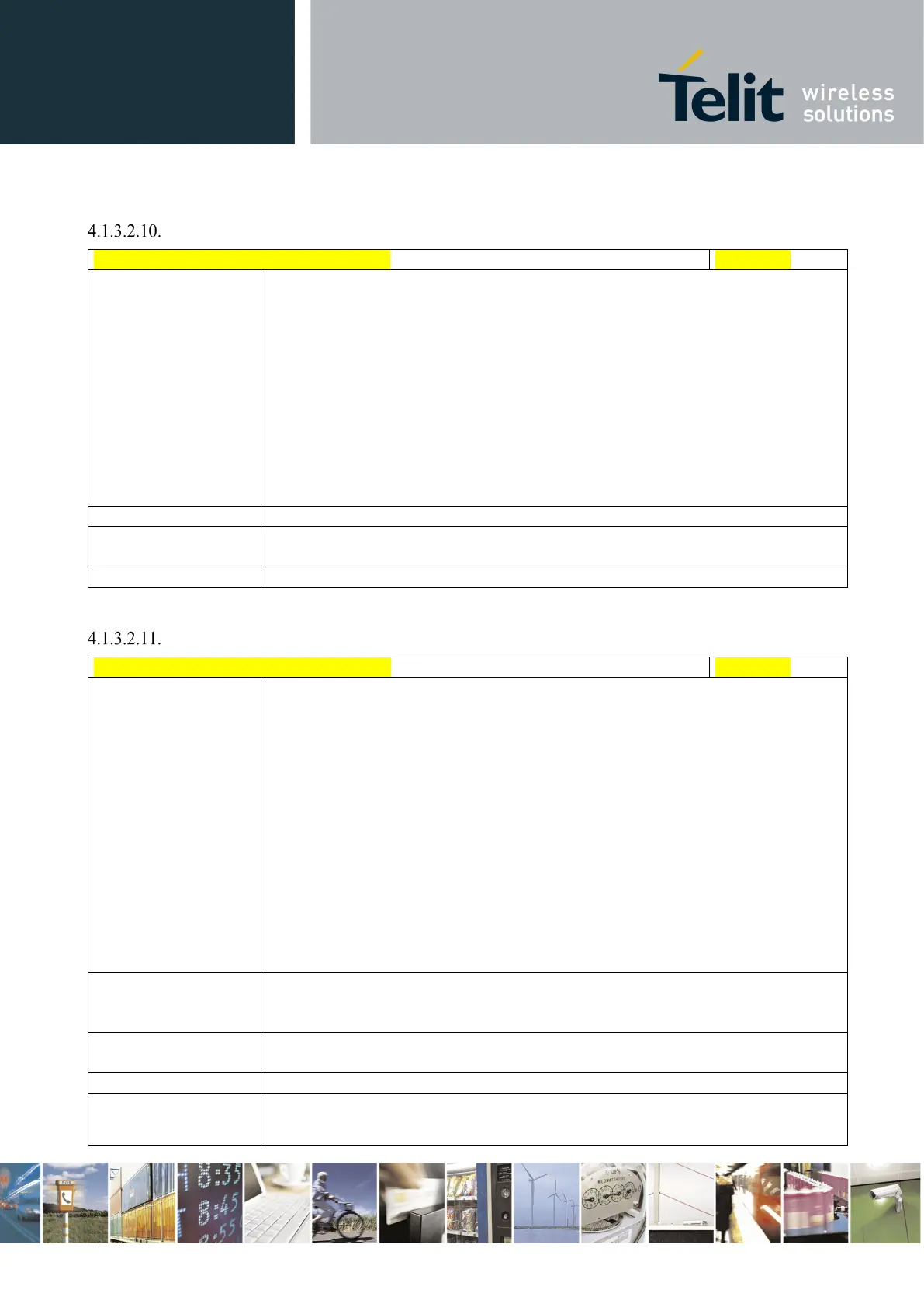Telit LE910 V2 Series AT Commands
80446ST10707A Rev. 0– 2015-11-03
Reproduction forbidden without Telit Communications S.p.A. written authorization - All Rights Reserved page 45 of 509
Mod. 0808 2011-07 Rev.2
DTE-Modem Local Flow Control - +IFC
+IFC - DTE-Modem Local Flow Control
<by_ta>
Set command selects the flow control behaviour of the serial port in both directions:
from DTE to modem (<by_ta> option) and from modem to DTE (<by_te>)
Parameters:
<by_te> - flow control option for the data received by DTE
0 - flow control None
2 - C105 (RTS) (factory default)
<by_ta> - flow control option for the data sent by modem
0 - flow control None
2 - C106 (CTS) (factory default)
Note: only possible commands are AT+IFC=0,0 and AT+IFC=2,2.
Read command returns active flow control settings.
Test command returns all supported values of the parameters <by_te> and
<by_ta>.
DTE-Modem Character Framing - +ICF
+ICF - DTE-Modem Character Framing
[,<parity>]
Set command defines the asynchronous character framing to be used when
autobauding is disabled.
Parameters:
<format> - determines the number of bits in the data bits, the presence of a parity
bit, and the number of stop bits in the start-stop frame.
1 - 8 Data, 2 Stop
2 - 8 Data, 1 Parity, 1 Stop
3 - 8 Data, 1 Stop
5 - 7 Data, 1 Parity, 1 Stop
<parity> - determines how the parity bit is generated and checked, if present;
setting this subparameter is mandatory and has a meaning only if
<format> subparameter is either 2 or 5 otherwise is not allowed.
0 - Odd
Read command returns current settings for subparameters <format> and <parity>.
If current setting of subparameter <format> is neither 2 nor 5, the current setting of
subparameter <parity> will always be represented as 0.
Test command returns the ranges of values for the parameters <format> and
<parity>
AT+ICF = 1
