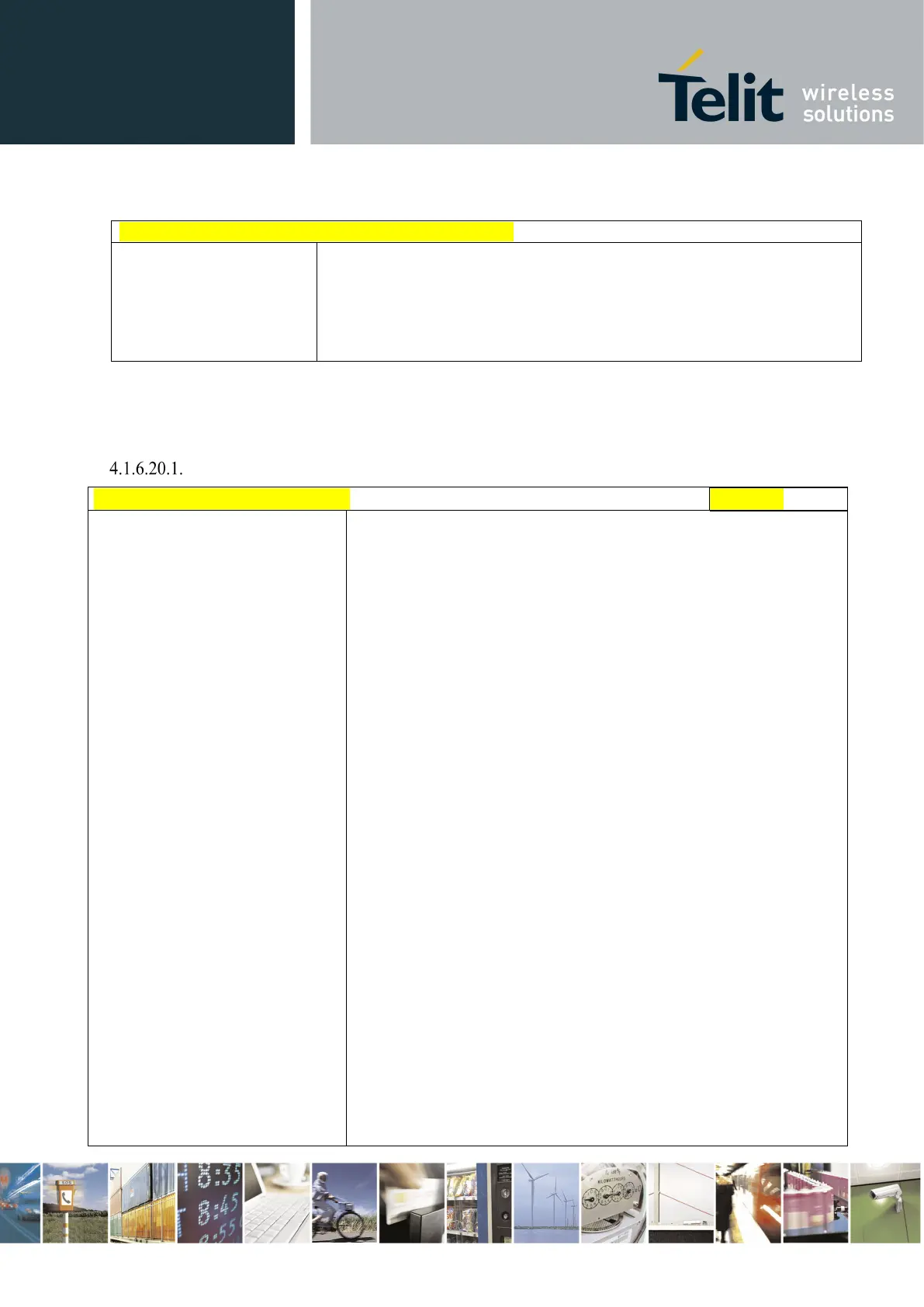Telit LE910 V2 Series AT Commands
80446ST10707A Rev. 0– 2015-11-03
Reproduction forbidden without Telit Communications S.p.A. written authorization - All Rights Reserved page 502 of 509
Mod. 0808 2011-07 Rev.2
#SWMDEPLOYDP – Install software update package
(after device reboot)
#SWMRING: 4,”description of update package”,”Release Note URL”
4.1.6.20. Device Management (OMA-DM)
#ENAOMADM
#ENAOMADM – Enable OMA DM
AT#ENAOMADM=<enable>[,<u
nsolicited>[,<account type>]]
This command enables Open Mobile Alliance (OMA) standards-
based Device Management (DM) functionality. OMA DM is used
to remotely provision new subscribers, configure applications
and network settings, manage software, and retrieve device
information over the air; the command starts/stops internal DM
engine.
Parameters:
- - is used to disable/enable OMA DM functionality
(start/stop internal DM engine)
0 - disable OMA DM (default for AT&T product variants)
1 - enable OMA DM ((default for Verizon product variants)
<unsolicited> type of notification
0 - disabled
1 - enabled (factory default); the ME informs about reception of
DM events related to ongoing session through an unsolicited
code
Where
is one of the strings
"UIE_SESSION_DM_NI_STARTED" - An NIA session has
started
"UIE_BOOTSTRAP_GET_PIN" - Request PIN code
"UIE_BOOTSTRAP_GET_NSS" - Request NSS data
"UIE_UI_ALERT_INFO" - Shows the end-user a UI Alert
information message
"UIE_UI_ALERT_CONFIRM" - Shows the end-user an UI Alert