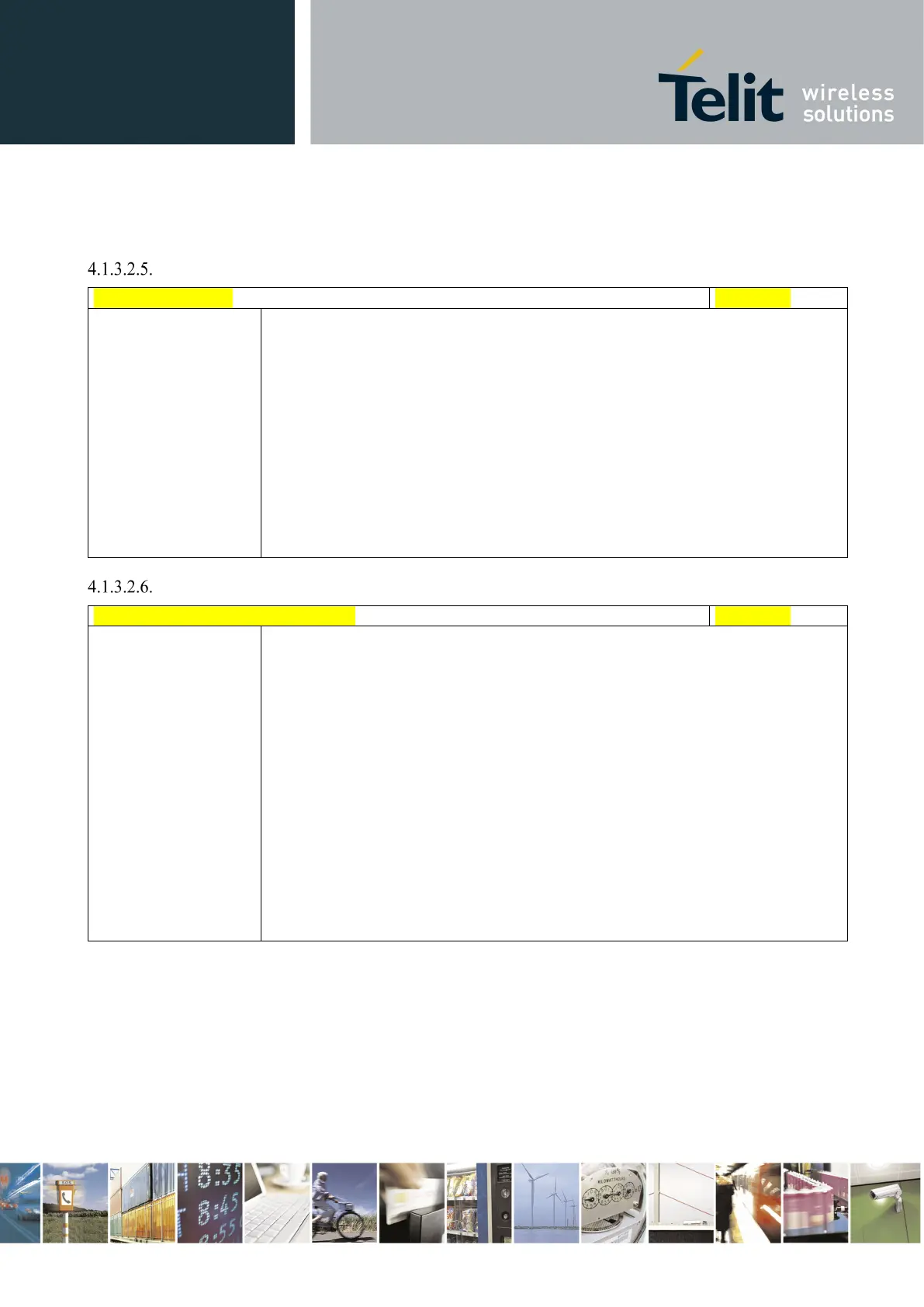Telit LE910 V2 Series AT Commands
80446ST10707A Rev. 0– 2015-11-03
Reproduction forbidden without Telit Communications S.p.A. written authorization - All Rights Reserved page 41 of 509
Mod. 0808 2011-07 Rev.2
Flow Control - &K
Set command controls the RS232 flow control behaviour.
Parameter:
<n>
0 - no flow control
3 - hardware bi-directional flow control (both RTS/CTS active) (factory default)
Note: if parameter is omitted, the command has the same behaviour as AT&K0
Note: &K has no Read Command. To verify the current setting of &K, simply
check the settings of the active profile issuing AT&V.
Note: Hardware flow control (AT&K3) is not active in command mode.
Data Set Ready (DSR) Control - &S
&S - Data Set Ready (DSR) Control
Set command controls the RS232 DSR pin behaviour.
Parameter:
<n>
0 - always High
1 - follows the GSM traffic channel indication.
2 - High when connected
3 - High when device is ready to receive commands (factory default).
Note: if option 1 is selected then DSR is tied High when the device receives from
the network the GSM traffic channel indication.
Note: in power saving mode the DSR pin is always tied Low.
Note: if parameter is omitted, the command has the same behaviour of AT&S0
