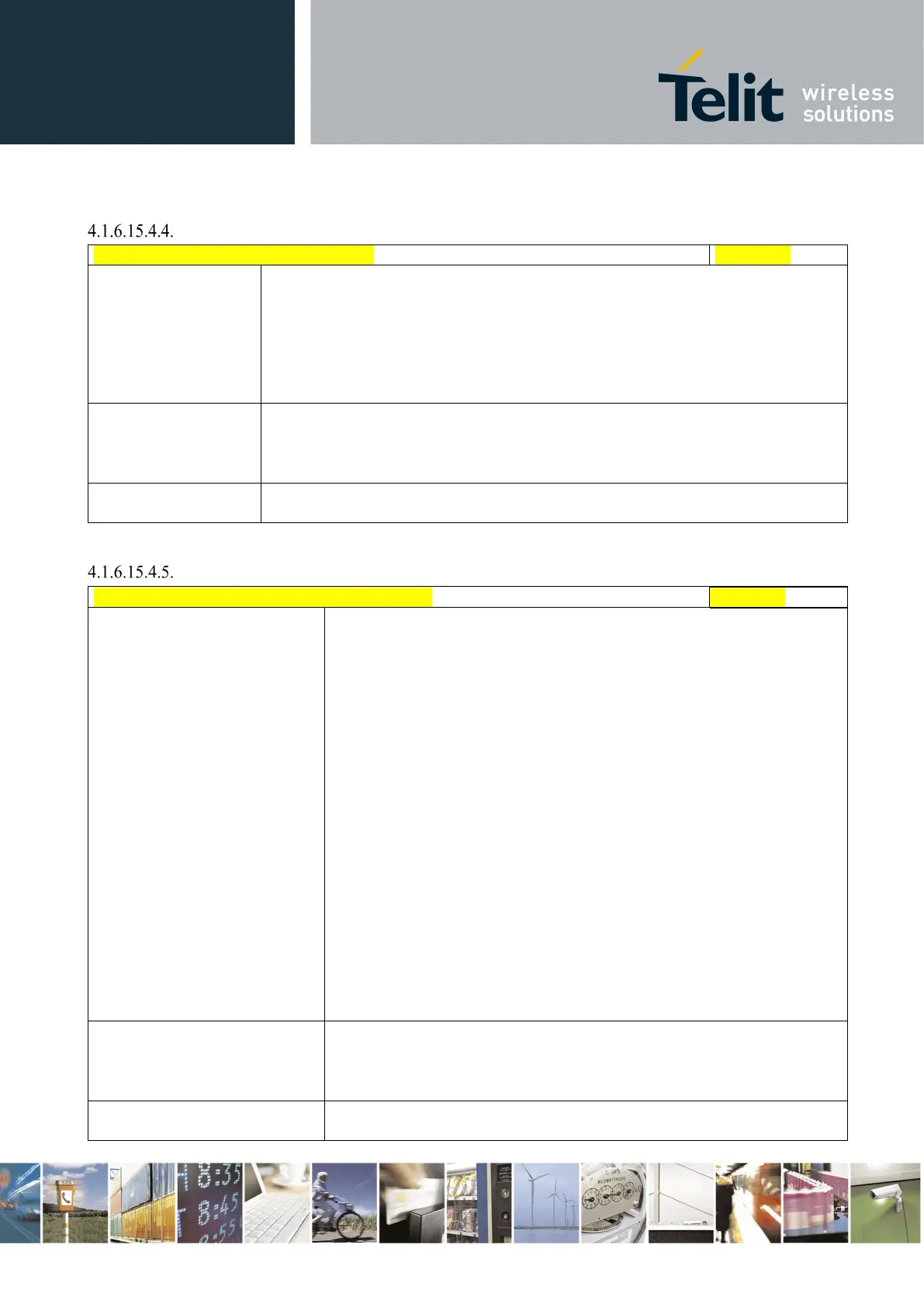Telit LE910 V2 Series AT Commands
80446ST10707A Rev. 0– 2015-11-03
Reproduction forbidden without Telit Communications S.p.A. written authorization - All Rights Reserved page 464 of 509
Mod. 0808 2011-07 Rev.2
Handsfree Noise Reduction - #SHFNR
#SHFNR - Handsfree Noise Reduction
<mode>
It has no effect and is included only for backward compatibility.
Parameter:
<mode>
(0,1) - (0 is default)
Note: This parameter is saved in NVM issuing AT&W command.
Read command reports the value of parameter <mode>
, in the format:
Test command returns the supported range of values of parameter
<mode>.
Embedded DTMF decoder enabling - #DTMF
#DTMF – Embedded DTMF decoder enabling
Set command enables/disables the embedded DTMF decoder.
Parameters:
<mode>:
0 – disable DTMF decoder (default)
1 – enables DTMF decoder
2 – enables DTMF decoder without URC notify
Note: if <mode>=1, the receiving of a DTMF tone is pointed out with an
unsolicited message through AT interface in the following format:
#DTMFEV: x with x as the DTMF digit
Note: the duration of a tone should be not less than 50ms.
Note: the value set by command is not saved and a software or hardware
reset restores the default value.
The value can be stored in NVM using profiles.
Note: When DTMF decoder is enabled, PCM playing and recording are
automatically disabled (AT#SPCM will return error).
Read command reports the currently selected <mode> in the format:
#DTMF: <mode>
Test command reports supported range of values for all parameters.
