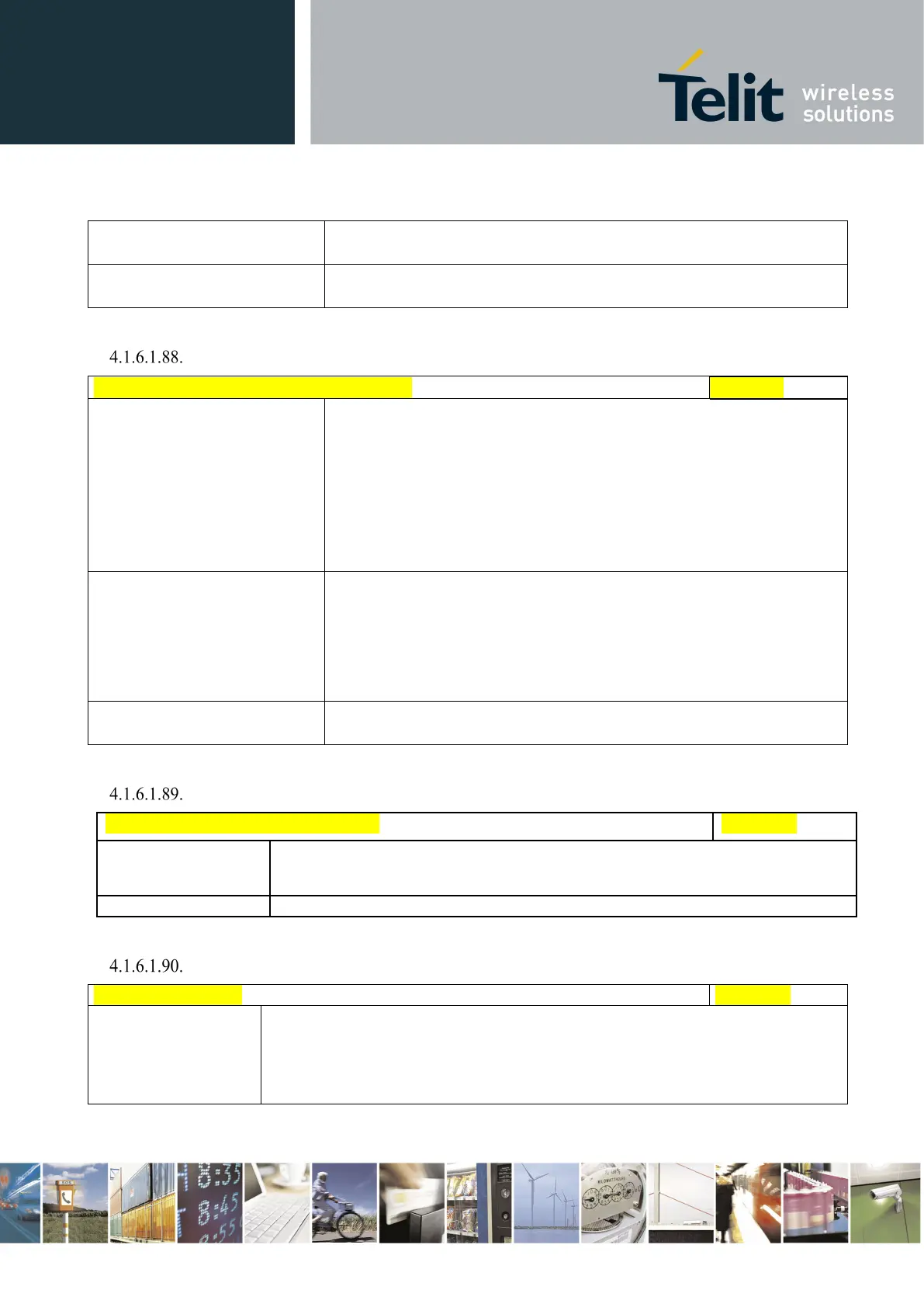Telit LE910 V2 Series AT Commands
80446ST10707A Rev. 0– 2015-11-03
Reproduction forbidden without Telit Communications S.p.A. written authorization - All Rights Reserved page 279 of 509
Mod. 0808 2011-07 Rev.2
#FDOR: <mode>,< FDDelayTimer >,< SCRITimer>
Test command returns “OK” string along with supported modes
and timer values.
IMS PDP APN Name Set - #IMSPDPSET
#IMSPDPSET – IMS PDP APN Name Set
AT#IMSPDPSET=
<pdpApnName>
Set command sets IMS Pdp APN Name.
This name should be one of the APN names set in
command and appropriated context will be opened for IMS.
Parameter:
- from 1 to 255 symbols ANSI fixed string
Note: Can be used with or without quotes.
Read command reports the current setting of string parameter
<
>, in the format:
(<pdpApnName> is described above)
Test command returns the maximum length for string parameter
<pdpApnName>.
User Determined User Busy - #CREJ
#CREJ – User Determined User Busy
Execution command disconnects all active calls (like ATH or AT+CHUP), but setting the
“call rejected” cause (cause #21) for disconnection (only if we have an incoming call that
has not been answered yet, and that we want to reject).
Test command returns the OK result code
Reboot - #REBOOT
Execution command reboots immediately the unit.
It can be used to reboot the system after a remote update of the script in order to
have the new one running.
