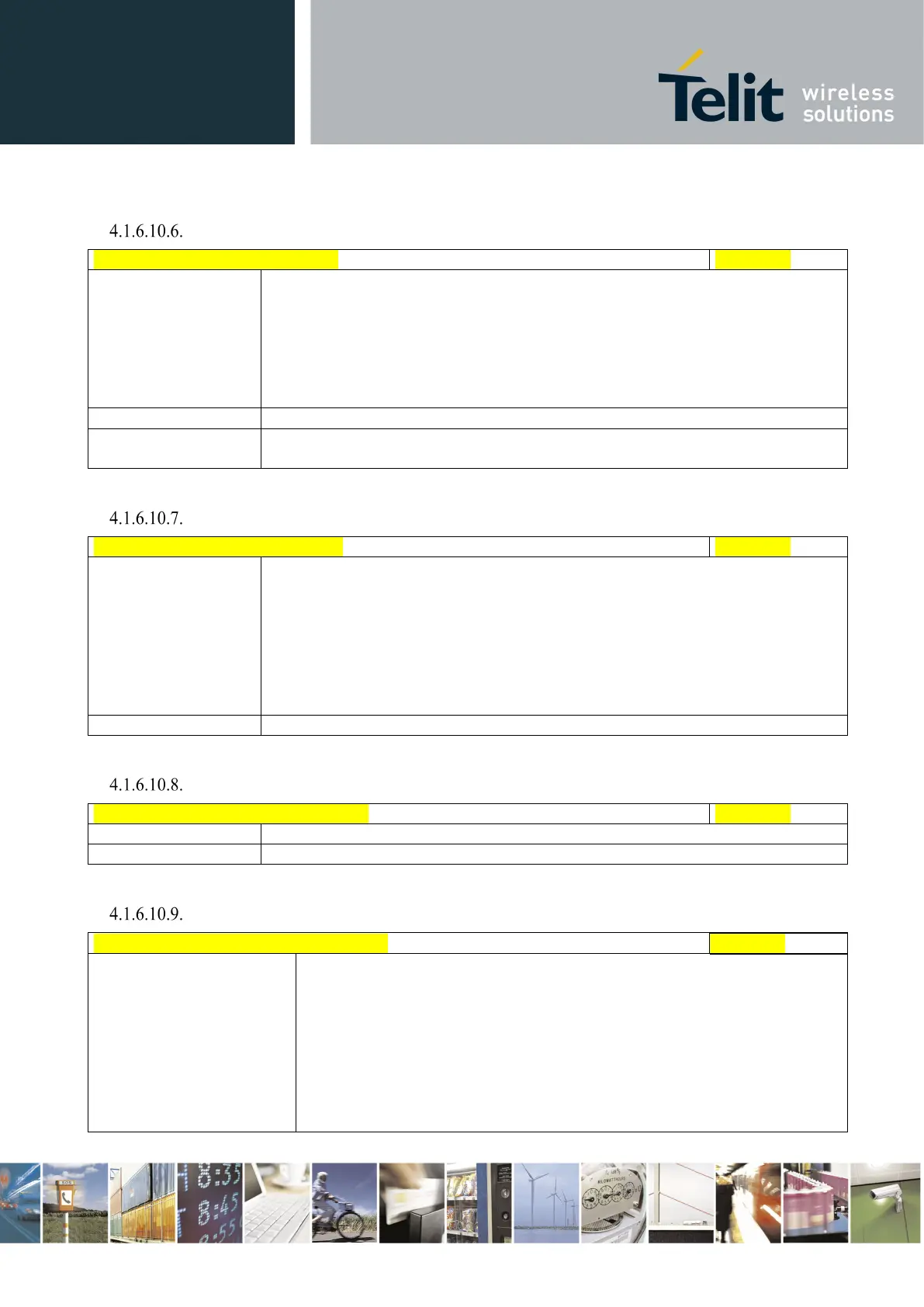Telit LE910 V2 Series AT Commands
80446ST10707A Rev. 0– 2015-11-03
Reproduction forbidden without Telit Communications S.p.A. written authorization - All Rights Reserved page 415 of 509
Mod. 0808 2011-07 Rev.2
E-mail Parameters Save - #ESAV
#ESAV - E-mail Parameters Save
Execution command stores the e-mail parameters in the NVM of the device.
The e-mail parameters to store are:
- E-mail User Name
- E-mail Password
- E-mail Sender Address
Test command returns the OK result code.
If some parameters have not been previously specified then a default value will be
taken.
E-mail Parameters Reset - #ERST
#ERST - E-mail Parameters Reset
Execution command resets the e-mail parameters to the “factory default”
configuration and stores them in the NVM of the device.
The e-mail parameters to reset are:
- E-mail User Name
- E-mail Password
- E-mail Sender Address
Test command returns the OK result code.
SMTP Read Message - #EMAILMSG
#EMAILMSG - SMTP Read Message
Execution command returns the last response from SMTP server.
Test command returns the OK result code.
Send mail with attachment - #SMTPCL
#SMTPCL – send mail with attachment
<da>,<subj>,<att>
[,<filename>,<encod>]
This command permits to send an email with different types of attachments if
GPRS context has already been activated
(#SGACT or #GPRS).
After sending message body text (as with #EMAILD), the command switch to
online mode if attachment has to be sent.
While in online mode data received on the serial port are transmitted on the
SMTP socket as MIME attachment.
The escape sequence has to be sent to close the SMTP connection.
