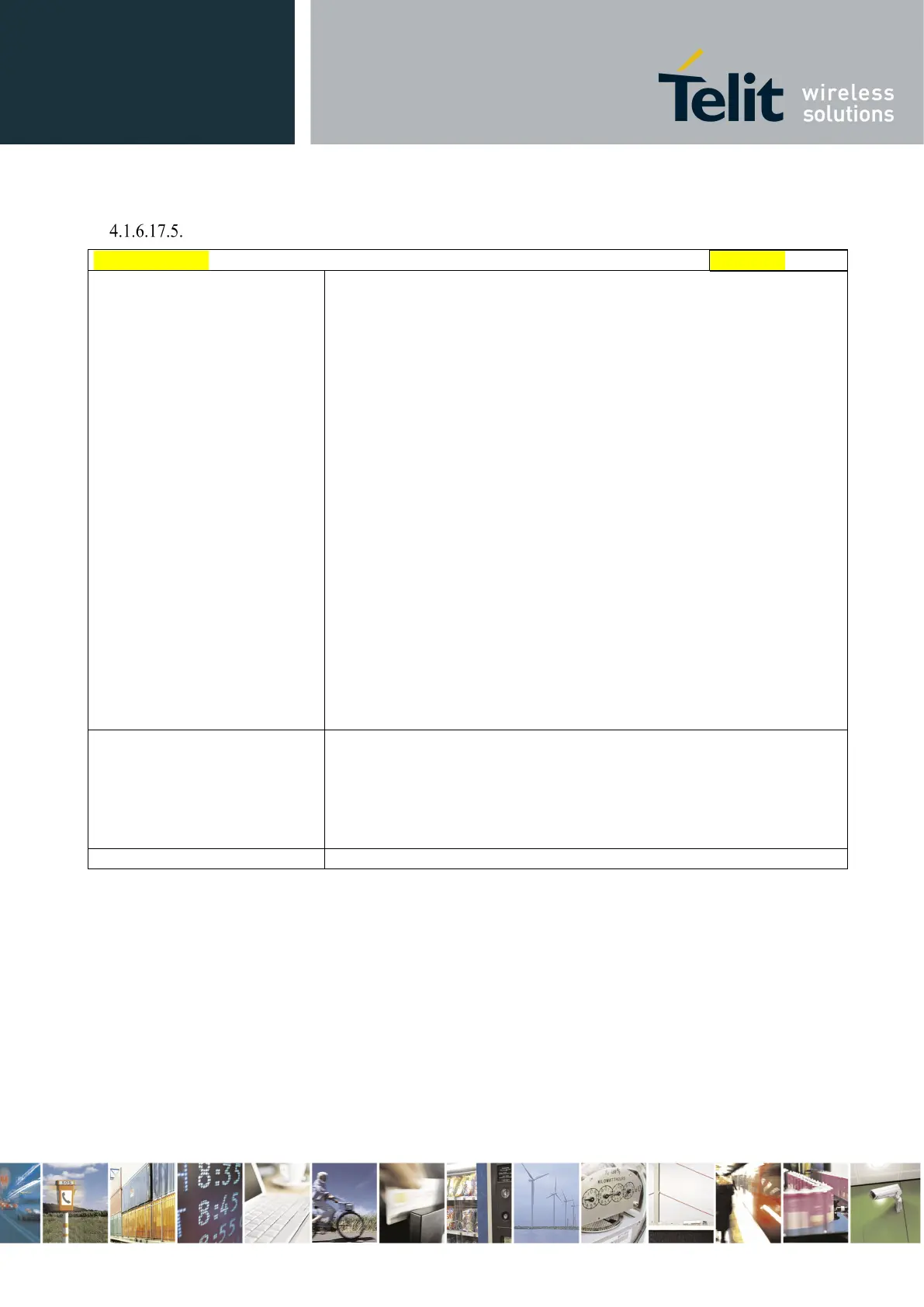Telit LE910 V2 Series AT Commands
80446ST10707A Rev. 0– 2015-11-03
Reproduction forbidden without Telit Communications S.p.A. written authorization - All Rights Reserved page 480 of 509
Mod. 0808 2011-07 Rev.2
Start an OTA Update over IP - #OTAIPUPD
#OTAIPUPD – Start an OTA Update over IP
This command starts an OTA Update over IP.
Note: in order to complete the update, the device has to be registered in
the OTA server.
Note: it is necessary to set some parameters beforehand: the bearer (CSD
or GPRS) and the APN, through the command AT#OTASNAPIPCFG, the
IP port and IP address, through the command AT#OTAIPCFG.
After the command AT#OTAIPUPD has been set, some unsolicited
messages will inform the user about the status of the update process:
- #OTAEV: Start Fw Download
- #OTAEV: Fw Download Complete
- #OTAEV: Module Upgraded To New FW
- #OTAEV:
Server notified about successfull
FW Upgrade
Or, in case of failure:
- #OTAEV: OTA FW Upgrade Failed
Read command reports the current status of the OTA over IP: the value 1
is returned if the OTA over IP is running (in this case the user shall
receive the unsolicited messages), 0 otherwise.
#OTAIPUPD: <status>
Test command tests for command existence