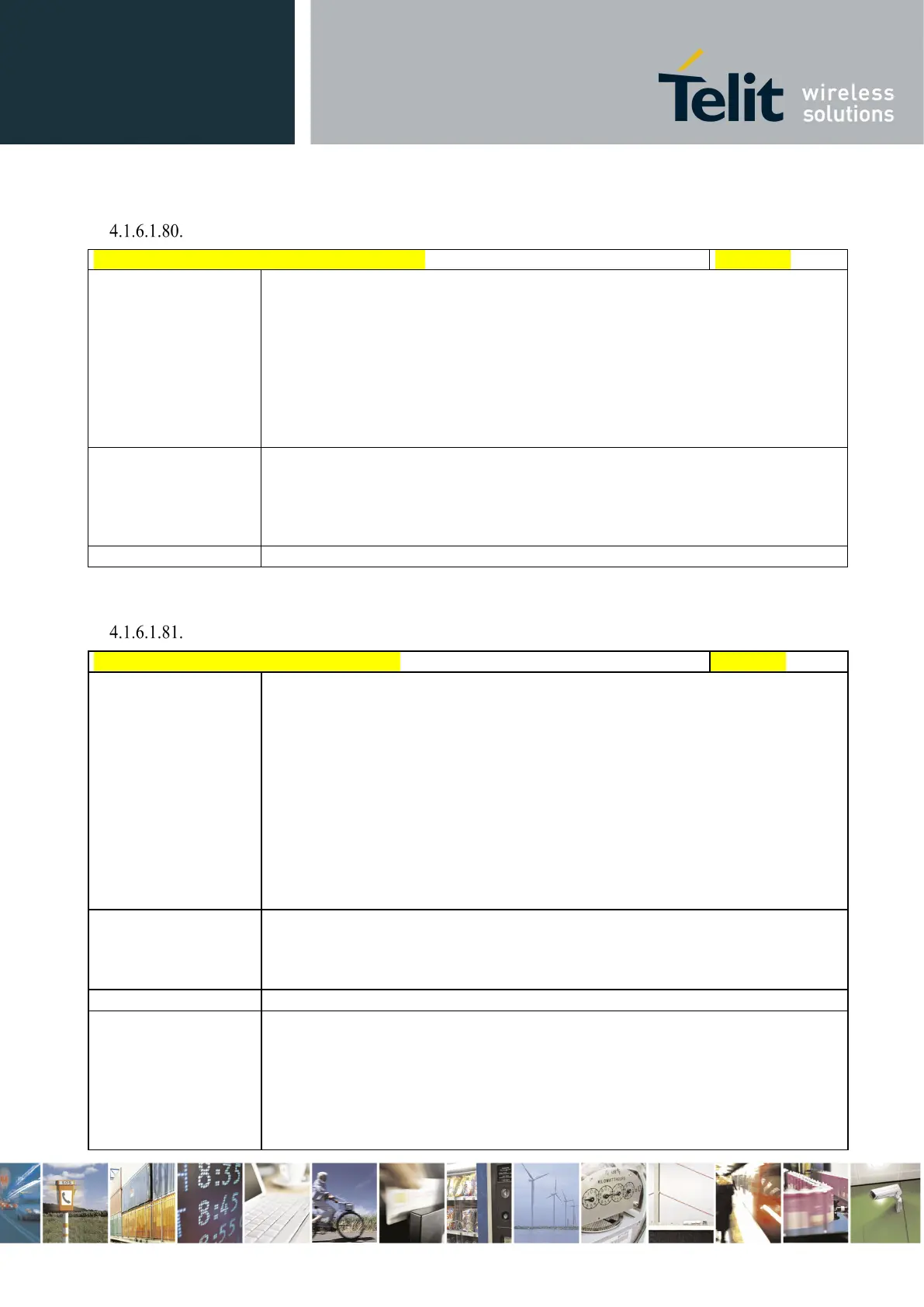Telit LE910 V2 Series AT Commands
80446ST10707A Rev. 0– 2015-11-03
Reproduction forbidden without Telit Communications S.p.A. written authorization - All Rights Reserved page 271 of 509
Mod. 0808 2011-07 Rev.2
No Carrier Indication Handling - #NCIH
#NCIH – NO CARRIER Indication Handling
<enable>
Set command enables/disables sending of a NO CARRIER indication when a
remote call that is ringing is dropped by calling party before it is answered at called
party.
Parameter:
<enable> - NO CARRIER indication sending
0 - disabled (factory default)
1 - enabled
Read command reports whether the feature is currently enabled or not, in the
format:
#NCIH: <enable>
Test command returns the supported range of values for parameter <enable>.
Digital/Analog Converter Control - #DAC
#DAC - Digital/Analog Converter Control
[<enable>
[,<value>]]
Set command enables/disables the DAC_OUT pin.
Parameters:
<enable> - enables/disables DAC output.
0 - disables pin; it is in high impedance status (factory default)
1 - enables pin; the corresponding output is driven
<value> - scale factor of the integrated output voltage; it must be present if
<enable>=1
0..1023 - 10 bit precision
Note: integrated output voltage = MAX_VOLTAGE * value / 1023
Note: the command automatically sets the GPIO_07 in alternate function ALT1
Read command reports whether the DAC_OUT pin is currently enabled or not,
along with the integrated output voltage scale factor, in the format:
Test command reports the range for the parameters <enable> and <value>.
Enable the DAC out and set its integrated output to the 50% of the max value:
AT#DAC=1,511
OK
Disable the DAC out:
