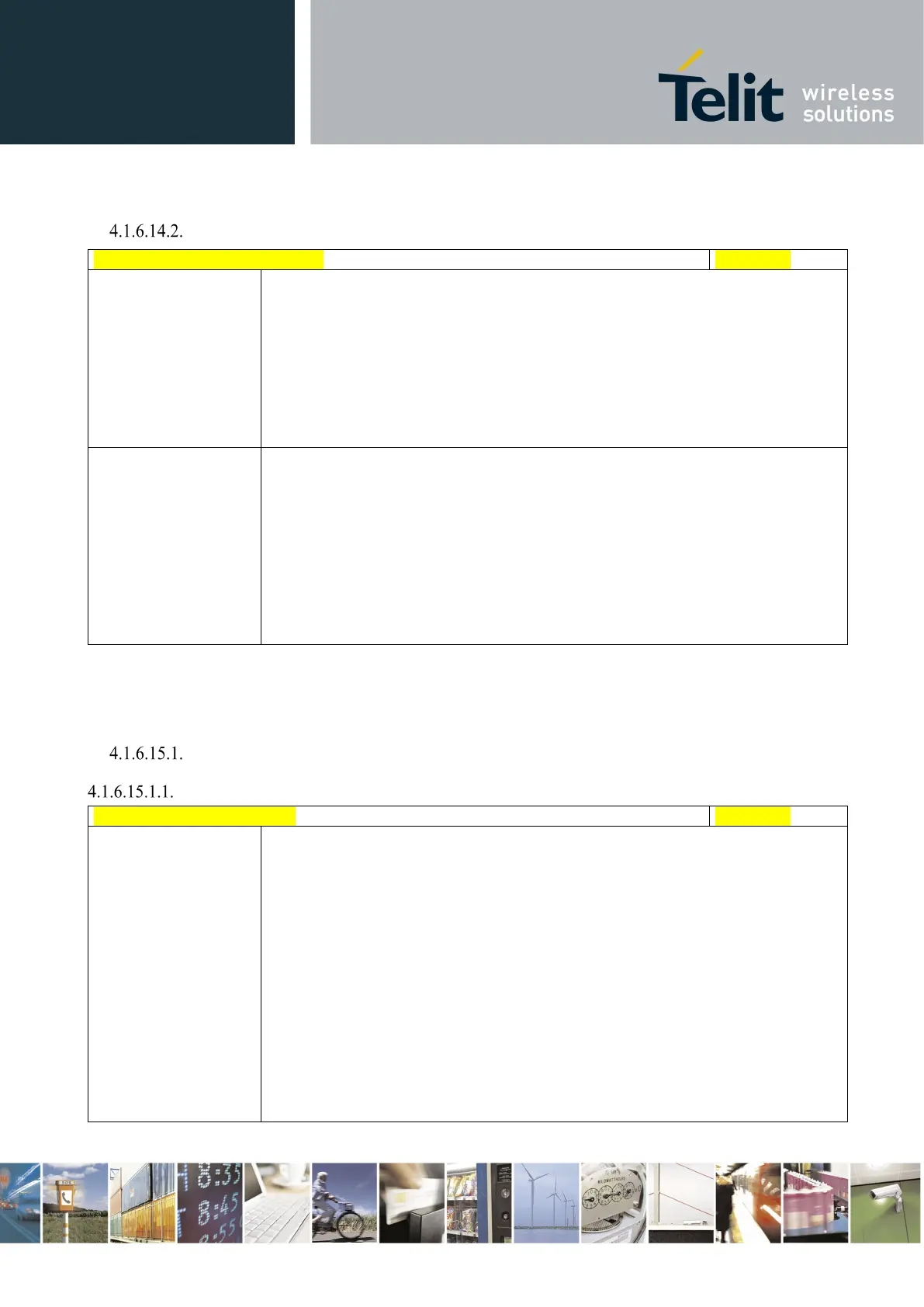Telit LE910 V2 Series AT Commands
80446ST10707A Rev. 0– 2015-11-03
Reproduction forbidden without Telit Communications S.p.A. written authorization - All Rights Reserved page 445 of 509
Mod. 0808 2011-07 Rev.2
Write Group Entries - #CPBGW
#CPBGW - Write Group Entry
<index>,<text>
Execution command writes Grouping information Alpha String (GAS) USIM file
entry in location number <index>.
Parameters:
<index> - integer type, value in the range of location numbers of the GAS file.
<text> - the text associated to the entry, string type
Note: If record number <index> already exists, it will be overwritten.
Test command returns location range supported by the current storage as a
compound value, and maximum length of <text> field. The format is:
+CPBGW: (list of supported <index>s),<tlength>
where:
<tlength> - integer type value indicating the maximum length of field <text> in
bytes; actual maximum number of characters that can be stored
depends upon <text> coding (see +CSCS)
4.1.6.15. Audio Commands
Audio Basic configuration
Select Ringer Sound - #SRS
#SRS - Select Ringer Sound
[<n>,<tout>]
Set command sets the ringer sound.
Parameters:
<n> - ringing tone
0 - current ringing tone
1..max - ringing tone number, where max can be read by issuing the Test
command AT#SRS=?.
<tout> - ringing tone playing timer in units of seconds.
0 - ringer is stopped (if present) and current ringer sound is set.
1..60 - ringer sound playing for <tout> seconds and, if <n> > 0, ringer sound <n>
is set as default ringer sound.
Note: when the command is issued with <n> > 0 and <tout> > 0, the <n> ringing
tone is played for <tout> seconds and stored as default ringing tone.
