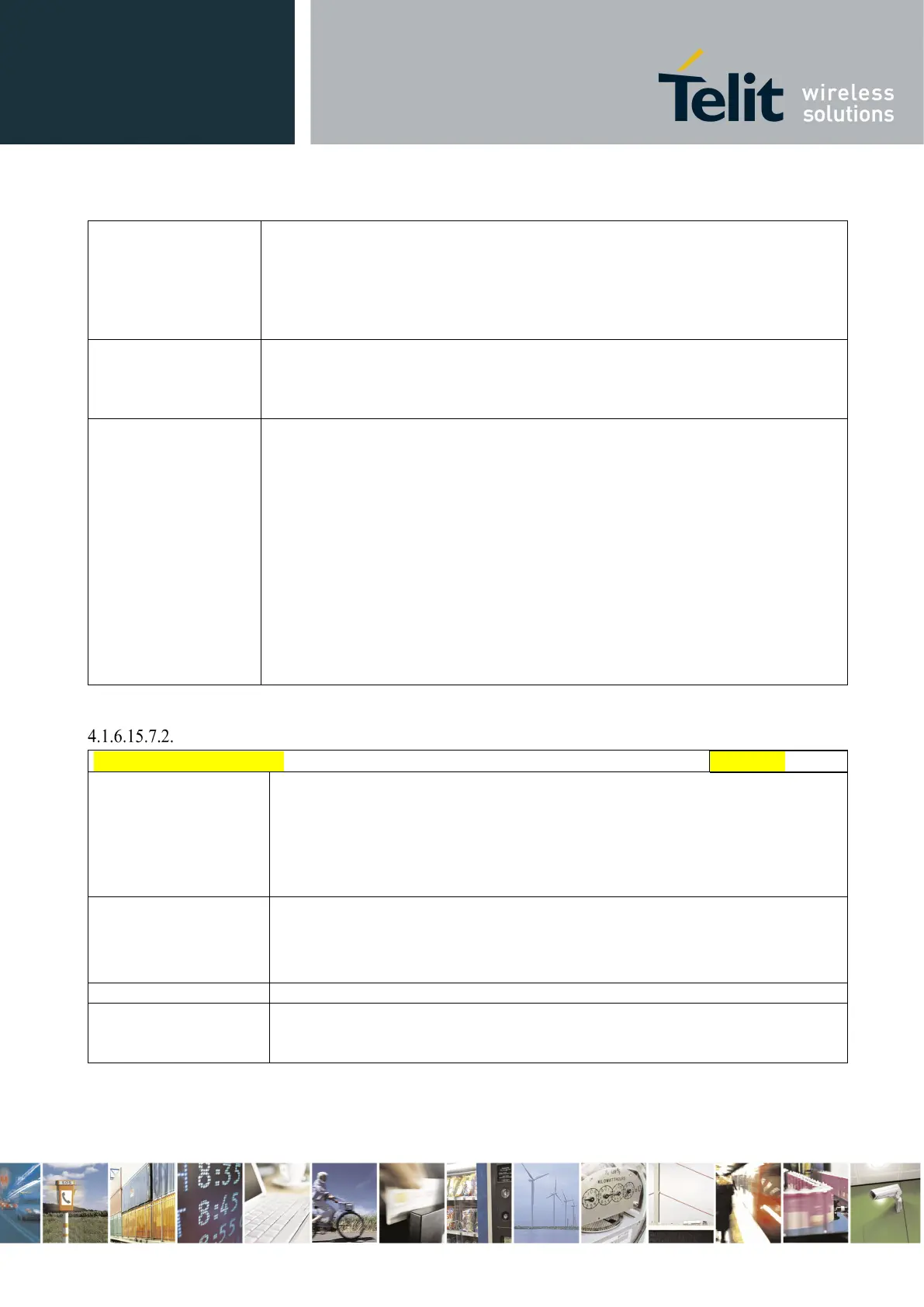Telit LE910 V2 Series AT Commands
80446ST10707A Rev. 0– 2015-11-03
Reproduction forbidden without Telit Communications S.p.A. written authorization - All Rights Reserved page 470 of 509
Mod. 0808 2011-07 Rev.2
Sidetone is active for default.
Note: When DTMF decoder is enabled, PCM playing and recording are
automatically disabled (AT#SPCM will return error).
Test command returns the supported range of values for parameters
<mode>, <dir> and <format>.
#SPCM: <mode>,<dir>,<format>
CONNECT
+++
NO CARRIER
Note: after the CONNECT, 8Khz 8bit PCM stream has to be sent to serial port
AT#SPCM=2,0,0
CONNECT
+++
NO CARRIER
Note: after the CONNECT, 8Khz 8bit PCM stream can be read from serial port
Open Audio Loop - #OAP
Set command sets Open Audio Path.
Parameter:
0 - disables Open Audio Path (default)
1 - enables Open Audio Path
Read command reports whether the Open Audio Path is currently enabled or not, i
n the format:
Test command returns the supported range of values of parameter <mode>.
The audio loop will be established between microphone and speaker using
sidetone scaling value.