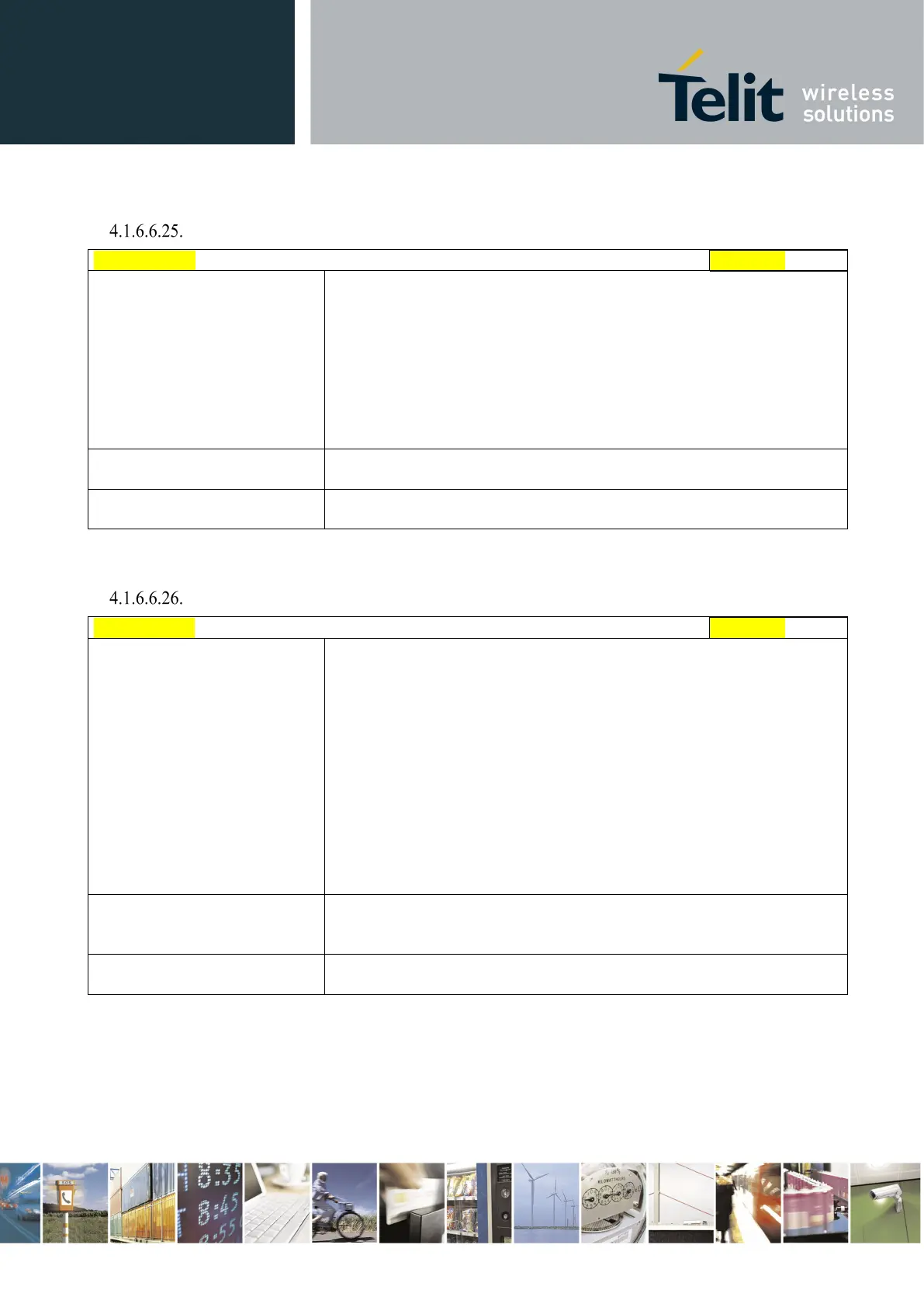Telit LE910 V2 Series AT Commands
80446ST10707A Rev. 0– 2015-11-03
Reproduction forbidden without Telit Communications S.p.A. written authorization - All Rights Reserved page 355 of 509
Mod. 0808 2011-07 Rev.2
PAD command features - #PADCMD
#PADCMD – PAD command features
This command sets features of the pending data flush to socket, opened
with AT#SD command.
Parameters:
<mode>:
Bit 1: 1 - enable forwarding; 0 – disable forwarding;
Other bits reserved;
Note: forwarding depends on character defined by AT#PADFWD
Read command reports the currently selected <mode> in the format:
#PADCMD: mode
Test command reports the supported range of values for parameter
<mode>.
PAD forward character - #PADFWD
#PADFWD – PAD forward character
[,<mode>]
This command sets the char that immediately flushes pending data to
socket, opened with AT#SD command.
Parameters:
<char>:
a number, from 0 to 255, that specifies the asci code of the char used to
flush data
<mode>:
flush mode,
0 – normal mode (default);
1 – reserved;
Note: use AT#PADCMD to enable the socket char-flush activity.
Read command reports the currently selected <char> and <mode> in the
format:
Test command reports the supported range of values for parameters
<char> and <mode>.
