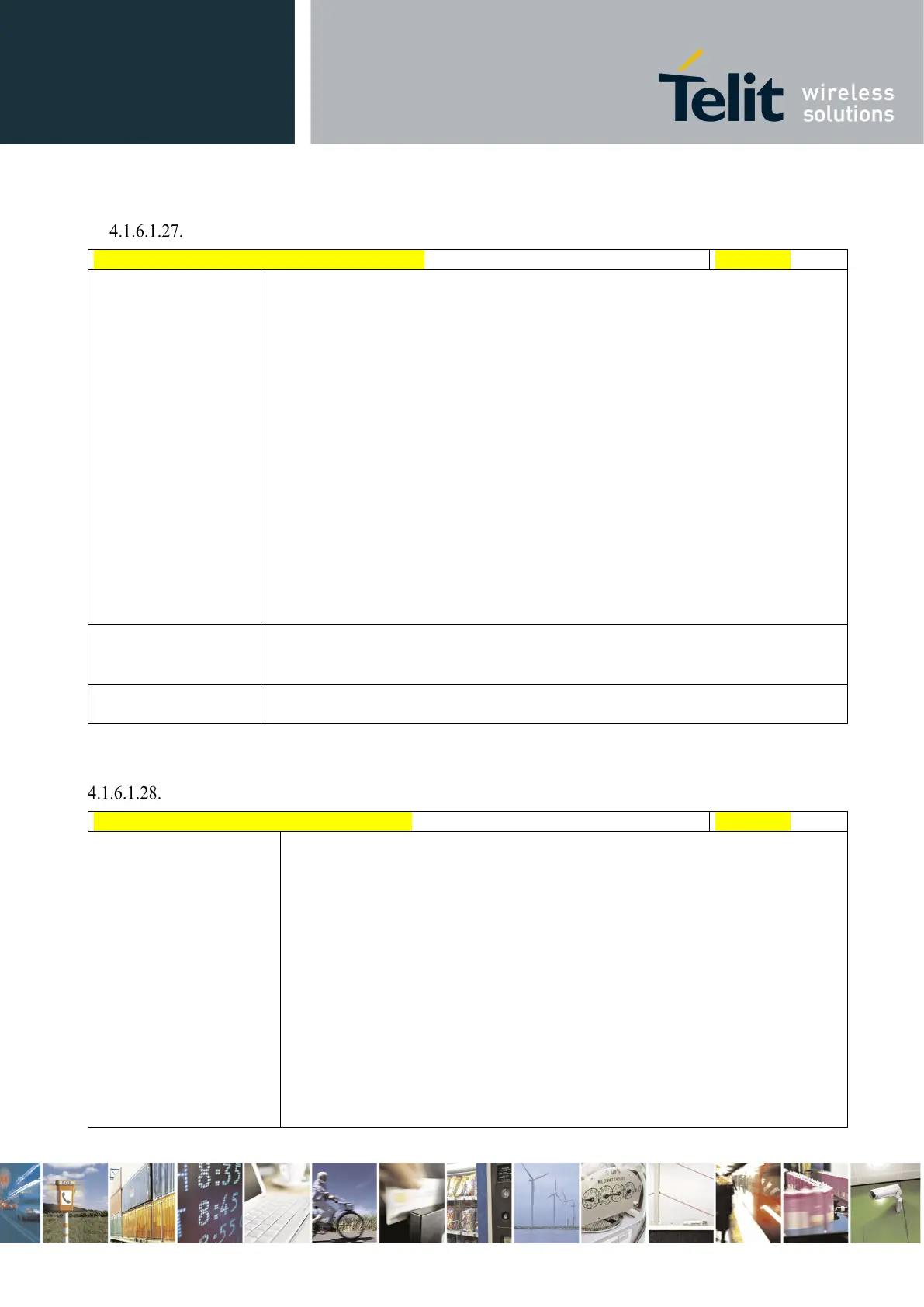Telit LE910 V2 Series AT Commands
80446ST10707A Rev. 0– 2015-11-03
Reproduction forbidden without Telit Communications S.p.A. written authorization - All Rights Reserved page 208 of 509
Mod. 0808 2011-07 Rev.2
Read Analog/Digital Converter input - #ADC
#ADC - Read Analog/Digital Converter input
[<adc>,<mode>
[,<dir>]]
Execution command reads pin<adc> voltage, converted by ADC, and outputs it in
the format:
#ADC: <value>
where:
<value> - pin<adc> voltage, expressed in mV
Parameters:
<adc> - index of pin
For the number of available ADCs see HW User Guide
<mode> - required action
2 - query ADC value
<dir> - direction; its interpretation is currently not implemented
0 - no effect.
Note: The command returns the last valid measure.
Read command reports all pins voltage, converted by ADC, in the format:
#ADC: <value>[<CR><LF>#ADC: <value>[…]]
Test command reports the supported range of values of the command parameters
<adc>, <mode> and <dir>.
V24 Output Pins Configuration - #V24CFG
#V24CFG - V24 Output Pins Configuration
<mode>[,<save>]
Set command sets the AT commands serial port interface output pins mode.
Parameters:
<pin> - AT commands serial port interface hardware pin:
0 – DCD (Data Carrier Detect)
1 – CTS (Clear To Send)
2 – RI (Ring Indicator)
3 – DSR (Data Set Ready)
4 – DTR (Data Terminal Ready). This is not an output pin, so its state cannot
be set through the AT#V24 command.
5 – RTS (Request To Send). This is not an output pin, so its state cannot be set
through the AT#V24 command.
<mode> - AT commands serial port interface hardware pins mode:
0 – AT commands serial port mode: the V24 pins are controlled by the serial
port device driver (default)
