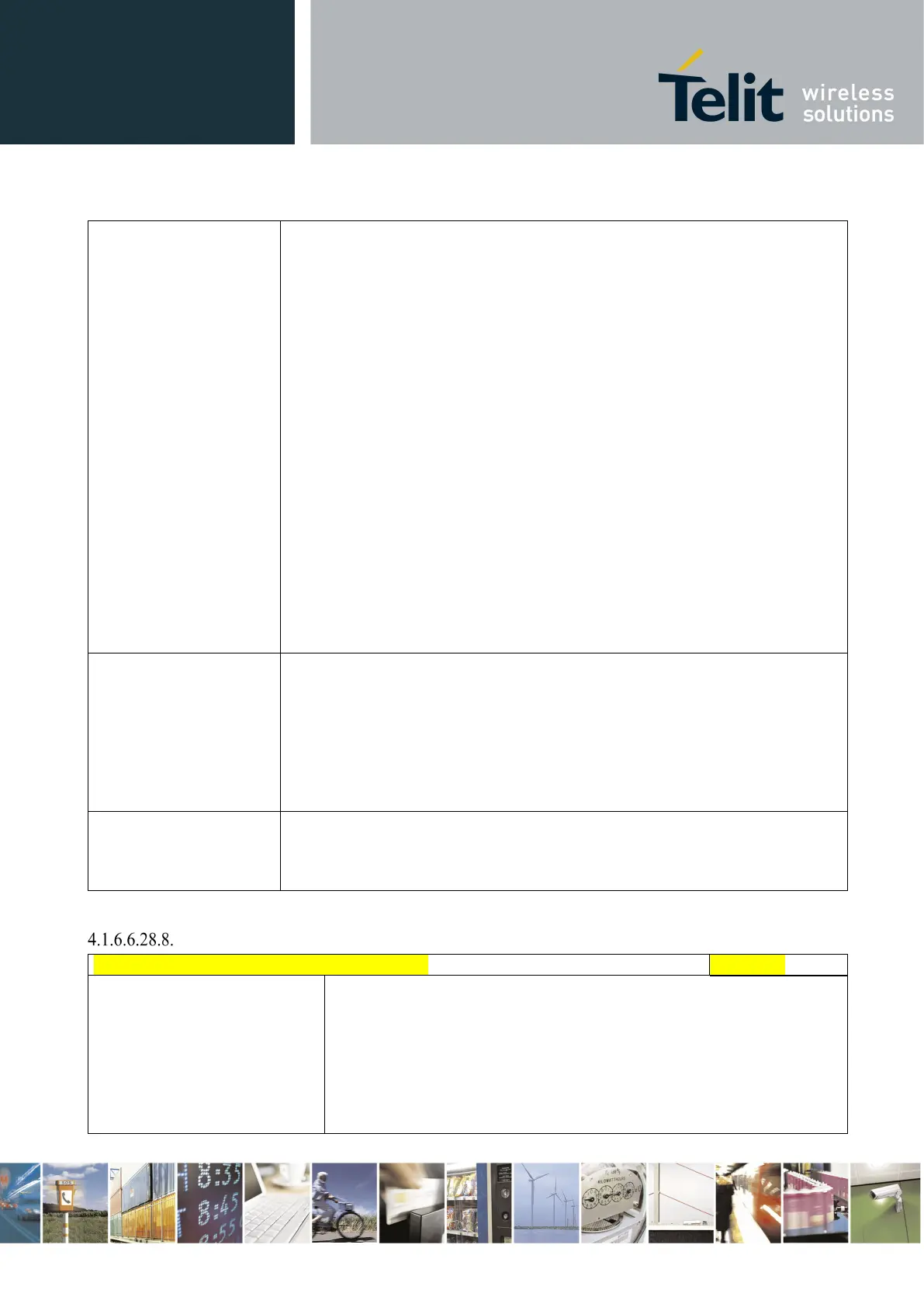Telit LE910 V2 Series AT Commands
80446ST10707A Rev. 0– 2015-11-03
Reproduction forbidden without Telit Communications S.p.A. written authorization - All Rights Reserved page 366 of 509
Mod. 0808 2011-07 Rev.2
If <DataType> data has not been stored (or it has been deleted) the response has
the following format:
#SSLSECDATA: <connId>,<DataType>
No data stored
OK
Note: <size> parameter is mandatory if the <write> action is issued, but it has to
be omitted for <delete> or <read> actions are issued.
Note: if secure socket is not enabled using AT#SSLEN only test requests can be
made.
Note: If socket is connected an error code is reported.
Note: in case of CA Certificate already stored(for instance: SUPL), it could be
possible to avoid #SSLSECDATA command.
Read command reports what security data are stored in the format:
#SSLSECDATA: <SSId 1>,<CertIsSet>,<CAcertIsSet>,<PrivKeyIsSet>
<CertIsSet>, <CAcertIsSet>, <PrivKeyIsset> are 1 if related data
are stored into NVM otherwise 0.
Test command returns the range of supported values for all the parameters:
#SSLSECDATA: (1),(0-2), ,(0-2),(1-4000)
Send data through a SSL socket - #SSLSEND
#SSLSEND – Send data through a SSL socket
< Timeout >]
This command allows sending data through a secure socket.
Parameters:
<SSId> - Secure Socket Identifier
1 - Until now SSL block manage only one socket.
< Timeout > - socket send timeout, in 100 ms units.
1..5000 - hundreds of ms (factory default is 100)