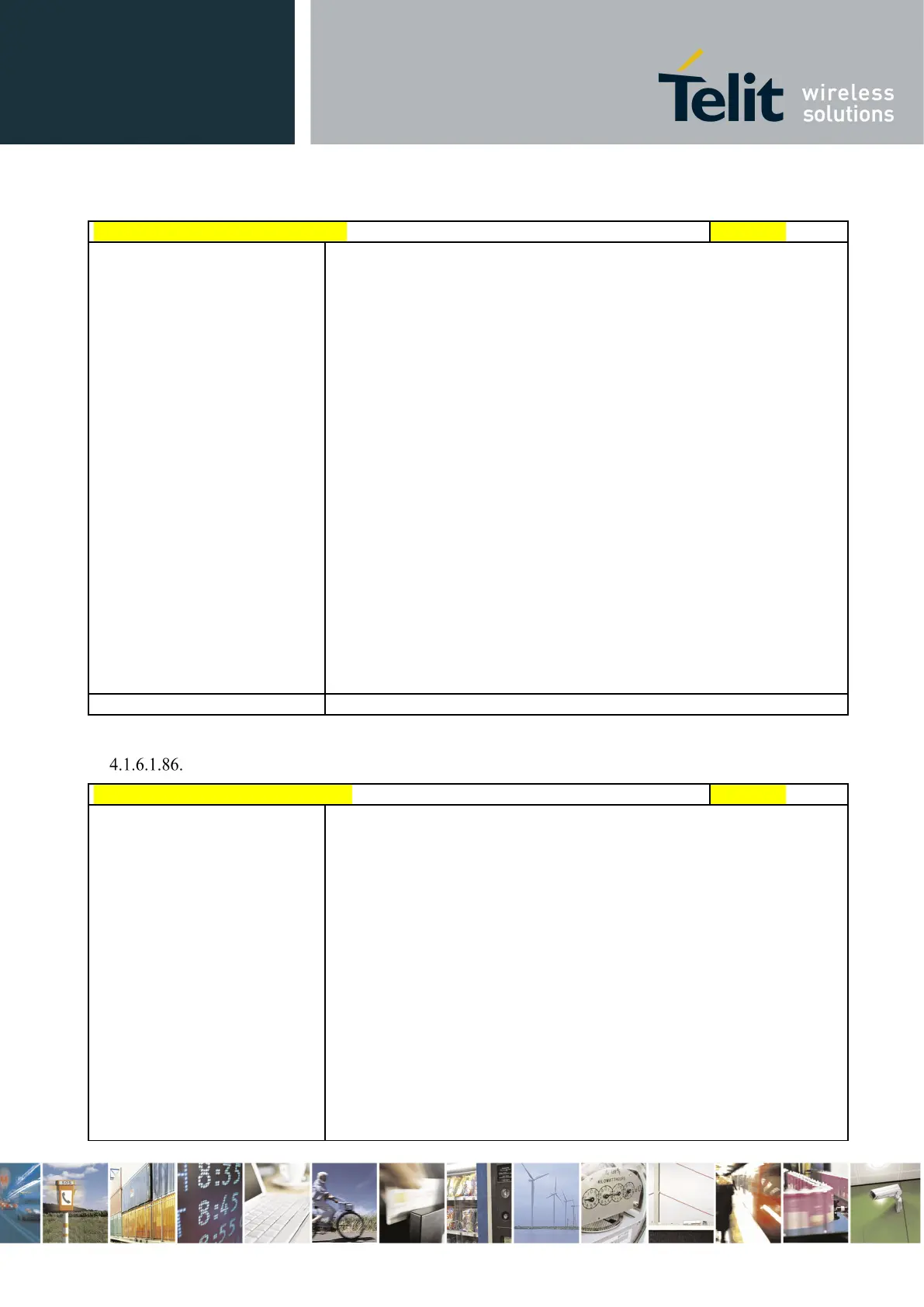Telit LE910 V2 Series AT Commands
80446ST10707A Rev. 0– 2015-11-03
Reproduction forbidden without Telit Communications S.p.A. written authorization - All Rights Reserved page 275 of 509
Mod. 0808 2011-07 Rev.2
#CIPHIND – Ciphering Indication
where
<mode>
0 - #CIPHIND unsolicited result code disabled
1 - #CIPHIND unsolicited result code enabled
<cipher> - cipher status
0 – cipher off
1 – cipher on
2 - unknown (missing network information)
< SIM/USIM flag > - SIM/USIM cipher status indication enabling
0 – disabled
1 – enabled
2 - unknown (flag not read yet)
Test command reports the range for the parameter <mode>
CMUX Mode Set - #CMUXMODE
#CMUXMODE – CMUX Mode Set
=<mode>[,<buffer_size>]
Set command specifies the CMUX mode
Parameter:
<mode>:
1 – Ignore DTR feature is disabled, a transition of the physical DTR line
instructs the DCE to disable the CMUX and switches to the normal
command mode
5 – Ignore DTR feature is enabled, the DCE doesn’t care the physical
DTR line transitions (default)
13 – Ignore DTR feature is enabled, so the DCE will continue the CMUX
session, but the transition of the physical DTR will be broadcasted to all
opened logical channel. The behaviour of the particular channel depends
on its own configuration, e.g. AT&D[<n>]