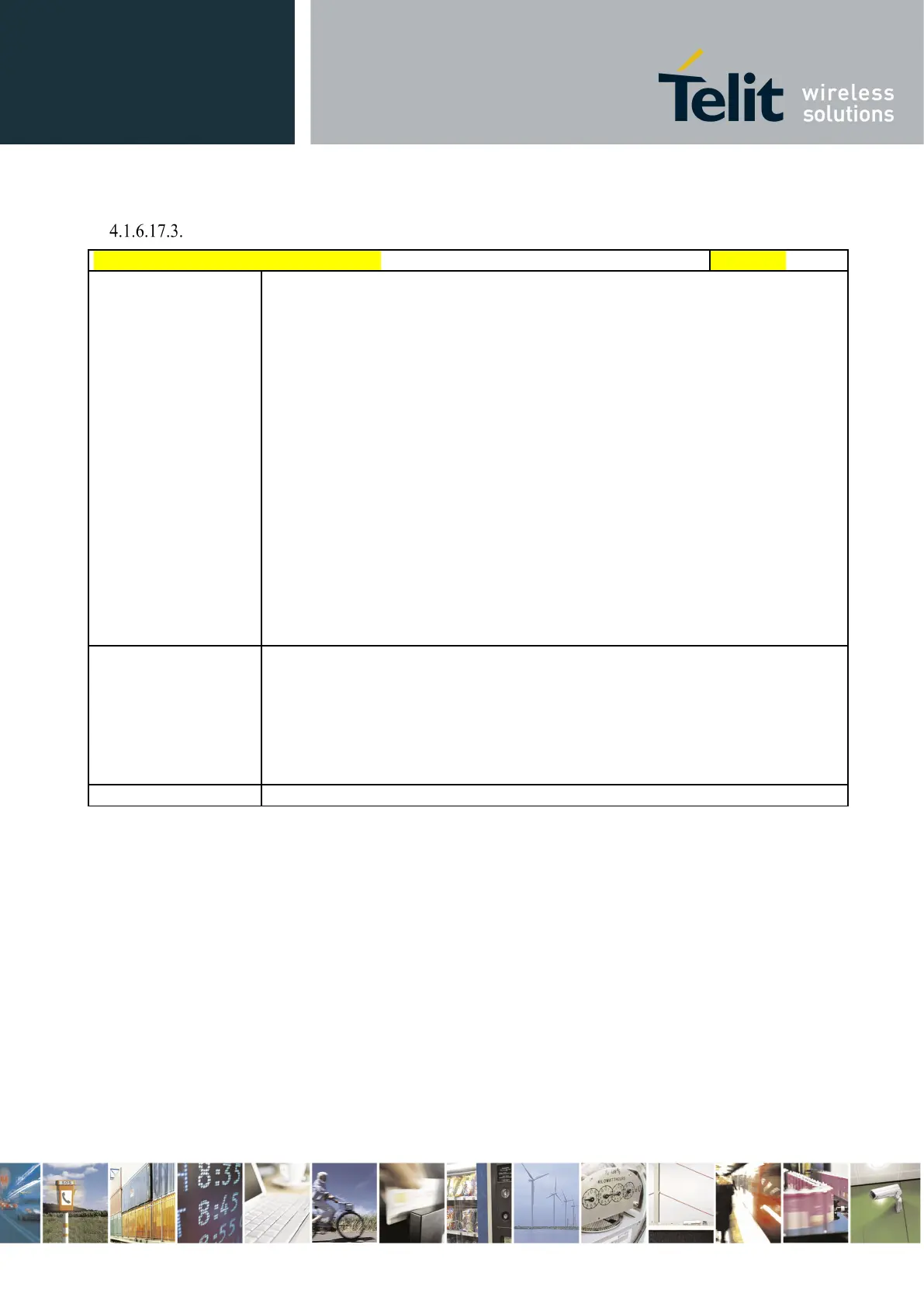Telit LE910 V2 Series AT Commands
80446ST10707A Rev. 0– 2015-11-03
Reproduction forbidden without Telit Communications S.p.A. written authorization - All Rights Reserved page 478 of 509
Mod. 0808 2011-07 Rev.2
OTA Set Ring Indicator - #OTASETRI
#OTASETRI - OTA Set Ring Indicator
[<n>]
Set command enables/disables the Ring Indicator pin response to a manual OTA
server request to start the firmware upgrade. If enabled, a negative going pulse is
generated when the URC “#OTAEV: Do you want to upgrade the firmware?” is
prompted (see AT#OTASUAN
command). The duration of this pulse is determined
by the value of <n>.
Parameter:
<n> - RI enabling
0 - disables RI pin response when the URC “#OTAEV: Do you want to upgrade
the firmware?” is prompted (factory default)
50..1150 - enables RI pin response. The value of <n> is the duration in ms of the
pulse generated when the URC “#OTAEV: Do you want to upgrade the
firmware?” is prompted.
Note: if the <response> parameter of the AT#OTASUAN command has the value
2, then the URC is prompted indefinitely until the Fw update request is accepted or
reject and, for every URC, a pulse is generated.
Note: the setting is saved in the profile parameters
Read command reports the duration in ms of the pulse generated when the URC
“#OTAEV: Do you want to upgrade the firmware?” is prompted, in the format:
#OTASETRI: <n>
Note: as seen before, the value <n>=0 means that the RI pin response to the URC is
Reports the range of supported values for parameter <n>