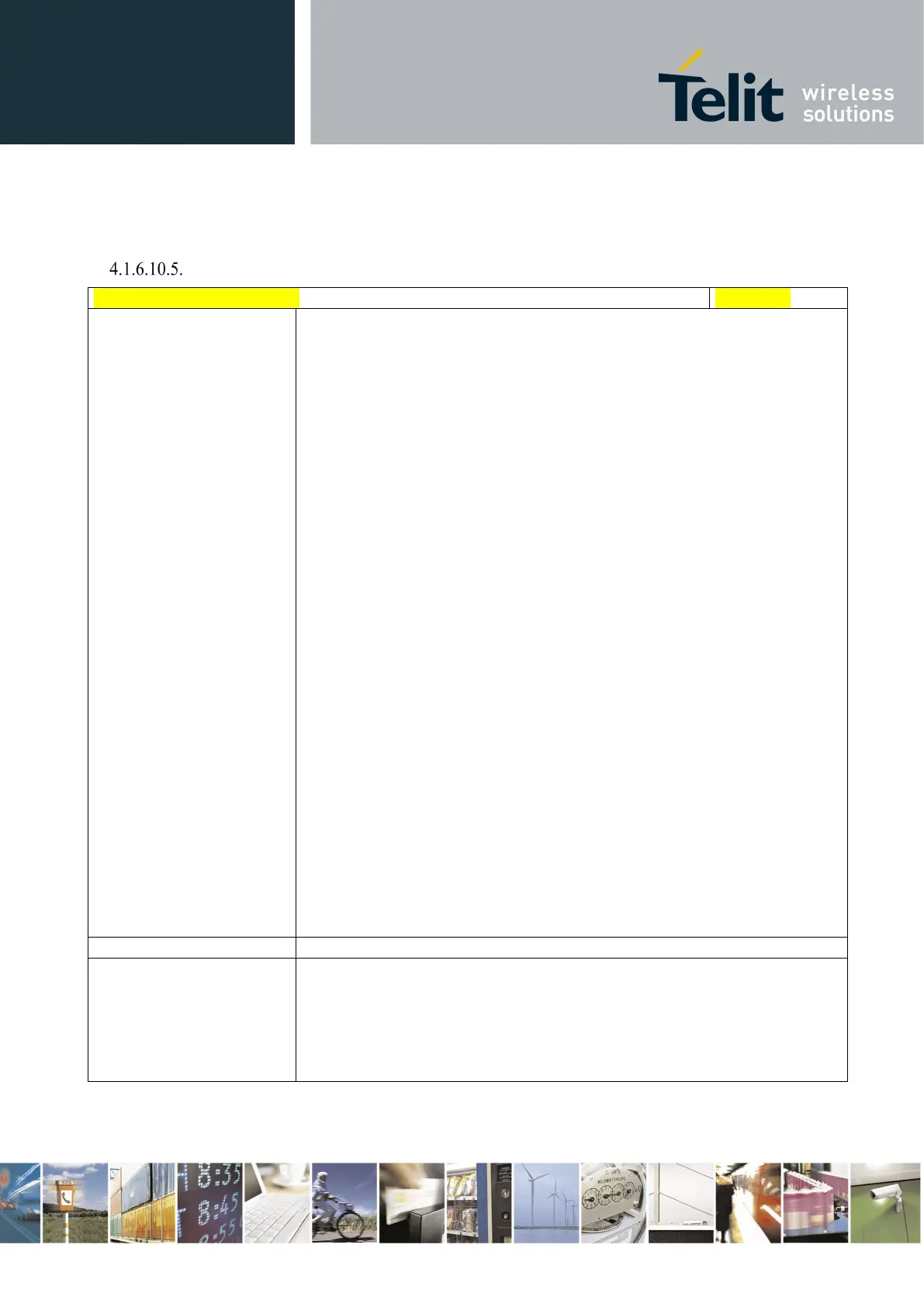Telit LE910 V2 Series AT Commands
80446ST10707A Rev. 0– 2015-11-03
Reproduction forbidden without Telit Communications S.p.A. written authorization - All Rights Reserved page 414 of 509
Mod. 0808 2011-07 Rev.2
E-mail Sending - #EMAILD
<subj>
]
Execution command sends an e-mail message if GPRS context has already
been activated by either AT#SGACT=1,1 or AT#GPRS=1.
It is also possible to send an e-mail on the GSM context, if it has already been
activated by AT#SGACT=0,1.
Parameters:
<da> - destination address, string type. (maximum length 100 characters)
<subj> - subject of the message, string type. (maximum length 100
characters)
The device responds to the command with the prompt '>' and awaits for the
message body text.
To complete the operation send Ctrl-Z char (0x1A hex); to exit without
writing the message send ESC char (0x1B hex).
If e-mail message is successfully sent, then the response is OK.
If message sending fails for some reason, an error code is reported.
Note: if the length of one of the string type parameters exceeds the maximum
length, then the string is truncated.
Note: Care must be taken to ensure that during the command execution, no
other commands are issued.
To avoid malfunctions is suggested to wait for the OK or ERROR / +CMS
ERROR:<err> response before issuing further commands.
Note: maximum length for message body is 1500 trying to send more data
will cause the surplus to be discarded and lost.
Test command returns the OK result code.
AT#EMAILD=”me@myaddress.com”,”subject of the mail”
>message body… this is the text of the mail message…
CTRL-Z
..wait..
OK