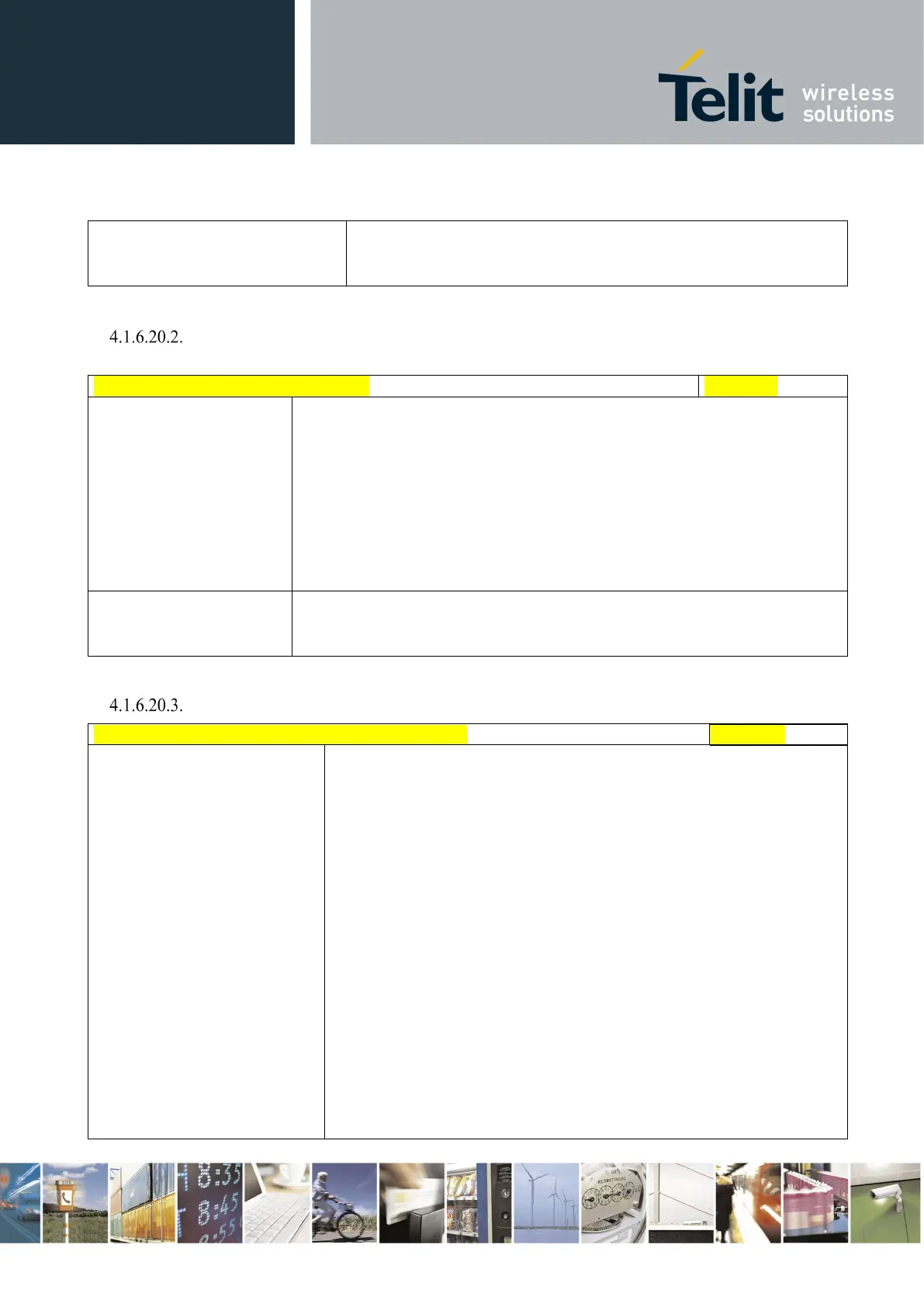Telit LE910 V2 Series AT Commands
80446ST10707A Rev. 0– 2015-11-03
Reproduction forbidden without Telit Communications S.p.A. written authorization - All Rights Reserved page 504 of 509
Mod. 0808 2011-07 Rev.2
Test command reports the supported range of values for
parameters
<enable>,<unsolicited> and <account type> .
PLASMAID Write - #UNIQUEDEVID
#UNIQUEDEVID – PLASMAID write
AT#UNIQUEDEVID=<Pla
smaID>
Handling of PLASMA ID parameter (developed for ODIS AT&T
requirement).
Set command writes the PlasmaID in persistent storage
Parameters:
- PlasmaID: 10 alphanumeric digits ID assigned to the
device.
String type.
AT#UNIQUEDEVID =abc1234567
OK
Host ODIS parameters management - #HOSTODIS
#HOSTODIS – Host Odis parameters management
Action>[,<Value>]
The set command is intended to allow the end-user to handle the Host
Odis parameters for AT&T OMADM client.
Parameters:
<Param> - this parameter should be used to select the parameter to work
on:
0 is for the Host Manufacturer;
1 is for the Host Model;
2 is for the Host Software application version.
<Action> - this parameter should be used to select the action to be
performed on the chosen parameter:
0 is to perform a “set”;
1 is to perform a “get”
2 is to perform a “reset”;
<Value> - only valid in case of <Action> set to 0, it should contain a
string with the proper value.
