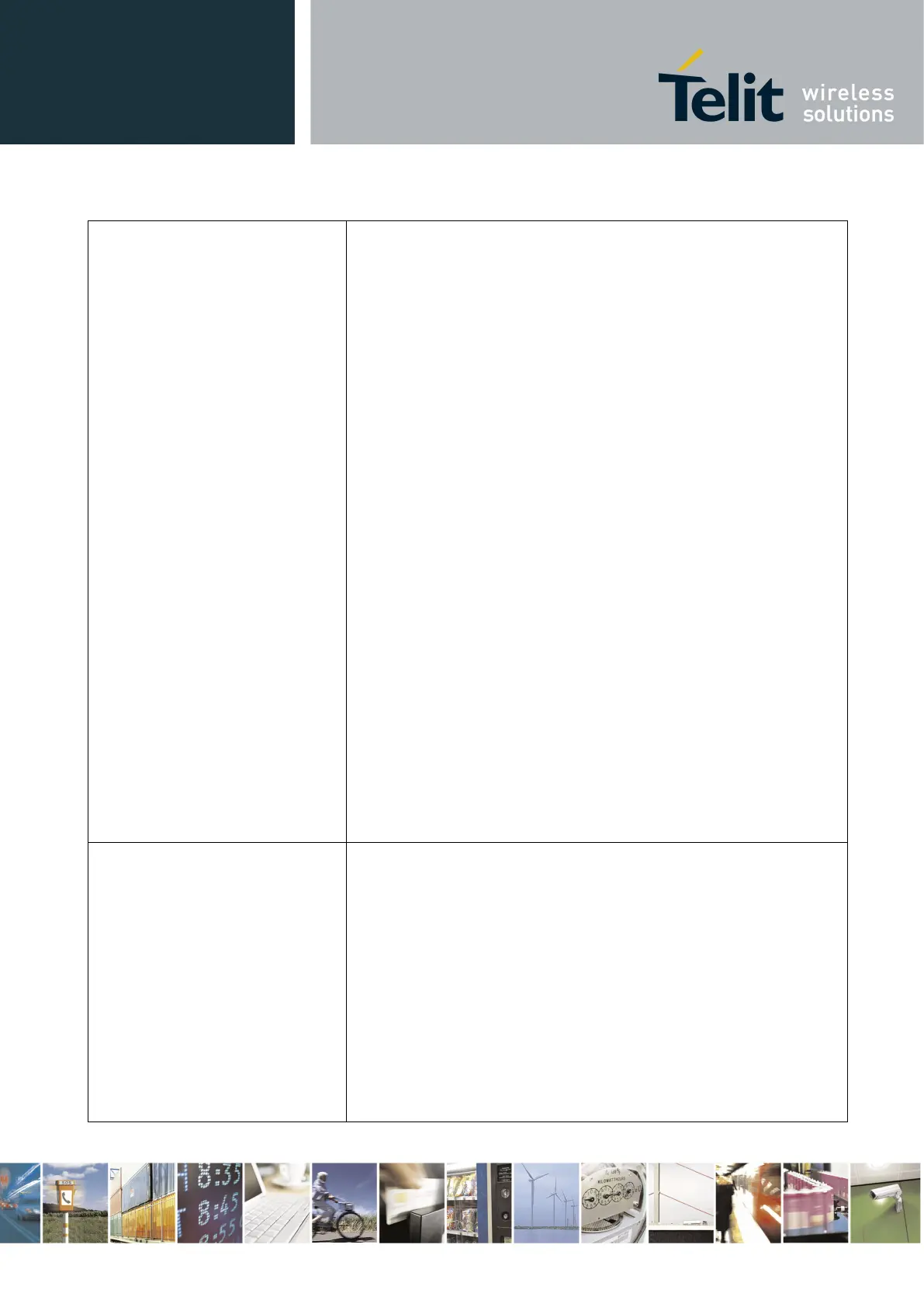Telit LE910 V2 Series AT Commands
80446ST10707A Rev. 0– 2015-11-03
Reproduction forbidden without Telit Communications S.p.A. written authorization - All Rights Reserved page 503 of 509
Mod. 0808 2011-07 Rev.2
"UIE_UI_ALERT_INPUT" - Shows the end-user an UI Alert
input message
"UIE_UI_ALERT_CHOICE" - Shows the end-user an UI Alert
choice list
"UIE_FUMO_CONFIRM_UPDATE" - Prompts the end-user to
confirm update installation
(Only for AT&T products)
<account type>
- is used to select the server to connect to
1. AT&T Production
2. AT&T Laboratory
3. (reserved)
4. AT&T IOT
5. AT&T IOT Laboratory
6. (reserved)
Note – valid only for AT&T -: the command only works for
(see
command)
Note: the values
and
set by command
are directly stored in NVM and do not depend on the specific
CMUX instance; the value
is stored in the profile
extended section, and it depends on the specific AT instance
Note: a GPRS context must be defined before the enable
command is issued; the context, if not already activated, is
activated by the command
Read command reports the currently selected parameters and
DM engine status in the format:
#ENAOMADM: <enable>,<unsolicited>,<account
type>,<engine status>
Where
0 – DM engine stopped
1 – DM engine running
Note: in Verizon products, <account type> parameter is shown
even if it is meaningless.
