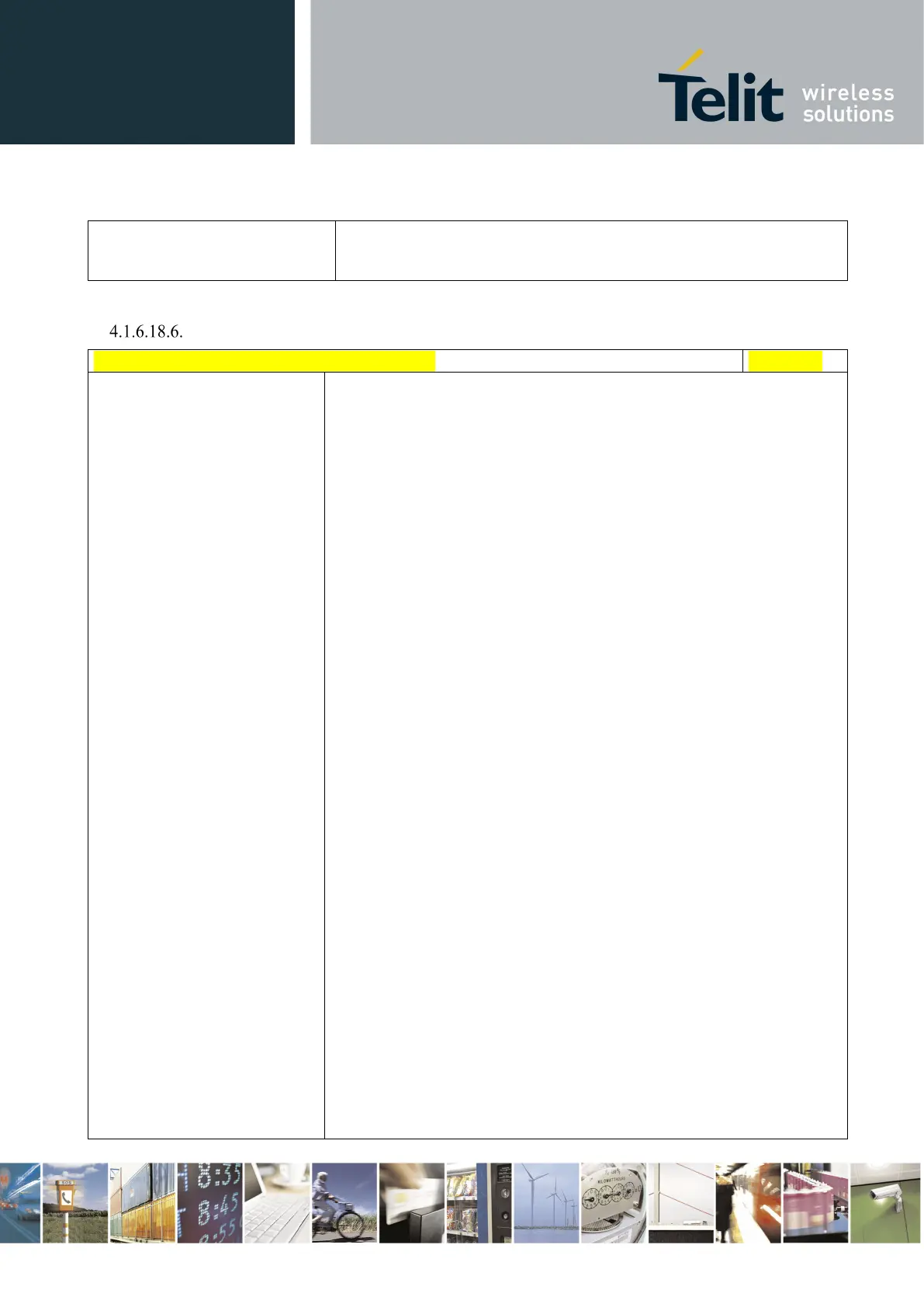Telit LE910 V2 Series AT Commands
80446ST10707A Rev. 0– 2015-11-03
Reproduction forbidden without Telit Communications S.p.A. written authorization - All Rights Reserved page 491 of 509
Mod. 0808 2011-07 Rev.2
Test command reports the supported range of values for <dataLen>
parameter
Receive data from M2M Service - #DWRCV
#DWRCV – Receive data from M2M Service
Execution command permits the user to read formatted data arriving from
M2M Service; the module is notified of these data by the URC
#DWRING.
Parameters:
<msgId> - index of the data message to receive, as indicated in the URC
#DWRING
Range: >=1
If the received data are the consequence of a previous data sending issued
by AT#DWSEND, then the <msgId> value is the same of the <msgId>
value reported in the answer of AT#DWSEND.
The incoming Server data are notified by the URC #DWRING with the
following format:
#DWRING: <type>,<msgId>,<len>
where:
<type> - type of message to receive
<msgId> - index of the data message to receive
<len> - length of data message to receive
If the incoming data are accepted with AT#DWRCV, then the formatted
data are received and showed with the following URC:
#DWDATA:
<msgId>,<error>,<len>,<param_1>[,<param_2>[,…[,<param_n>]]]
where:
<msgId> - defined as above
<error> - error code of the message to receive, 0 if there is no error.
<len> - defined as above
<param_i> - string parameter indicating the i-th parameter associated to
the type specified
Note: it is possible to use AT#DWRCV only if the connection has been
opened with AT#DWCONN, else the ME is raising an error.