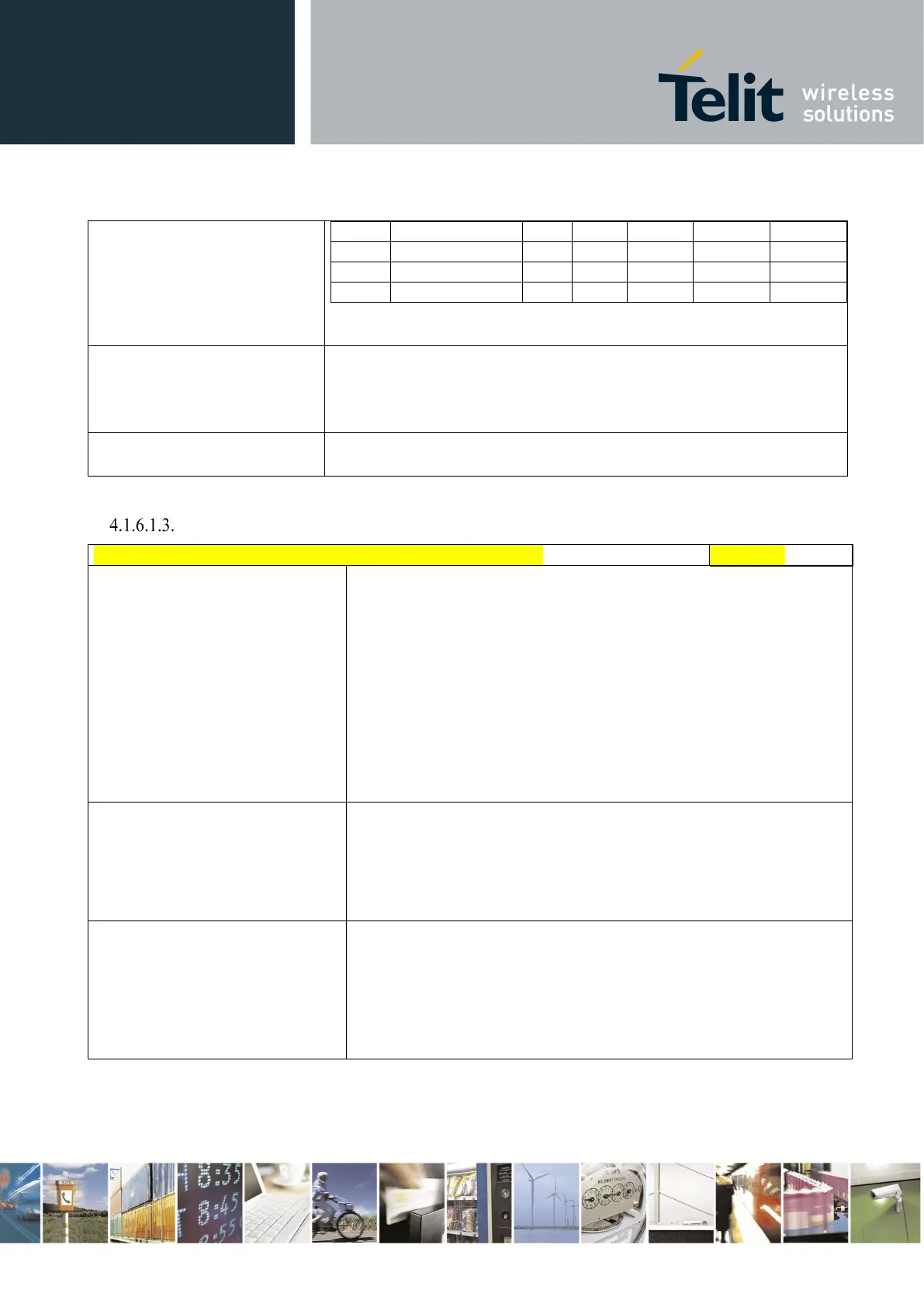Telit LE910 V2 Series AT Commands
80446ST10707A Rev. 0– 2015-11-03
Reproduction forbidden without Telit Communications S.p.A. written authorization - All Rights Reserved page 188 of 509
Mod. 0808 2011-07 Rev.2
Read command shows the current <mode> in the following format
Test command returns the list of supported values.
Connect physical ports to Service Access Points - #PORTCFG
#PORTCFG – connect physical ports to Service Access Points
AT#PORTCFG command allows to connect Service Access Points
(software anchorage points) to the external physical ports giving a great
flexibility. Examples of Service Access Points: AT Parser Instance
#1,#2, #3, TT(Telit Trace), 3G(Trace).
<Variant> parameter range: 0 ÷ 12; factory setting: 1.
Please, refer to “HE Family Ports Arrangements User Guide” document
for a detailed explanation of all port configurations
Note: in order to enable the set port configuration, the module has to be
rebooted.
Read command reports: <requested> value shows the requested
configuration that will be activated on the next power off /on of the
module; <active> value shows the actual configuration.
#PORTCFG: <requested>,<active>
Test command reports a brief description of the supported ports
arrangement solutions. For each <Variant> parameter value are
displayed, on one row, the allowed couples formed by: a physical port
and the logically connected internal software Access Point (AT, TT).
On each row are reported the couples concerning both configurations:
USB cable plugged into USB port or not plugged in.
AT, indicated on each command row result, can be AT0, AT1, or AT2.
