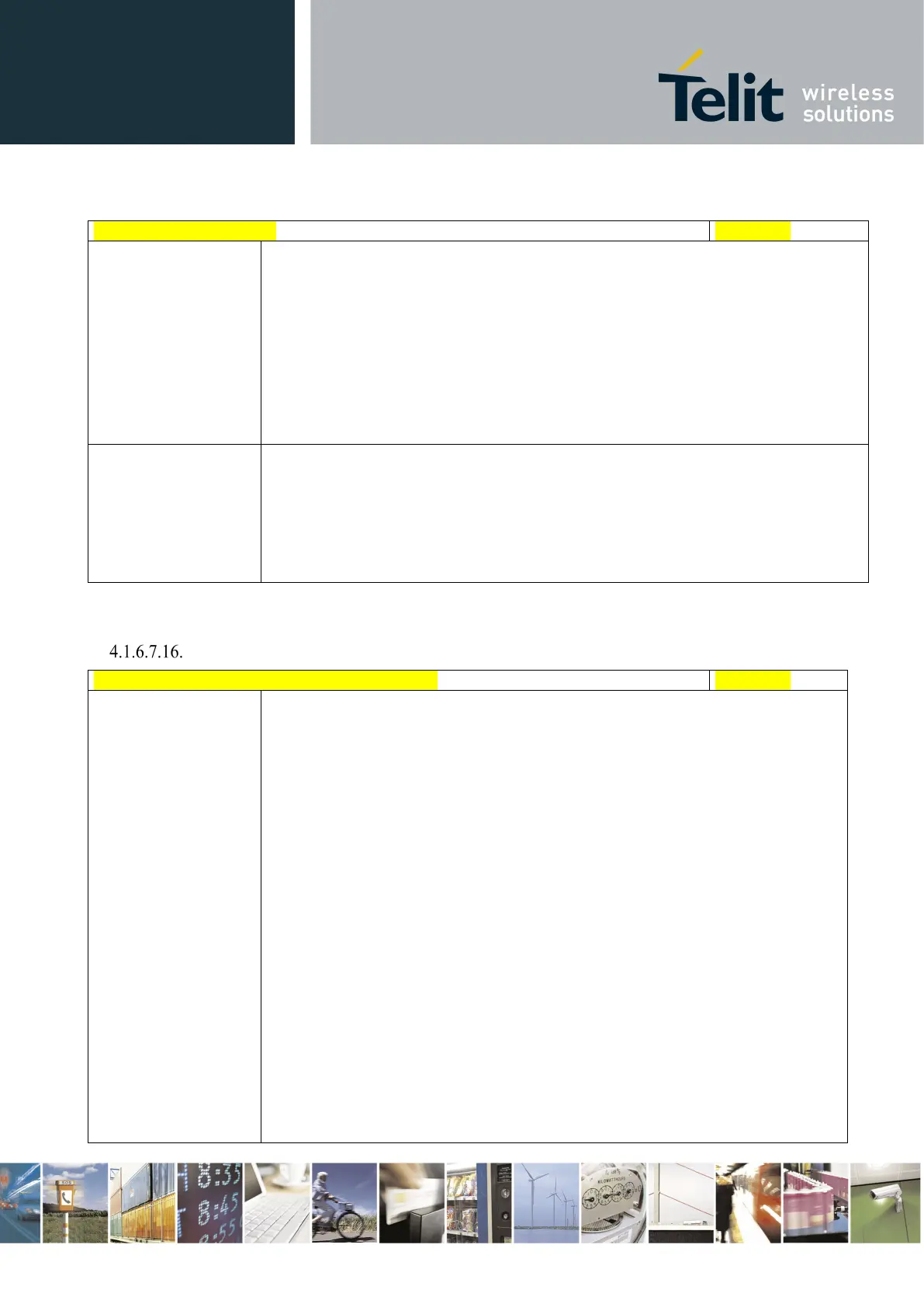Telit LE910 V2 Series AT Commands
80446ST10707A Rev. 0– 2015-11-03
Reproduction forbidden without Telit Communications S.p.A. written authorization - All Rights Reserved page 381 of 509
Mod. 0808 2011-07 Rev.2
0 - online mode
1 – command mode
Note: use the escape sequence +++ to close the data connection.
Note: The command causes an ERROR result code to be returned if no FTP
connection has been opened yet.
Test command reports the maximum length of <filename> and the supported range of
values of <connMode>. The format is:
#FTPAPP: <length>, (list of supported <connMode>s)
where:
<length> - integer type value indicating the maximum length of <filename>
Set restart position - # FTPREST
#FTPREST – Set restart position for FTP GET
<restartposition>
Set command sets the restart position for successive FTPGET
(or FTPGETPKT) command.
It permits to restart a previously interrupted FTP download from
the selected position in byte.
Parameter:
<restartposition> position in byte of restarting for successive FTPGET (or
FTPGETPKT)
Note:
It’s necessary to issue FTPTYPE=0 before successive FTPGET
(or FTPGETPKT command) to set binary file transfer type.
Note:
Setting <restartposition> has effect on successive FTP download.
After successive successfully initiated FTPGET(or FTPGETPKT) command
<restartposition> is automatically reset.
Note: value set for <restartposition> has effect on next data transfer(data port
opened by FTPGET or FTPGETPKT).
Then <restartposition> value is automatically assigned to 0 for next download.