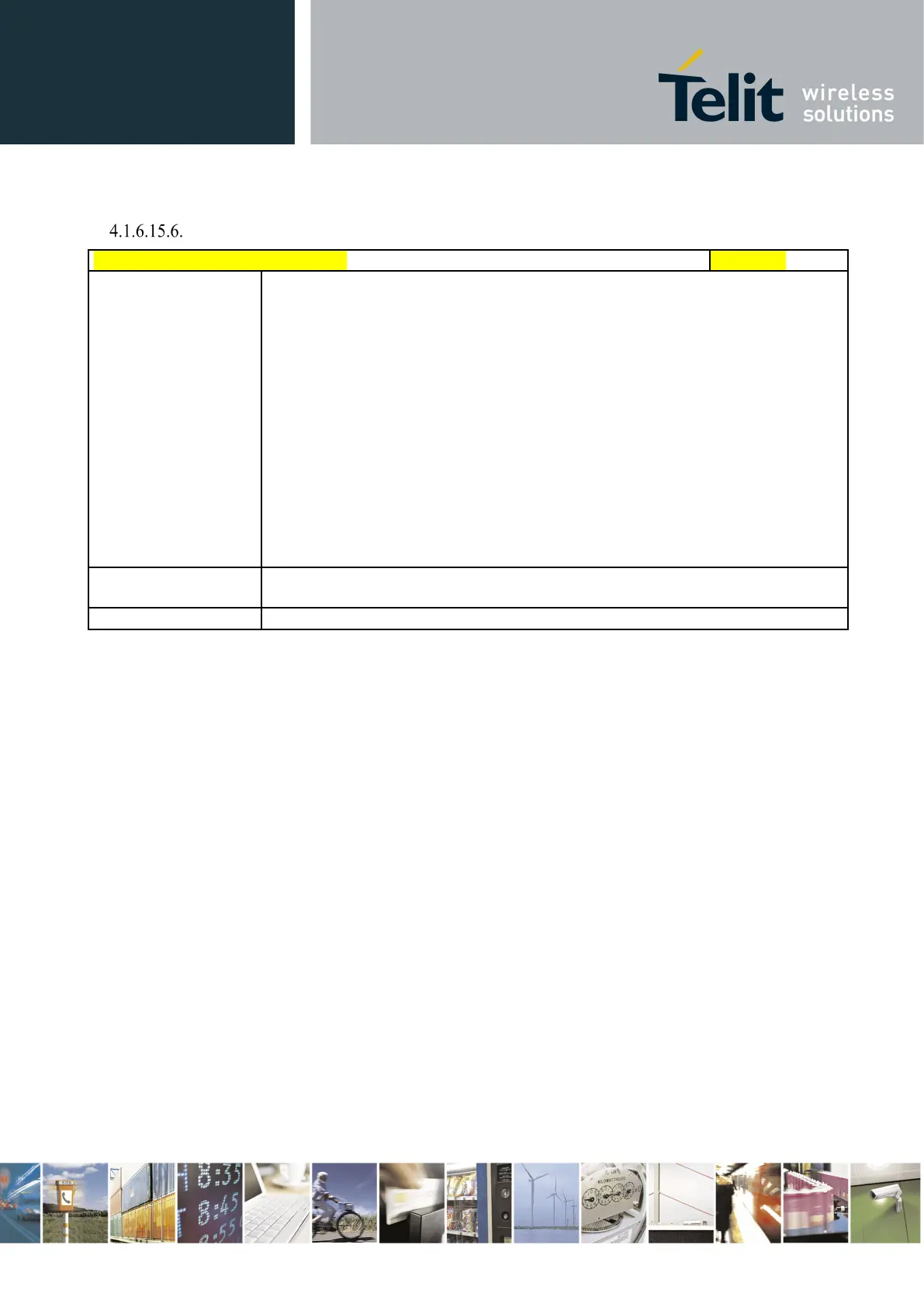Telit LE910 V2 Series AT Commands
80446ST10707A Rev. 0– 2015-11-03
Reproduction forbidden without Telit Communications S.p.A. written authorization - All Rights Reserved page 468 of 509
Mod. 0808 2011-07 Rev.2
DVI Clock Activation - #DVICLK
#DVICLK – DVI Clock Activation
Set command configures and activates the DVICLK clock signal.
Parameters:
<clk>
0 – Disable (factory default)
1 – DVI Clock activated at 256KHz
2 – DVI Clock activated at 384KHz
3 – DVI Clock activated at 512KHz
Note: the commands #DVI, #DVIEXT, #OAP can turn off the DVICLK signal or
change its frequency.
Note: after setting the DVICLK frequency through #DVICLK command, a voice
call does not modify the DVICLK setting.
Read command reports last setting, in the format:
#DVICLK: <clk>
Test command reports the range of parameter <clk>