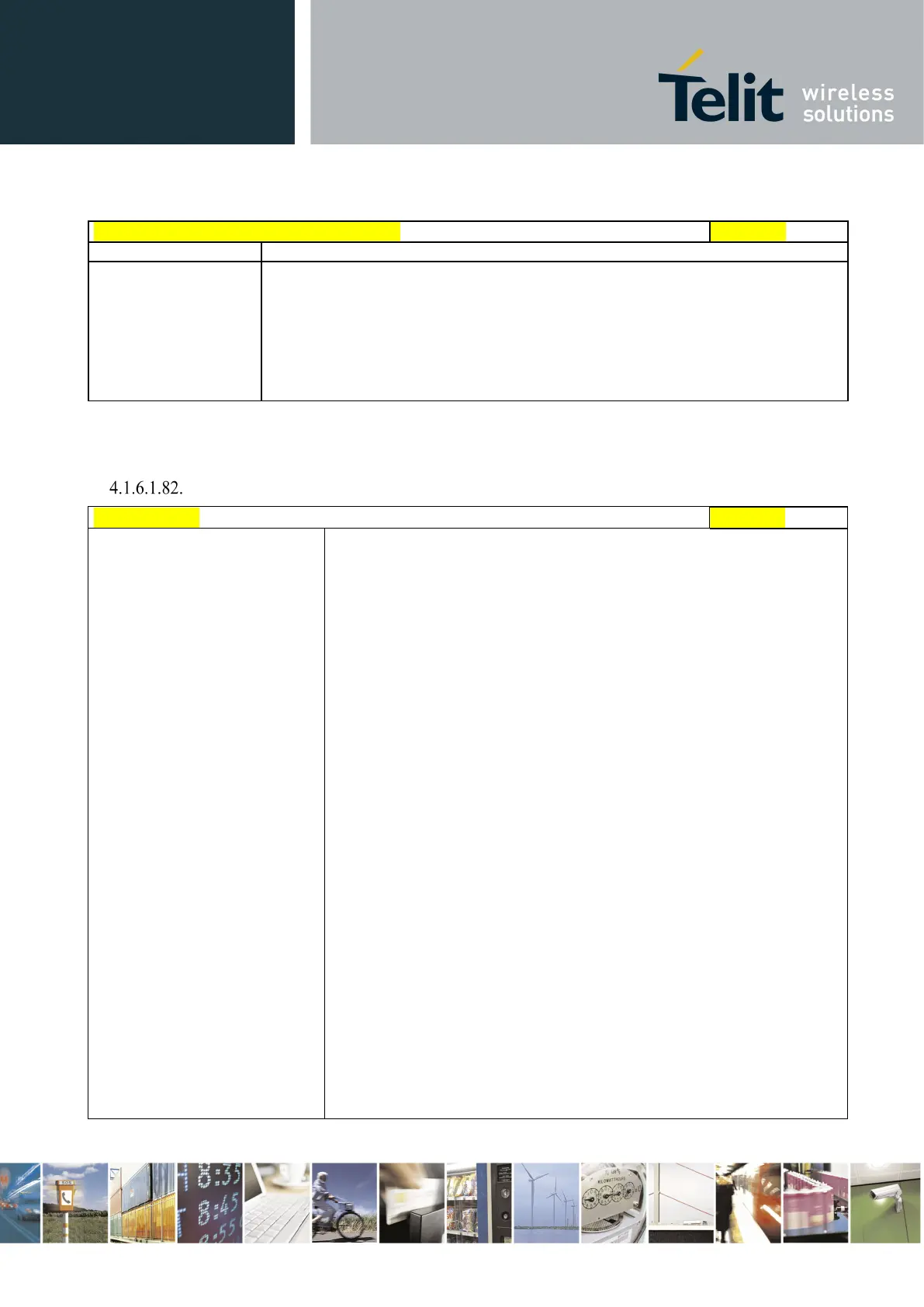Telit LE910 V2 Series AT Commands
80446ST10707A Rev. 0– 2015-11-03
Reproduction forbidden without Telit Communications S.p.A. written authorization - All Rights Reserved page 272 of 509
Mod. 0808 2011-07 Rev.2
#DAC - Digital/Analog Converter Control
With this command the DAC frequency is selected internally.
D/A converter must not be used during POWERSAVING.
DAC_OUT line must be integrated (for example with a low band pass filter) in
order to obtain an analog voltage.
For a more in depth description of the integration filter refer to the hardware user
Change and insert file system password - #FILEPWD
#FILEPWD – Change and insert file system password
d>[,<NewPwd>]
This command changes and inserts file system password.
File system password is always enabled (see notes for factory default
empty string “”).
If current password is different from the empty string “” and password is
not inserted then AT commands that make use of the file system will not
work (see notes for insertion and AT response).
Parameters:
<Mode>:
1 – insert file system password;
2 – change file system password.
<Pwd>:
current password when inserting password, old password when changing
password, string type (factory default is the empty string “”).
<NewPwd>:
new password when changing password, string type (only allowed if
<Mode> parameter is 2).
Note: maximum password length is 12 characters.
Note: password is saved in NVM.
Note: password value doesn’t depend on the specific CMUX instance.
Note: in default configuration current password is equal to the empty
string “” and password will be always considered inserted.
Note: if current password is different from the empty string “”, password
will be always not inserted at power on.
Note: if current password is different from the empty string “”, after
successful password insertion (<Mode> 1) password will remain inserted
