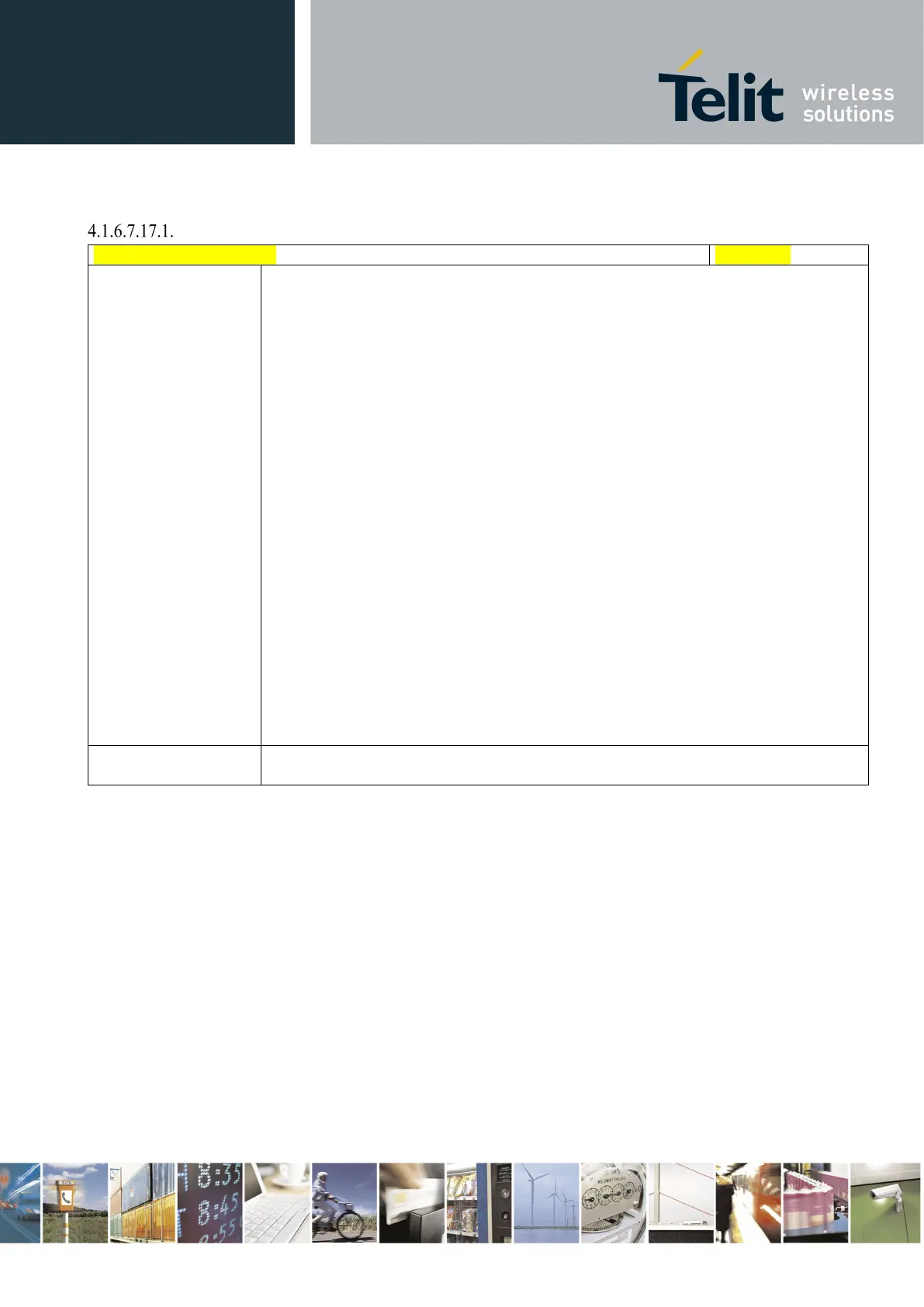Telit LE910 V2 Series AT Commands
80446ST10707A Rev. 0– 2015-11-03
Reproduction forbidden without Telit Communications S.p.A. written authorization - All Rights Reserved page 384 of 509
Mod. 0808 2011-07 Rev.2
FTP Append
[[<filename>],
<connMode>]
Execution command, issued during an FTP connection, opens a data connection and
append data to existing <filename> file.
If the data connection succeeds, a CONNECT indication is sent,
afterward a NO CARRIER indication is sent when the socket is closed.
Note: if we set <connMode> to 1, the data connection is openedand we remain in
command mode and we see the result code OK
(instead of CONNECT)
Parameter:
<filename> - string type, name of the file.
<connMode>
0 - online mode
1 – command mode
Note: use the escape sequence +++ to close the data connection.
Note: The command causes an ERROR result code to be returned if no FTP
connection has been opened yet.
Test command reports the supported range of values for parameters <filename> and
<connMode>
