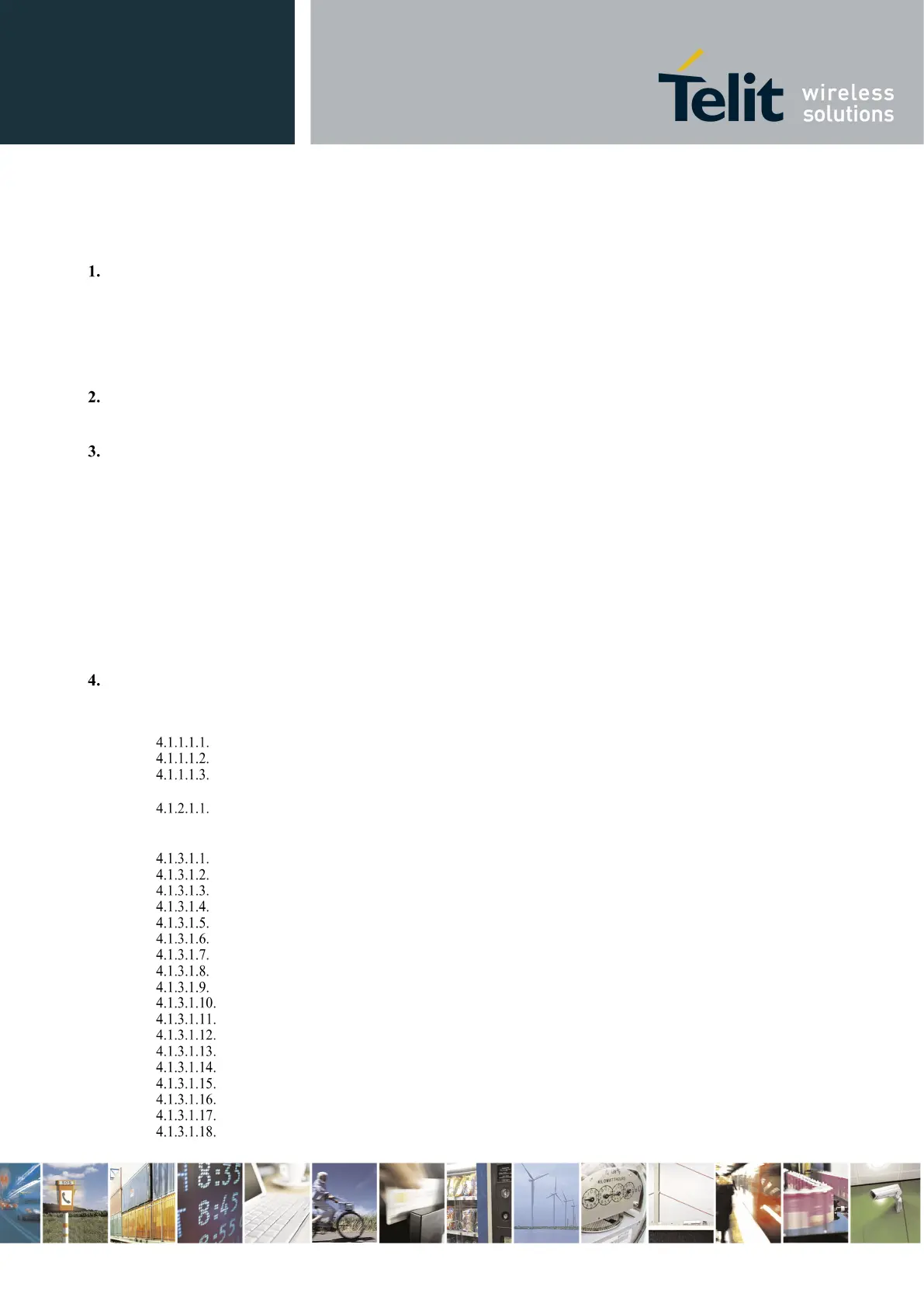Telit LE910 V2 Series AT Commands
80446ST10707A Rev. 0– 2015-11-03
Reproduction forbidden without Telit Communications S.p.A. written authorization - All Rights Reserved page 5 of 509
Mod. 0808 2011-07 Rev.2
Contents
INTRODUCTION ......................................................................................................................................................... 15
1.1. SCOPE ..................................................................................................................................................................... 15
1.2. AUDIENCE ............................................................................................................................................................... 15
1.3. CONTACT INFORMATION, SUPPORT ......................................................................................................................... 15
1.4. TEXT CONVENTIONS ............................................................................................................................................... 16
1.5. RELATED DOCUMENTS ........................................................................................................................................... 16
OVERVIEW .................................................................................................................................................................. 17
2.1. ABOUT THE DOCUMENT .......................................................................................................................................... 17
AT COMMANDS .......................................................................................................................................................... 18
3.1. DEFINITIONS ........................................................................................................................................................... 18
3.2. AT COMMAND SYNTAX .......................................................................................................................................... 19
3.2.1. String Type Parameters ................................................................................................................................. 19
3.2.2. Command Lines ............................................................................................................................................. 20
3.2.2.1. ME Error Result Code - +CME ERROR: <err> ......................................................................................................... 21
3.2.2.2. Message Service Failure Result Code - +CMS ERROR: <err> .................................................................................. 24
3.2.3. Information Responses And Result Codes ..................................................................................................... 25
3.2.4. Command Response Time-Out ...................................................................................................................... 26
3.2.5. Command Issuing Timing .............................................................................................................................. 26
3.3. STORAGE ................................................................................................................................................................ 26
3.3.1. Factory Profile And User Profiles ................................................................................................................. 26
AT COMMANDS REFERENCES .............................................................................................................................. 30
4.1. COMMAND LINE GENERAL FORMAT ....................................................................................................................... 30
4.1.1. Command Line Prefixes ................................................................................................................................ 30
Starting A Command Line - AT ............................................................................................................................ 30
Last Command Automatic Repetition - A/ ............................................................................................................ 30
Repeat Last Command - AT#/ ............................................................................................................................... 30
4.1.2. General Configuration Commands................................................................................................................ 31
Select Interface Style - #SELINT .......................................................................................................................... 31
4.1.3. Hayes Compliant AT Commands ................................................................................................................... 32
4.1.3.1. Generic Modem Control ............................................................................................................................................. 32
Set To Factory-Defined Configuration - &F.......................................................................................................... 32
Soft Reset - Z ......................................................................................................................................................... 32
Select Active Service Class - +FCLASS ............................................................................................................... 33
Default Reset Basic Profile Designation - &Y ...................................................................................................... 33
Default Reset Full Profile Designation - &P ......................................................................................................... 33
Store Current Configuration - &W ........................................................................................................................ 34
Store Telephone Number - &Z .............................................................................................................................. 34
Display Stored Numbers - &N.............................................................................................................................. 34
Manufacturer Identification - +GMI ...................................................................................................................... 35
Model Identification - +GMM ............................................................................................................................. 35
Revision Identification - +GMR .......................................................................................................................... 35
Capabilities List - +GCAP ................................................................................................................................... 35
Serial Number - +GSN ........................................................................................................................................ 35
Display Configuration And Profile - &V ............................................................................................................ 36
Display Configuration And Profile - &V0 .......................................................................................................... 36
S Registers Display - &V1 .................................................................................................................................. 36
Extended S Registers Display - &V3................................................................................................................... 37
Display Last Connection Statistics - &V2 ........................................................................................................... 37