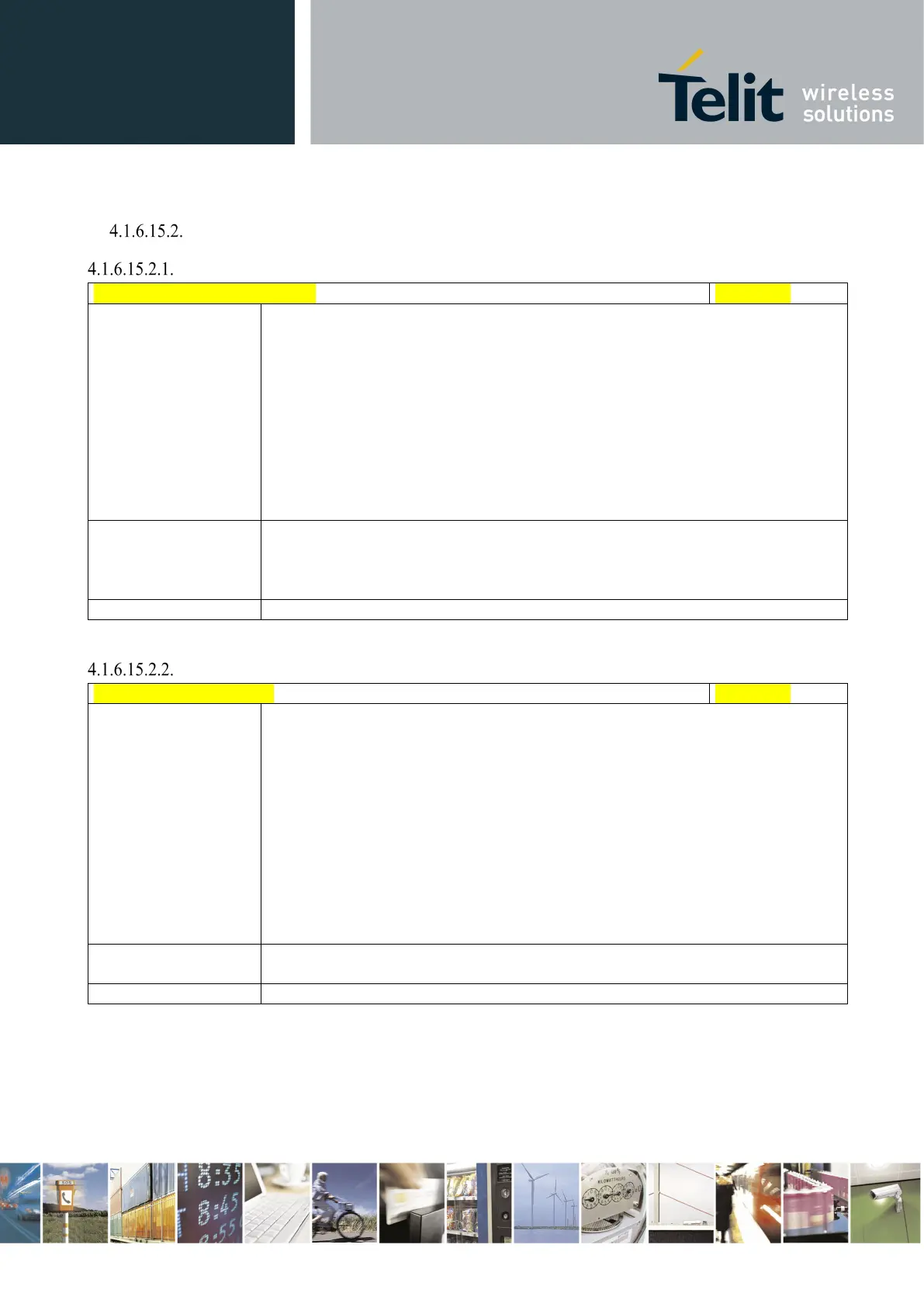Telit LE910 V2 Series AT Commands
80446ST10707A Rev. 0– 2015-11-03
Reproduction forbidden without Telit Communications S.p.A. written authorization - All Rights Reserved page 452 of 509
Mod. 0808 2011-07 Rev.2
Tones configuration
Signaling Tones Mode - #STM
#STM - Signaling Tones Mode
[<mode>]
Set command enables/disables the signaling tones output on the audio path
Parameter:
<mode> - signaling tones status
0 - signaling tones disabled
1 - signaling tones enabled
2 - all tones disabled
Note:
AT#STM=0 has the same effect as AT+CALM=2;
AT#STM=1 has the same effect as AT+CALM=0.
Read command reports whether the current signaling tones status is enabled or not,
in the format:
Test command reports supported range of values for parameter <mode>.
Tone Playback - #TONE
[,<duration>]
Execution command allows the reproduction of DTMF tones, standard free tone,
standard busy tone and a set of user defined tones for a certain time.
Parameters:
<tone> - ASCII characters, range is ((0-9),#,*,(A-D),(G-L),Y,Z);
- (0-9), #,*,(A-D): DTMF tone
- (G-L): User Defined Tones
- Y: free tone
- Z: busy tone
<duration> - Duration of current tone in 1/10 of Sec.
1..300 - tenth of seconds (default is 30)
Test command returns the supported range of values for parameters
<tone> and <duration>.
See AT#UDTSET command to set user defined tones
