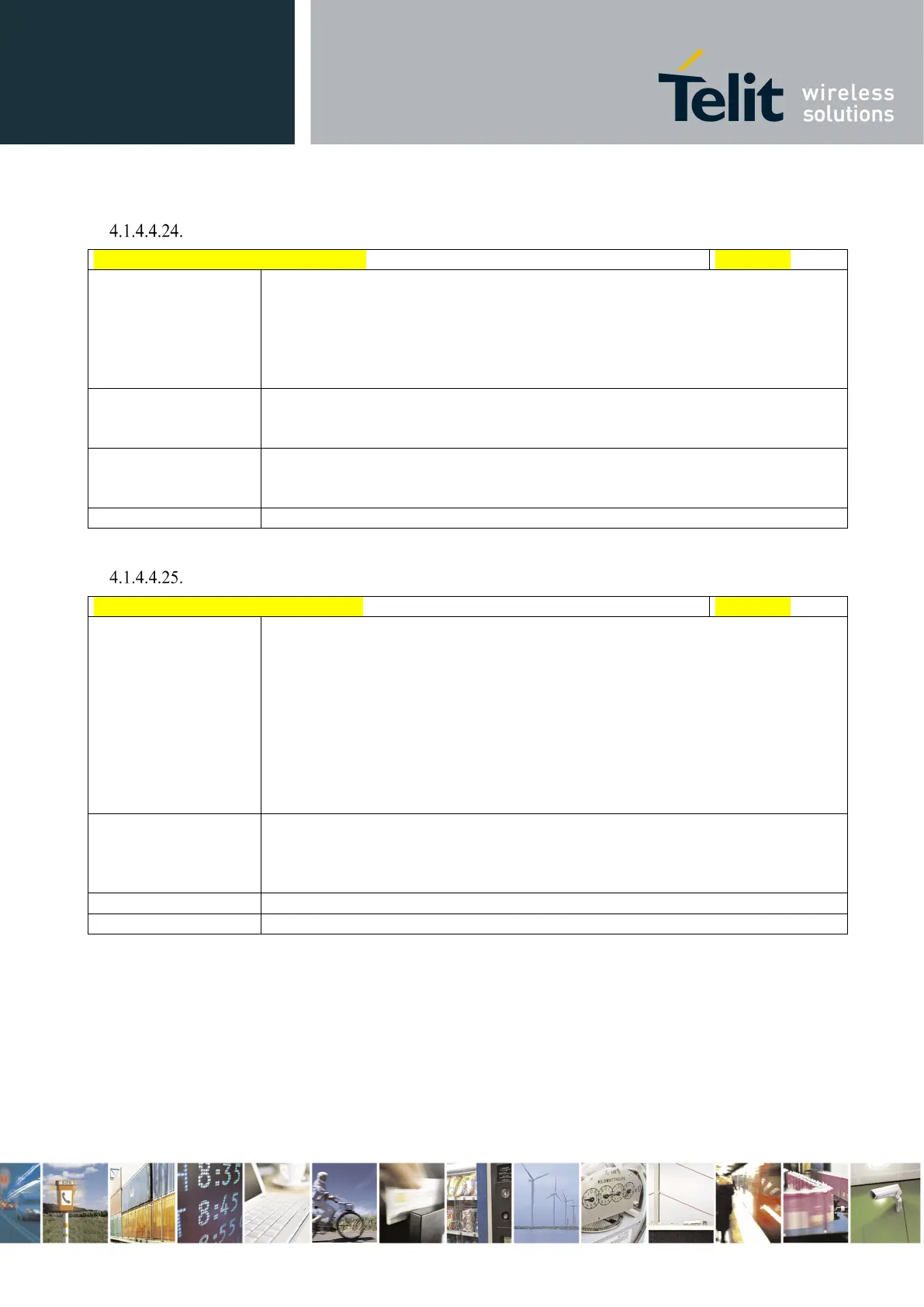Telit LE910 V2 Series AT Commands
80446ST10707A Rev. 0– 2015-11-03
Reproduction forbidden without Telit Communications S.p.A. written authorization - All Rights Reserved page 120 of 509
Mod. 0808 2011-07 Rev.2
Loudspeaker Volume Level - +CLVL
+CLVL - Loudspeaker Volume Level
Set command is used to select the volume of the internal loudspeaker audio output
of the device.
Parameter:
<level> - loudspeaker volume
0..max - the value of max can be read by issuing the Test command AT+CLVL=?
Read command reports the current <level> setting of the loudspeaker volume in
the format:
Test command reports <level> supported values range in the format:
Microphone Mute Control - +CMUT
+CMUT - Microphone Mute Control
Set command enables/disables the muting of the microphone audio line during a
voice call.
Parameter:
<n>
0 - mute off, microphone active (factory default)
1 - mute on, microphone muted.
Note: this command mutes/activates both microphone audio paths, internal mic and
Read command reports whether the muting of the microphone audio line during a
voice call is enabled or not, in the format:
Test command reports the supported values for <n> parameter.
