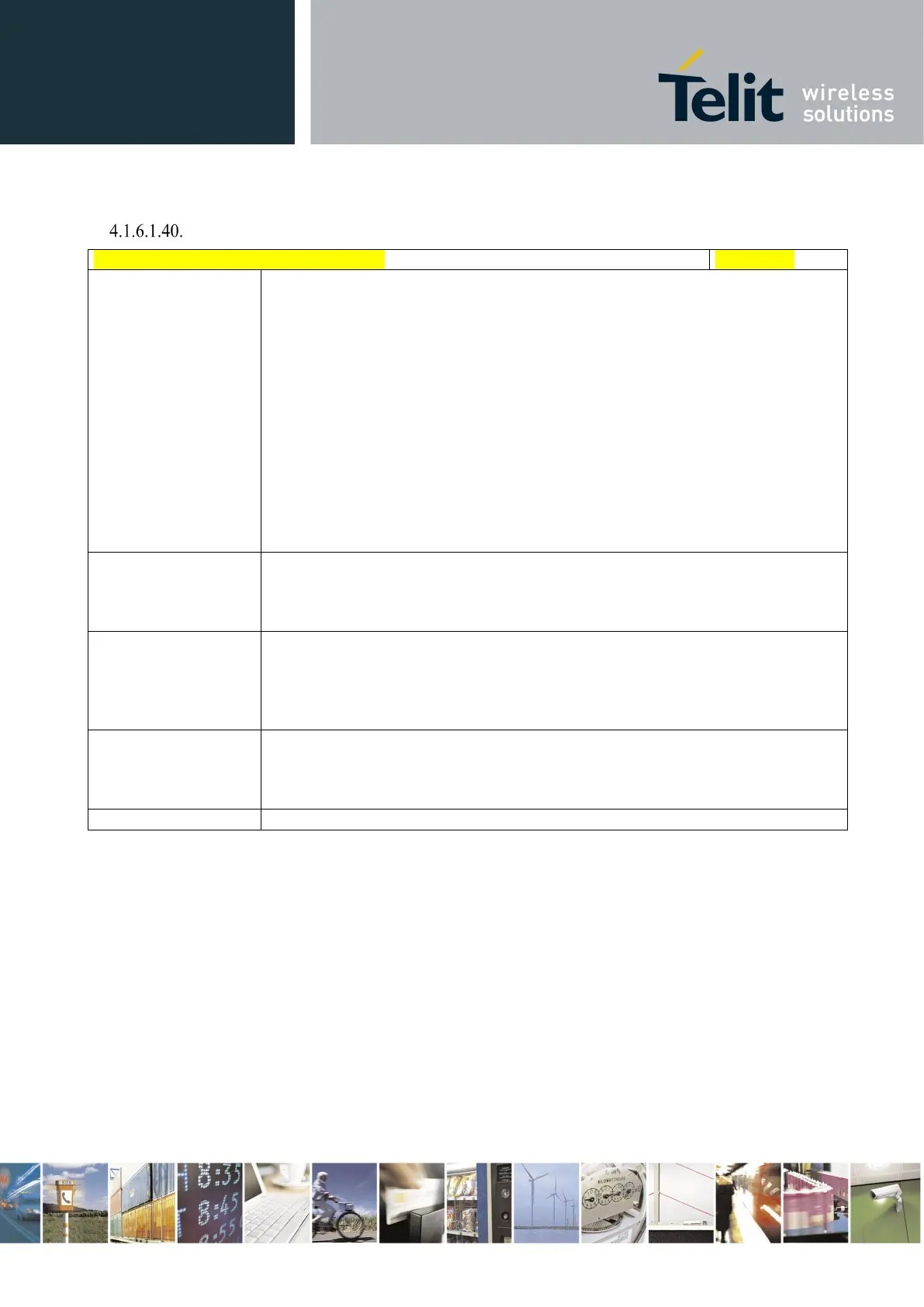Telit LE910 V2 Series AT Commands
80446ST10707A Rev. 0– 2015-11-03
Reproduction forbidden without Telit Communications S.p.A. written authorization - All Rights Reserved page 234 of 509
Mod. 0808 2011-07 Rev.2
Extended automatic call - #ACALEXT
#ACALEXT - Extended Automatic Call
<mode>,<index>
Set command enables/disables the extended automatic call function.
Parameters:
<mode>
0 - disables the automatic call function (factory default)
1 - enables the automatic call function from internal phonebook.
2 - enables the automatic call function from “SM” phonebook.
<index> - it indicates a position in the currently selected phonebook.
If the extended automatic call function is enabled and &D2 has been issued, the
transition OFF/ON of DTR causes an automatic call to the number stored in
position <index> in the selected phonebook.
Note: type of call depends on the last issue of command +FCLASS.
Read command reports either whether the automatic call function is currently
enabled or not, and the last <index> setting in the format:
The range of available positions in a phonebook depends on the selected
phonebook. This is the reason why the test command returns three ranges of
values: the first for parameter <mode>, the second for parameter <index> when
is chosen the internal phonebook, the third for parameter <index> when “SM” is
Issuing #ACALEXT causes the #ACAL <mode> to be changed.
Issuing AT#ACAL=1 causes the #ACALEXT <index> to be set to default.
It is recommended to NOT use contemporaneously either #ACALEXT and
See &Z to write and &N to read the number on module internal phonebook.