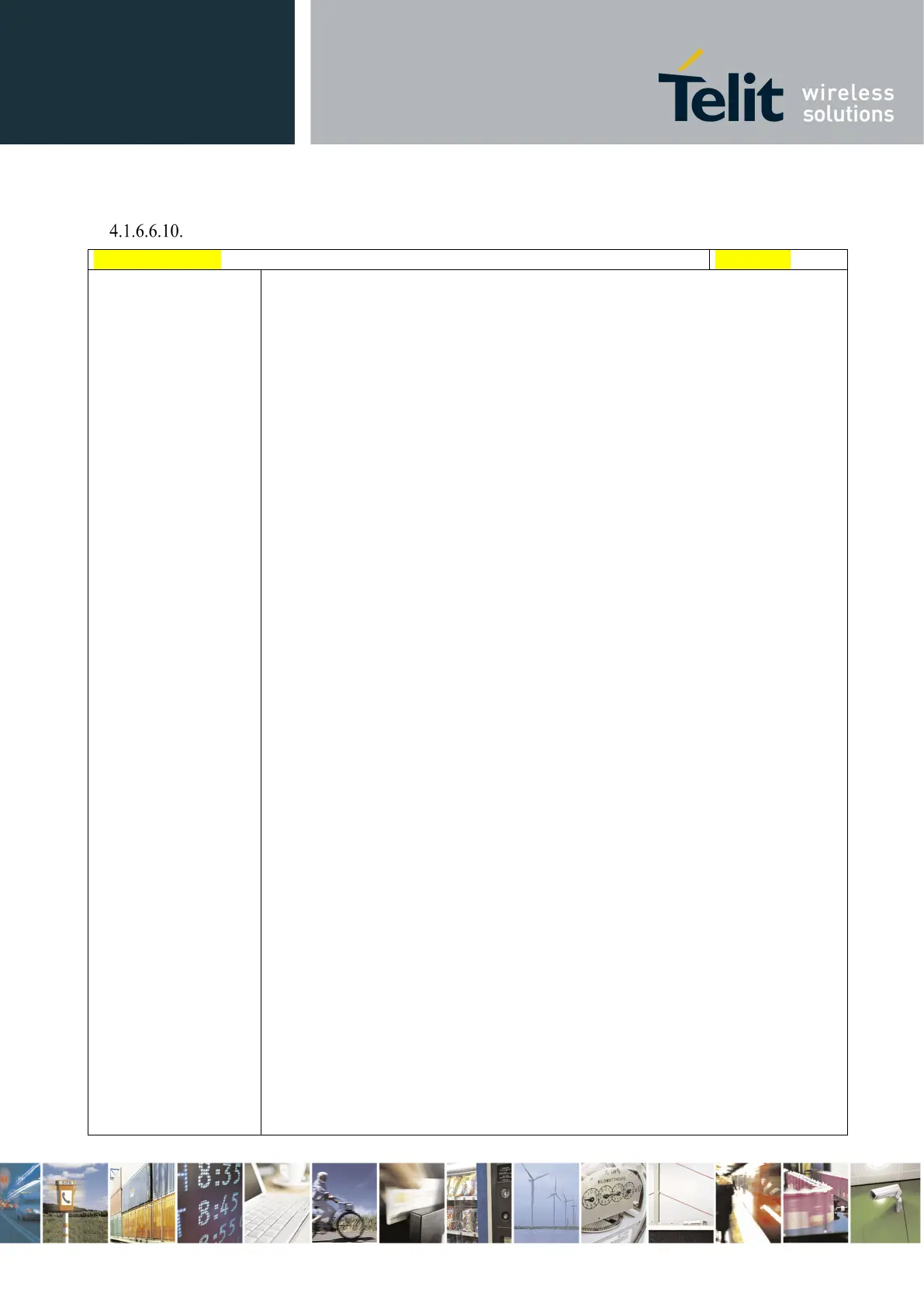Telit LE910 V2 Series AT Commands
80446ST10707A Rev. 0– 2015-11-03
Reproduction forbidden without Telit Communications S.p.A. written authorization - All Rights Reserved page 338 of 509
Mod. 0808 2011-07 Rev.2
Socket Dial - #SD
<txProt>,<rPort>,
<IPaddr>
[,<closureType>
[,<lPort>
[,<connMode>]]]
Execution command opens a remote connection via socket.
Parameters:
<connId> - socket connection identifier
1..6
<txProt> - transmission protocol
0 - TCP
1 - UDP
<rPort> - remote host port to contact
1..65535
<IPaddr> - address of the remote host, string type. This parameter can be either:
- any valid IP address in the format: “xxx.xxx.xxx.xxx”
- any host name to be solved with a DNS query
<closureType> - socket closure behaviour for TCP when remote host has closed
0 - local host closes immediately (default)
255 - local host closes after an AT#SH or immediately in case of an abortive
disconnect from remote.
<lPort> - UDP connections local port
1..65535
<connMode> - Connection mode
0 - online mode connection (default)
1 - command mode connection
Note: <closureType> parameter is valid for TCP connections only and has no
effect (if used) for UDP connections.
Note: <lPort> parameter is valid for UDP connections only and has no effect (if
used) for TCP connections.
Note: if we set <connMode> to online mode connection and the command is
successful we enter in online data mode and we see the intermediate result code
CONNECT. After the CONNECT we can suspend the direct interface to the
socket connection (nb the socket stays open) using the escape sequence (+++): the
module moves back to command mode and we receive the final result code OK
after the suspension. After such a suspension, it’s possible to resume it in every
moment (unless the socket inactivity timer timeouts, see #SCFG) by using the
#SO command with the corresponding <connId>.
Note: if we set <connMode> to command mode connection and the command is
successful, the socket is opened and we remain in command mode and we see the
result code OK.
Note: if there are input data arrived through a connected socket and not yet read
because the module entered command mode before reading them (after an escape