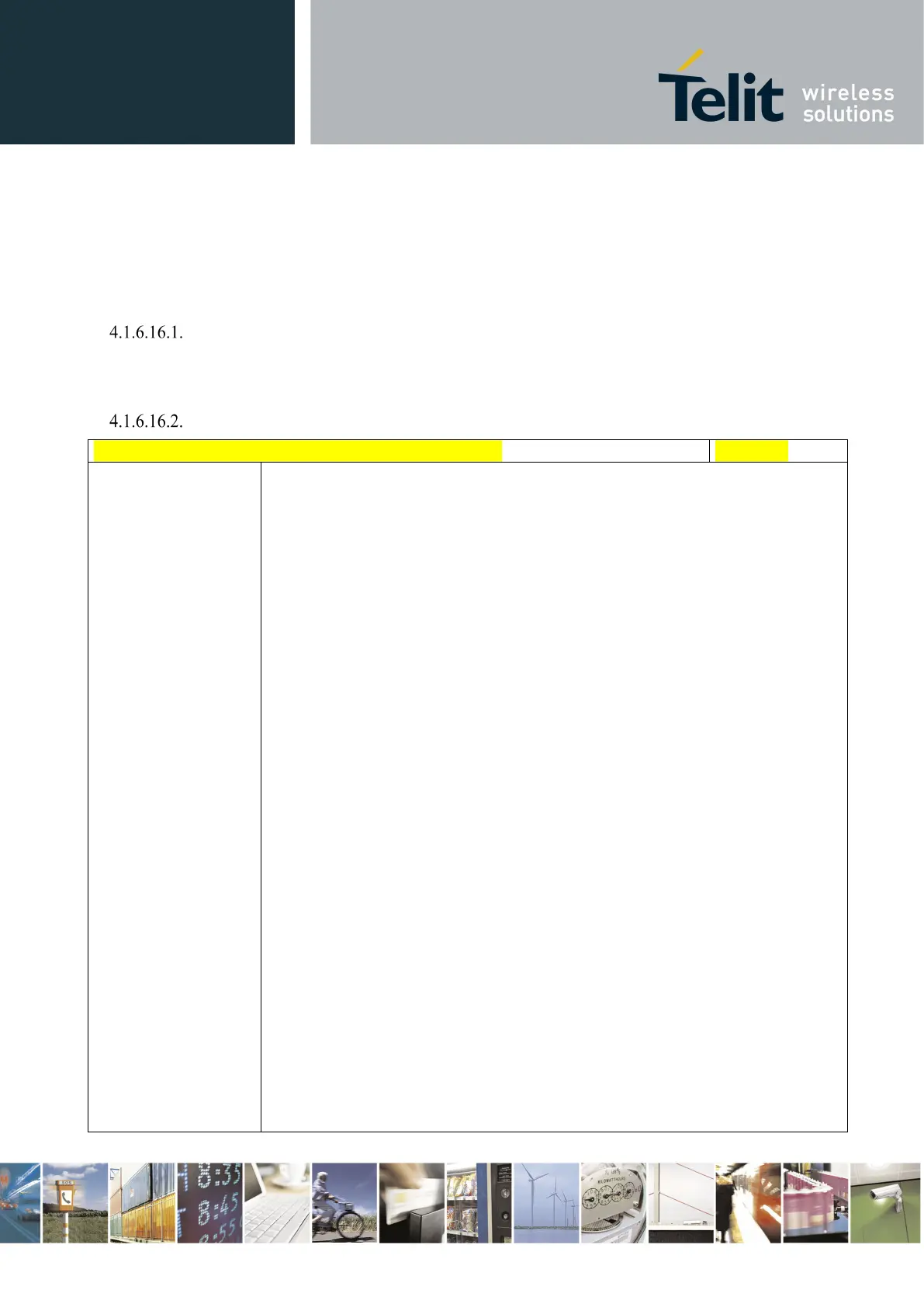Telit LE910 V2 Series AT Commands
80446ST10707A Rev. 0– 2015-11-03
Reproduction forbidden without Telit Communications S.p.A. written authorization - All Rights Reserved page 471 of 509
Mod. 0808 2011-07 Rev.2
4.1.6.16. Jammed Detection & Report AT Commands (this section is not yet supported by the first
beta releases)
Jammed Detect & Report - #JDR
This command is obsolete, please refer to the next #JDRENH2.
Enhanced Jammed Detect & Report 2 - #JDRENH2
#JDRENH2 – Enhanced Jammed Detect & Report 2
>
<
>
<
>
<
>
<
>
<
>
<
>
<
>
<
>
<
<
>
Set command allows to control the Jammed Detect & Report feature.
The MODULE
can detect if a communication Jammer is active in its range and give
indication to the user of this condition either on the serial line with an unsolicited
code or on a dedicated GPIO by rising it.
Parameters:
<mode> - behaviour mode of the Jammed Detect & Report
0 - disables Jammed Detect & Report (factory default)
1 - enables the Jammed Detect; the Jammed condition is reported on pin
GPIO2/JDR
GPIO2/JDR Low - Normal Operating Condition
GPIO2/JDR High - Jammed Condition.
2 - enables the Jammed Detect; the Jammed condition is reported with a single
unsolicited result code on serial line, in the format:
#JDR: <status>
where:
<status>
JAMMED - Jammed condition detected
OPERATIVE - Normal Operating condition restored. This code will be
shown only after a jammed condition has occurred.
3 - enables the Jammed Detect; the MODULE will make both the actions as for
<mode>=1 and <mode>=2.
4 - enables the Jammed Detect; the Jammed condition is reported with an
unsolicited code every 3s on serial line, in the format:
#JDR: <status>
where:
<status>
JAMMED - Jammed condition detected
OPERATIVE - Normal Operating condition restored. This code will be
shown only after a jammed condition has occurred.
