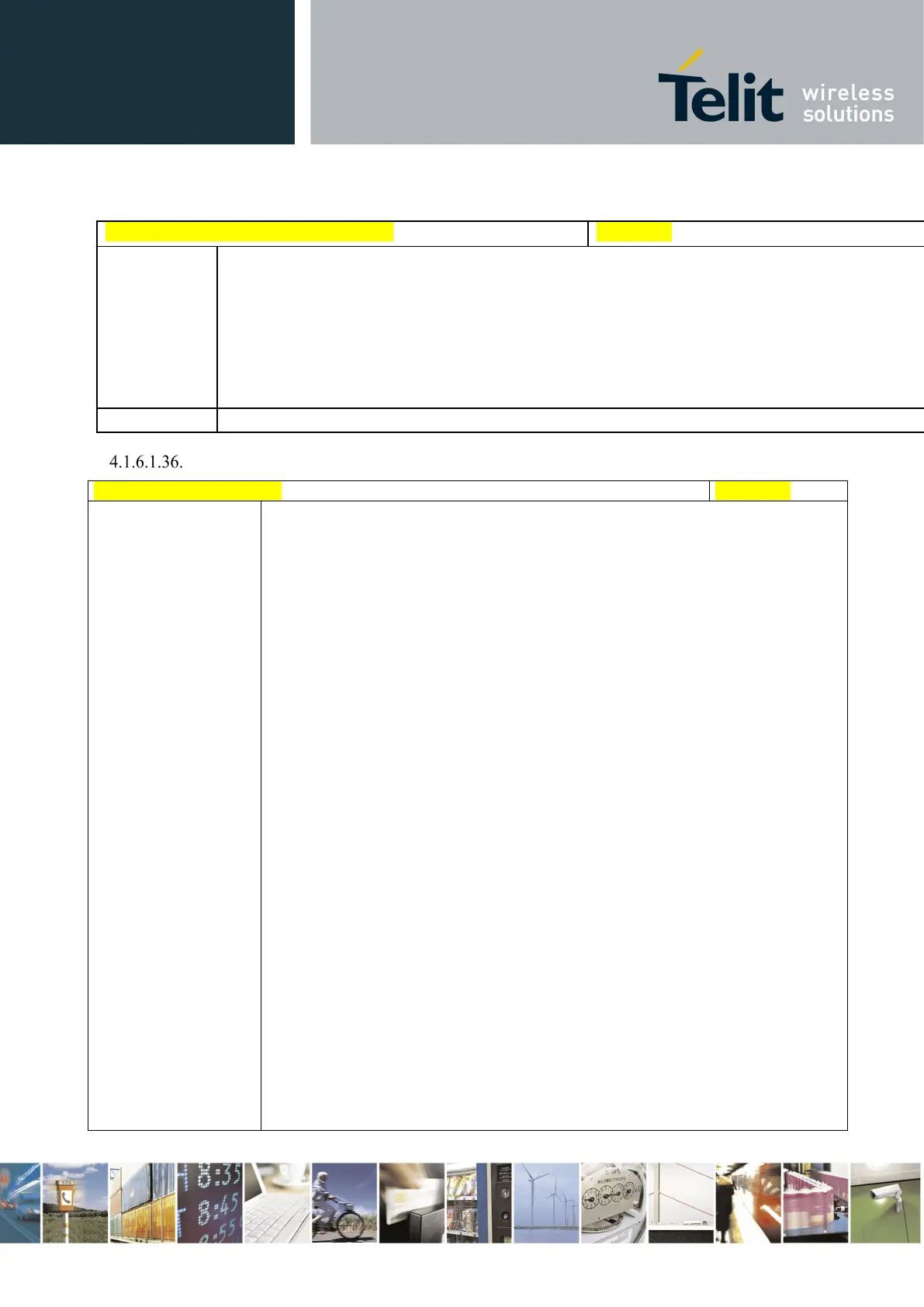Telit LE910 V2 Series AT Commands
80446ST10707A Rev. 0– 2015-11-03
Reproduction forbidden without Telit Communications S.p.A. written authorization - All Rights Reserved page 230 of 509
Mod. 0808 2011-07 Rev.2
#RFSTS – Read current network status
1 - CS only
2 - PS only
3 - CS+PS
<ABND> - Active Band
1..63according to 3GPP TS 36.101
Test command tests for command existence.
Query SIM Status - #QSS
[<mode>]
Set command enables/disables the Query SIM Status unsolicited indication in the
ME.
Parameter:
<mode> - type of notification
0 - disabled (factory default); it’s possible only to query the current SIM status
through Read command AT#QSS?
1 - enabled; the ME informs at every SIM status change through the following
basic unsolicited indication:
#QSS: <status>
where:
<status> - current SIM status
0 - SIM NOT INSERTED
1 - SIM INSERTED
2 - enabled; the ME informs at every SIM status change through the following
unsolicited indication:
#QSS: <status>
where:
<status> - current SIM status
0 - SIM NOT INSERTED
1 - SIM INSERTED
2 - SIM INSERTED and PIN UNLOCKED
3 - SIM INSERTED and READY (SMS and Phonebook access are
possible).
Note: the command reports the SIM status change after the <mode> has been set to
2. We strongly suggest to set <mode>=2 and save the value in the user profile,