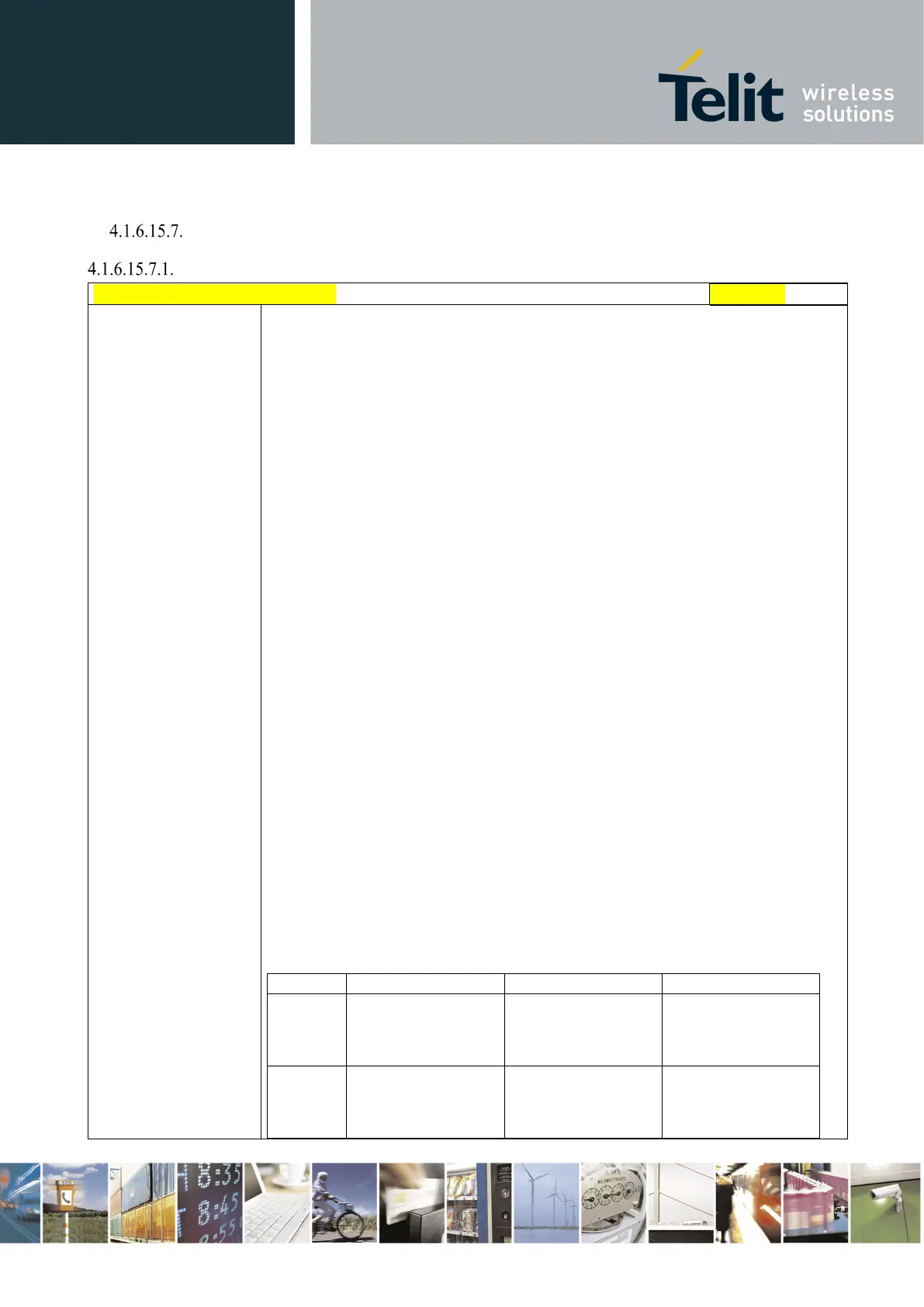Telit LE910 V2 Series AT Commands
80446ST10707A Rev. 0– 2015-11-03
Reproduction forbidden without Telit Communications S.p.A. written authorization - All Rights Reserved page 469 of 509
Mod. 0808 2011-07 Rev.2
Miscellaneous audio commands
PCM Play and Receive - #SPCM
#SPCM - PCM Play And Receive
<dir>[,<format>]
Set command allows user either to send speech sample coming from microphone or
downlink audio channel to serial port in PCM format, or to play a PCM stream
coming from serial port to speaker or uplink audio channel.
As showed in the table below if <mode> = 3 and <dir> = 1 then the speech coming
from serial port with selected PCM <format> is sent to uplink and, at the same
time, the speech coming from downlink is sent to serial port with selected PCM
<format>.
An active speech call is needed when sending/receiving to/from audio channel.
Parameters:
<mode>: action to be execute;
1 - play PCM stream from serial to selected direction <dir>.
2 - send speech from selected direction <dir> to serial.
3 - send/receive speech to/from selected direction <dir>
<dir>: Select the audio path.
0 - send/receive to/from audio front end
1 - send/receive to/from audio channel
2 - reserved
< format >: PCM bits format
0 - 8 bit (factory default)
1 - 16 bit
Note: Execution command switches module in online mode. Module moves back
to command mode either after entering the escape sequence +++ or as a
consequence of a DTR transition.
Note: Using 16 bit it is mandatory to set +IPR at least to 230400.
The following table summarizes the status of audio path during a speech call for
different configurations and with sidetone disabled:
dir = 0
on
PCM stream on
off
PCM stream from
dir = 1
off
PCM stream on
on
PCM stream from
on
PCM stream to/from
