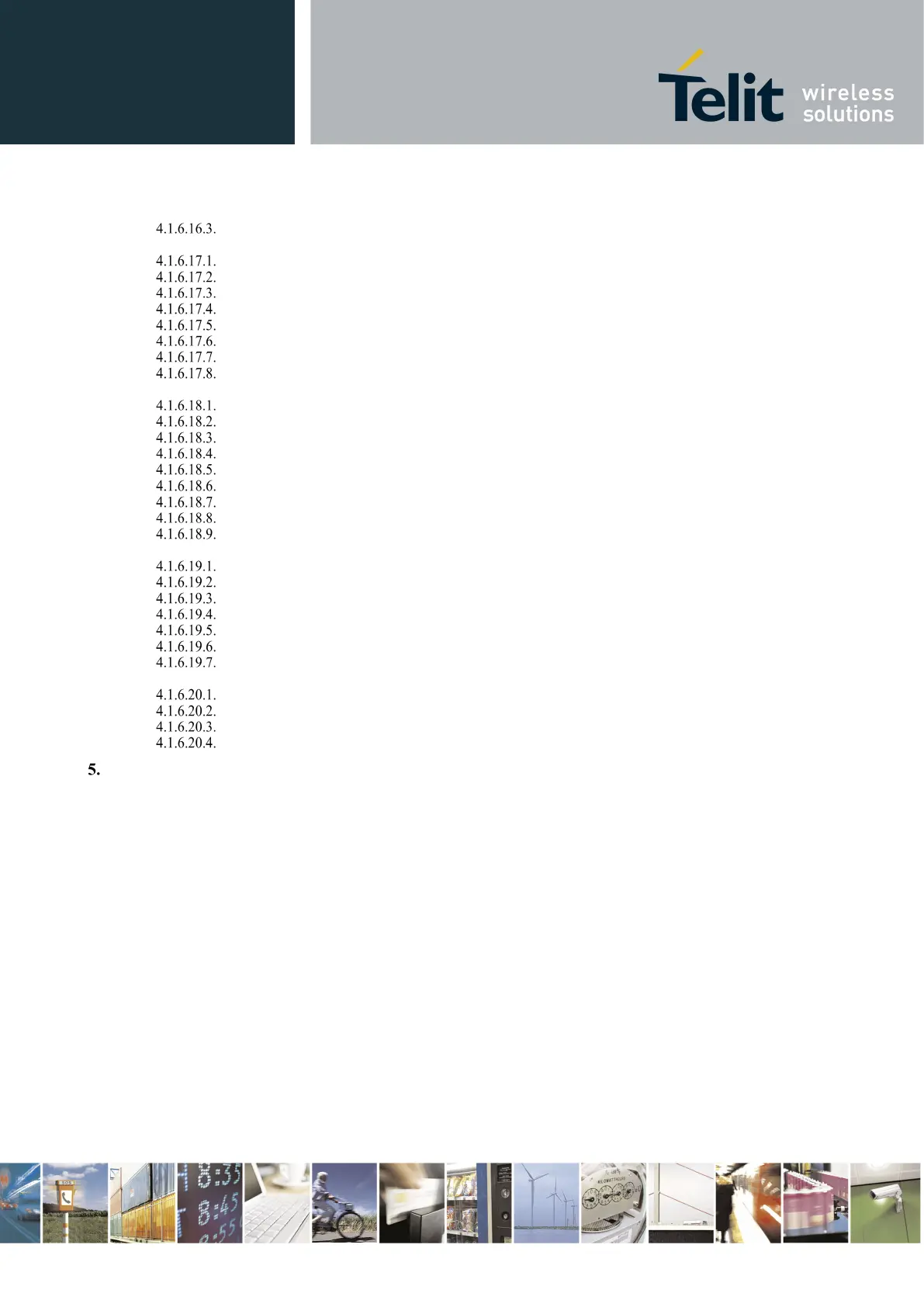Telit LE910 V2 Series AT Commands
80446ST10707A Rev. 0– 2015-11-03
Reproduction forbidden without Telit Communications S.p.A. written authorization - All Rights Reserved page 14 of 509
Mod. 0808 2011-07 Rev.2
LTE Jammed Detect & Report - #JDR4GCFG.................................................................................................. 473
4.1.6.17. OTA Commands (this section is not yet supported by the first beta releases) .......................................................... 475
OTA Set Network Access Point - #OTASNAP ................................................................................................. 475
OTA Set User Answer - #OTASUAN ............................................................................................................... 476
OTA Set Ring Indicator - #OTASETRI ............................................................................................................ 478
Save IP Port and IP Address for OTA over IP - #OTAIPCFG .......................................................................... 479
Start an OTA Update over IP - #OTAIPUPD .................................................................................................... 480
Set IP Port and Address for OTA over IP - #OTASNAPIP ............................................................................... 481
Set Access Point Name for OTA over IP - #OTASNAPIPCFG ........................................................................ 482
OTA Registration status - #OTAREG ............................................................................................................... 483
4.1.6.18. m2mAIR Cloud Commands (this section is not yet supported by the first beta releases) ........................................ 485
Configure deviceWISE parameters - #DWCFG ................................................................................................ 485
Connect to M2M Service - #DWCONN ............................................................................................................ 487
Query connection status - #DWSTATUS .......................................................................................................... 488
Send data to M2M Service - #DWSEND .......................................................................................................... 489
Send raw data to M2M Service - #DWSENDR ................................................................................................. 490
Receive data from M2M Service - #DWRCV ................................................................................................... 491
Receive raw data from M2M Service - #DWRCVR .......................................................................................... 492
List information on messages pending from M2M Service - #DWLRCV ......................................................... 493
Enable Agent Features - #DWEN ...................................................................................................................... 493
4.1.6.19. Software Management Service (SWM) AT commands (not yet supported in the first beta releases) ....................... 494
SWM Client Enable / Disable - #SWMENA ..................................................................................................... 494
Configure SWM Client Parameters - #SWMCFG ............................................................................................. 495
Configure Bootstrap - # SWMBOOTSTRAP .................................................................................................... 496
Enable/Disable Self Registration - #SWMREG ................................................................................................ 498
Check updates - #SWMCHKUPD ..................................................................................................................... 499
Download update package from OMA-DM software management server - #SWMGETDP ............................. 500
Install software update package - #SWMDEPLOYDP ...................................................................................... 501
4.1.6.20. Device Management (OMA-DM) ............................................................................................................................. 502
#ENAOMADM ................................................................................................................................................. 502
PLASMAID Write - #UNIQUEDEVID ............................................................................................................ 504
Host ODIS parameters management - #HOSTODIS ......................................................................................... 504
OMA DM Send PIN or NSS - #OMASENDPIN .............................................................................................. 506
LIST OF ACRONYMS .............................................................................................................................................. 507
5.1. DOCUMENT HISTORY ............................................................................................................................................ 509
