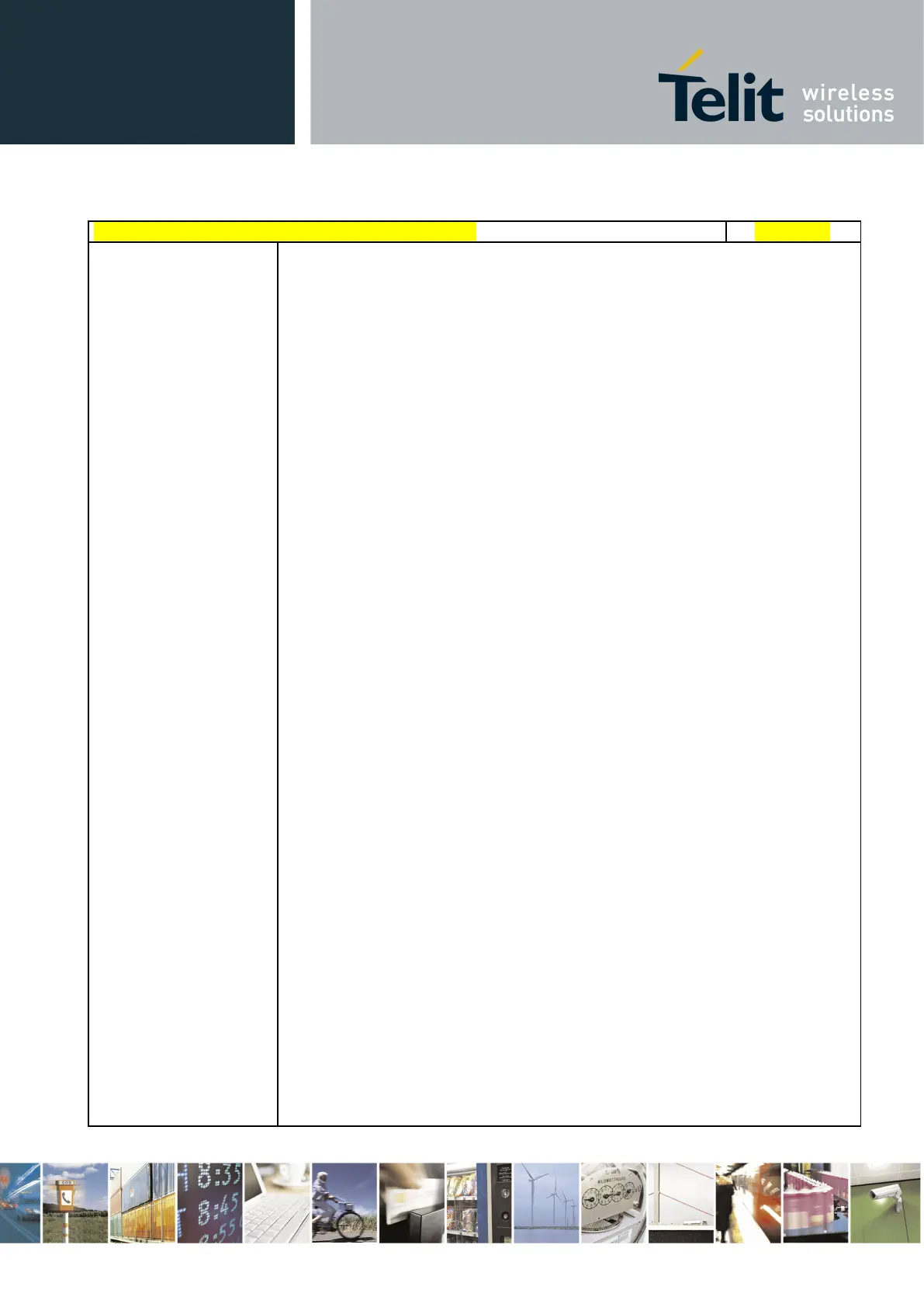Telit LE910 V2 Series AT Commands
80446ST10707A Rev. 0– 2015-11-03
Reproduction forbidden without Telit Communications S.p.A. written authorization - All Rights Reserved page 203 of 509
Mod. 0808 2011-07 Rev.2
#GPIO - General Purpose Input/Output Pin Control
Not all configurations for the three parameters are valid.
Parameters:
<pin> -
GPIO pin number; supported range is from 1 to a value that depends on the
hardware.
<mode> - its meaning depends on <dir> setting:
0 - if <dir>=0 – INPUT, remove any Pull-up/Pull-down
- output pin cleared to 0 (Low) if <dir>=1 - OUTPUT
- no meaning if <dir>=2 - ALTERNATE FUNCTION
- no meaning if <dir>=3 – TRISTATE PULL DOWN
1 - if <dir>=0 – INPUT, if <dir>=0 – INPUT, remove any Pull-up/Pull-down
- output pin set to 1 (High) if <dir>=1 - OUTPUT
- no meaning if <dir>=2 - ALTERNATE FUNCTION
- no meaning if <dir>=3 – TRISTATE PULL DOWN
2 - Reports the read value from the input pin if <dir>=0 - INPUT
- Reports the read value from the input pin if <dir>=1 - OUTPUT
- Reports a no meaning value if <dir>=2 - ALTERNATE FUNCTION
3 - if <dir>=0 – INPUT, enable Pull-Up
4 - if <dir>=0 – INPUT, enable Pull-Down
<dir> - GPIO pin direction
0 - pin direction is INPUT
1 - pin direction is OUTPUT
2,3,4,5,6 - pin direction is Alternate Function ALT1, ALT2, ALT3, ALT4, ALT5
respectively (see Note).
<save> - GPIO pin save configuration
0 – pin configuration is not saved
1 – pin configuration is saved
Note: when <save> is omitted the configuration is stored only if user set or reset
ALTx function on <dir> parameter.
Note: if values of <dir> is set in output and save omitted then it is set
automatically in input on next power cycle.
Note: when <mode>=2 (and <dir> is omitted) the command reports the direction
and value of pin GPIO<pin> in the format:
#GPIO: <dir>,<stat>
where:
<dir> - current direction setting for the GPIO<pin>
<stat>
logic value read from pin GPIO<pin> in the case the pin <dir> is set to
