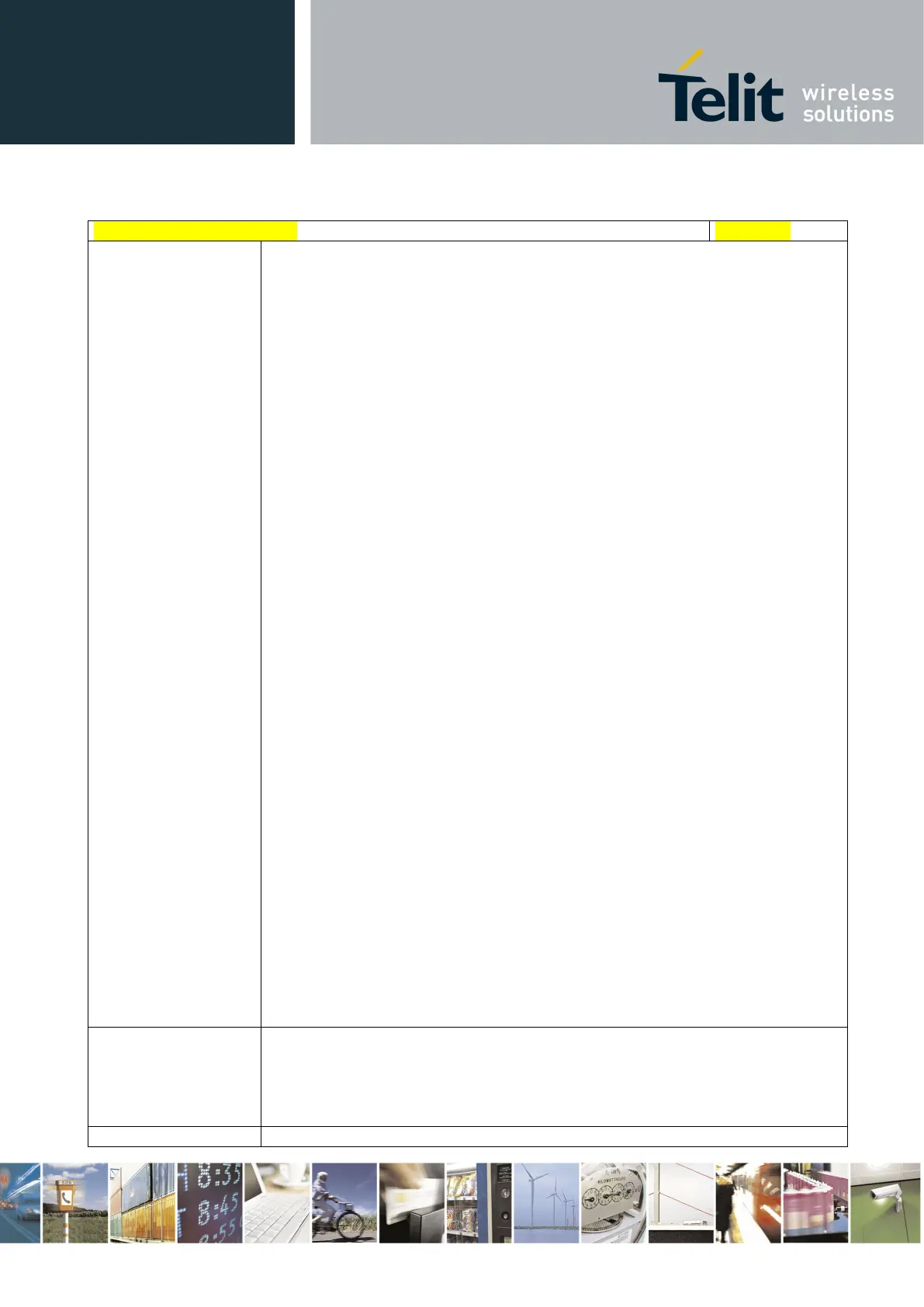Telit LE910 V2 Series AT Commands
80446ST10707A Rev. 0– 2015-11-03
Reproduction forbidden without Telit Communications S.p.A. written authorization - All Rights Reserved page 247 of 509
Mod. 0808 2011-07 Rev.2
0 -
disables (a) automatic data/time updating, (b) Full Network Name applying and
(c) #NITZ URC; moreover it sets the #NITZ URC ‘basic’ format (see
<datetime> below)
1..15 - as a sum of:
1 - enables automatic date/time updating
2 - enables Full Network Name applying
4 - it sets the #NITZ URC ‘extended’ format (see <datetime> below)
8 - it sets the #NITZ URC ‘extended’ format with Daylight Saving Time
(DST) support (see <datetime> below)
(default: 7)
<mode>
0 - disables #NITZ URC (factory default)
1 - enables #NITZ URC; after date and time updating the following unsolicited
indication is sent:
#NITZ: <datetime>
where:
<datetime> - string whose format depends on subparameter <val>
“yy/MM/dd,hh:mm:ss” - ‘basic’ format, if <val> is in (0..3)
“yy/MM/dd,hh:mm:ss±zz” - ‘extended’ format, if <val> is in (4..7)
“yy/MM/dd,hh:mm:ss±zz,d” - ‘extended’ format with DST support, if <val>
is in (8..15)
where:
yy - year
MM - month (in digits)
dd - day
hh - hour
mm - minute
ss - second
zz - time zone (indicates the difference, expressed in quarter of an hour,
between the local time and GMT; two last digits are mandatory, range is -
47..+48)
d – number of hours added to the local TZ because of Daylight Saving Time
(summertime) adjustment; range is 0-3.
Note: If the DST information isn’t sent by the network, then the <datetime>
parameter has the format “yy/MM/dd,hh:mm:ss±zz”
Read command reports whether (a) automatic date/time updating, (b) Full Network
Name applying, (c) #NITZ
URC (as well as its format) are currently enabled or not,
in the format:
Test command returns supported values of parameters <val> and <mode>.