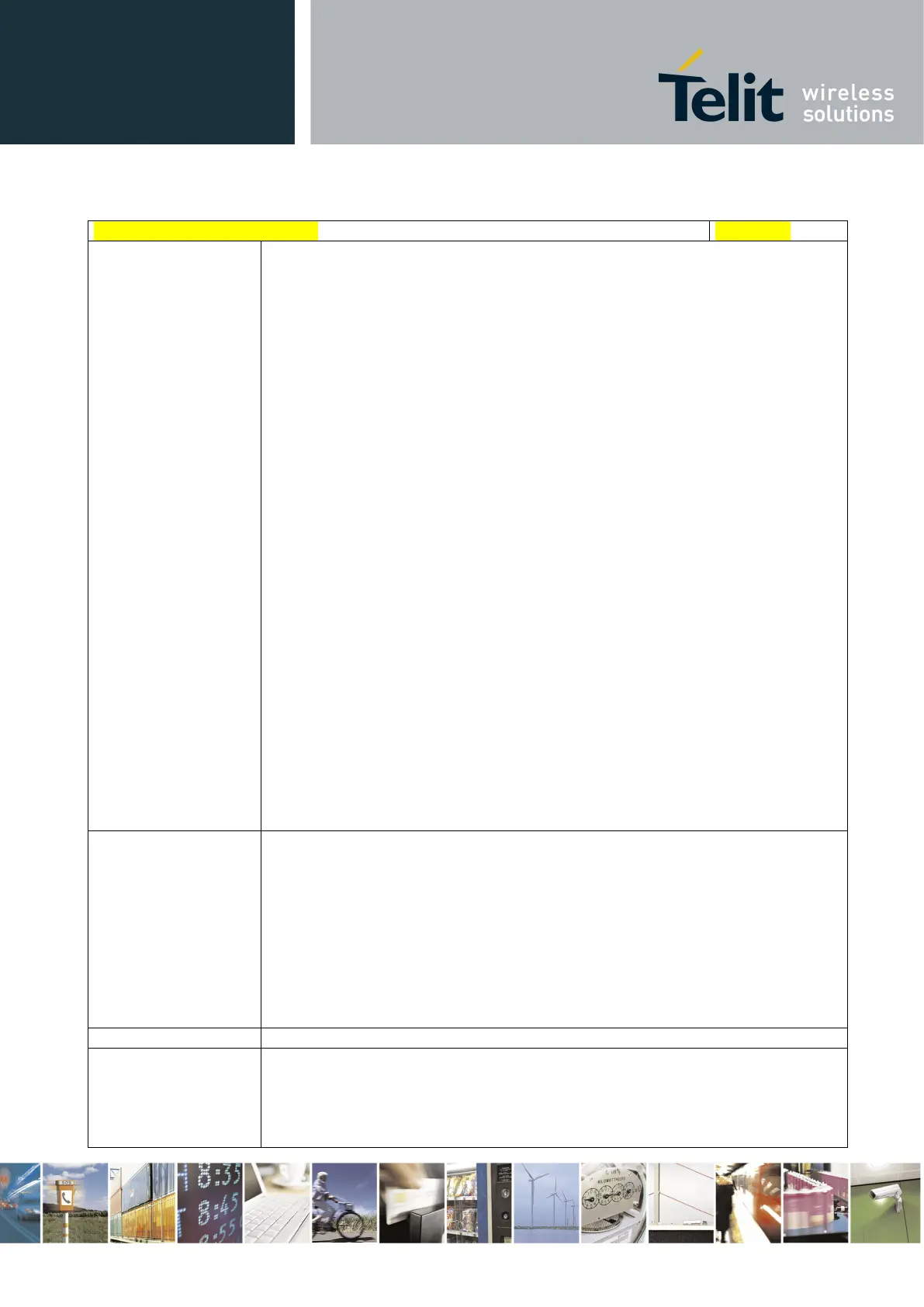Telit LE910 V2 Series AT Commands
80446ST10707A Rev. 0– 2015-11-03
Reproduction forbidden without Telit Communications S.p.A. written authorization - All Rights Reserved page 329 of 509
Mod. 0808 2011-07 Rev.2
#SCFG - Socket Configuration
1..5 - numeric parameter which specifies a particular PDP context definition
<pktSz> - packet size to be used by the TCP/UDP/IP stack for data sending.
0 - select automatically default value(300).
1..1500 - packet size in bytes.
<maxTo> - exchange timeout (or socket inactivity timeout); if there’s no data
exchange within this timeout period the connection is closed.
0 - no timeout
1..65535 - timeout value in seconds (default 90 s.)
<connTo> - connection timeout; if we can’t establish a connection to the remote
within this timeout period, an error is raised.
10..1200 - timeout value in hundreds of milliseconds (default 600)
<txTo> - data sending timeout; after this period data are sent also if they’re less
than max packet size.
0 - no timeout
1..255 - timeout value in hundreds of milliseconds (default 50)
256 – set timeout value in 10 milliseconds
257 – set timeout value in 20 milliseconds
258 – set timeout value in 30 milliseconds
259 – set timeout value in 40 milliseconds
260 – set timeout value in 50 milliseconds
261 – set timeout value in 60 milliseconds
262 – set timeout value in 70 milliseconds
263 – set timeout value in 80 milliseconds
264 – set timeout value in 90 milliseconds
Note: these values are automatically saved in NVM.
Note: if DNS resolution is required, max DNS resolution time(20 sec) has to be
considered in addition to <connTo>
Read command returns the current socket configuration parameters values for all
the six sockets, in the format:
#SCFG: <connId1>,<cid1>,<pktsz1>,<maxTo1>,<connTo1>,<txTo1>
<CR><LF>
. . .
#SCFG: <connId6>,<cid6>,<pktsz6>,<maxTo6>,<connTo6>,<txTo6>
<CR><LF>
Test command returns the range of supported values for all the subparameters.
#SCFG: 1,1,300,90,600,50
#SCFG: 2,2,300,90,600,50
#SCFG: 3,2,250,90,600,50
