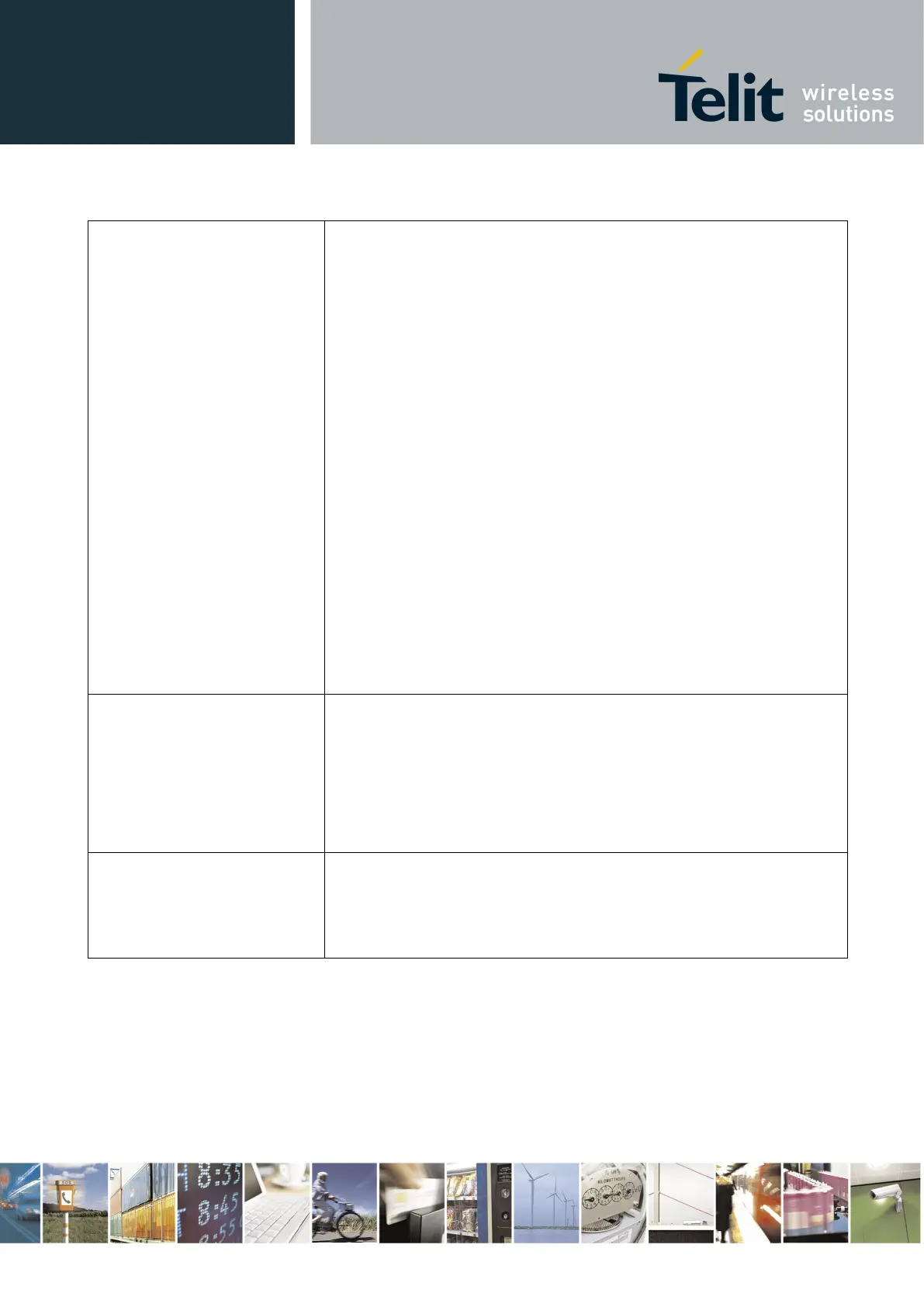Telit LE910 V2 Series AT Commands
80446ST10707A Rev. 0– 2015-11-03
Reproduction forbidden without Telit Communications S.p.A. written authorization - All Rights Reserved page 361 of 509
Mod. 0808 2011-07 Rev.2
<SSId> - Secure Socket Identifier
1 – Until now SSL block manages only one socket
<Enable>
0 – deactivate secure socket [default]
1 – activate secure socket
Note: if secure socket is not enabled only test requests can be made for
every SSL command except #SSLS (SSL status) which can be issued also
if the socket is disabled.
Read commands can be issued if at least a <SSId> is enabled.
Note: these values are automatically saved in NVM.
Note: an error is raised if #SSLEN=X,1 is issued when the socket ‘X’ is
already enabled and if #SSLEN=X,0 is issued when the socket ‘X’ is
already disabled.
Note: a SSL socket cannot be disabled by issuing #SSLEN=1 if it is
connected.
Read command reports the currently enable status of secure socket in the
format:
#SSLEN: <SSId>,<Enable><CR><LF>
<CR><LF>
OK
Test command returns the range of supported values for all the
parameters:
#SSLEN: (1),(0,1)
