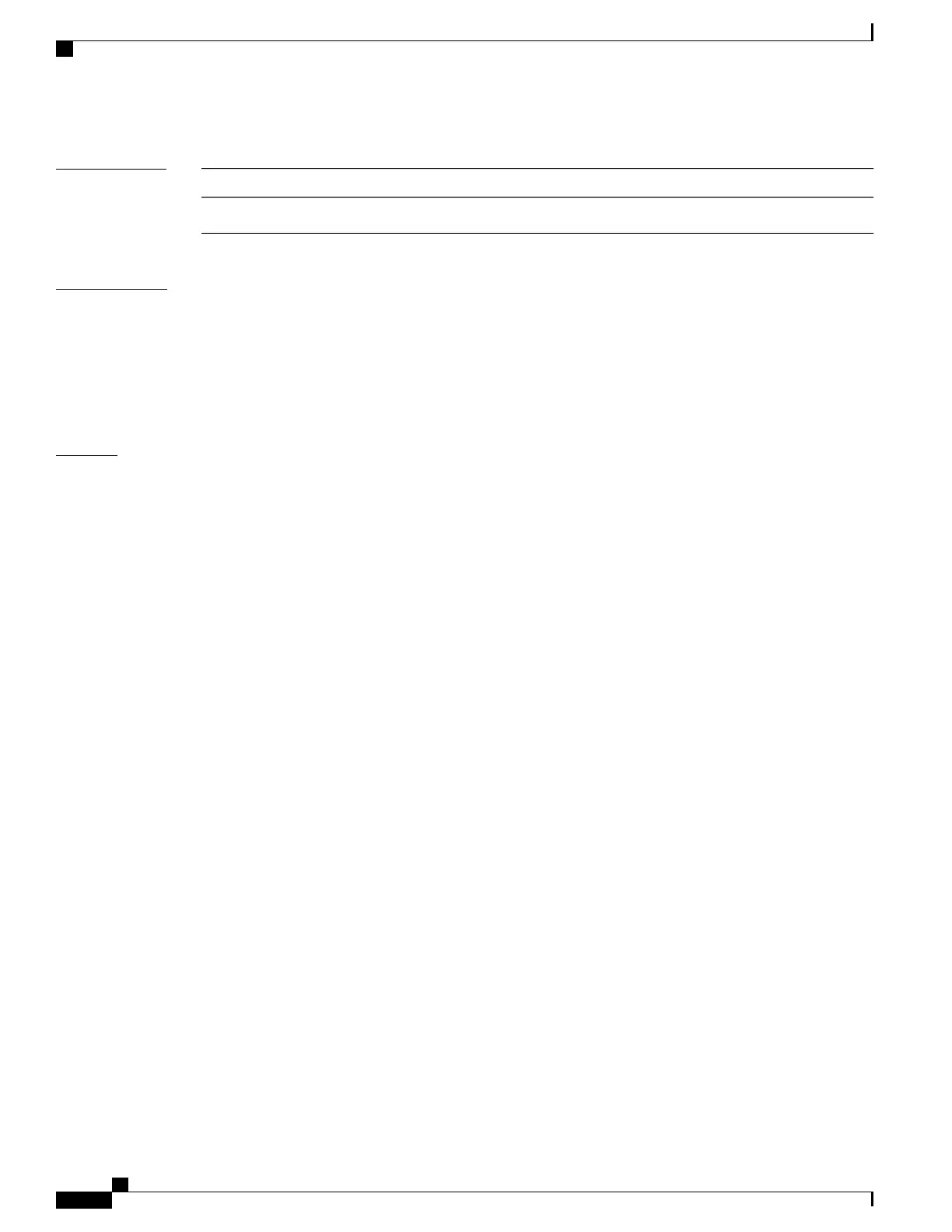Command History
ModificationRelease
This command was introduced.Cisco IOS XE 3.3SECisco IOS XE 3.3SE
Usage Guidelines
The undebug platform pm command is the same as the no debug platform pm command.
When you enable debugging on a stack, it is enabled only on the active switch. To enable debugging on the
standby switch , start a session from the active switch by using the session switch-number command in
privileged EXEC mode. Enter the debug command at the command-line prompt of the standby switch.
To enable debugging on the standby switch without first starting a session on the active switch, use the remote
command switch-number LINE command in privileged EXEC mode.
Examples
This example shows how to display debug messages related to the creation and deletion of VLANs:
Device# debug platform pm vlans
Command Reference, Cisco IOS XE Everest 16.5.1a (Catalyst 3650 Switches)
302
debug platform pm
