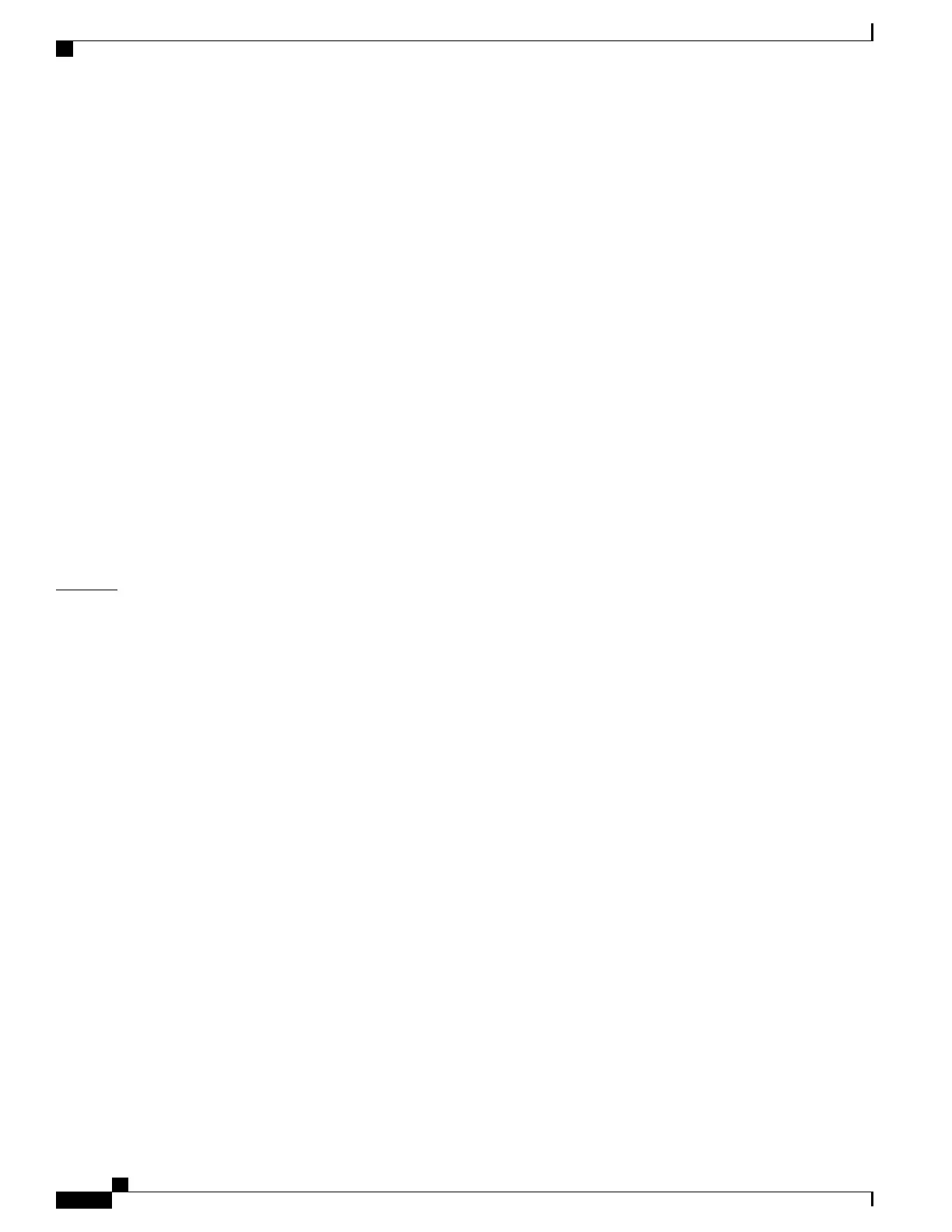is never adjusted through the IEEE class or by CDP messages from the powered device. Because power is
pre-allocated, any powered device that uses less than or equal to the maximum wattage is guaranteed power
when it is connected to a static port. However, if the powered device IEEE class is greater than the maximum
wattage, the switch does not supply power to it. If the switch learns through CDP messages that the powered
device needs more than the maximum wattage, the powered device is shut down.
If the switch cannot pre-allocate power when a port is in static mode (for example, because the entire power
budget is already allocated to other auto or static ports), this message appears: Command rejected: power
inline static: pwr not available. The port configuration remains unchanged.
When you configure a port by using the power inline auto or the power inline static interface configuration
command, the port autonegotiates by using the configured speed and duplex settings. This is necessary to
determine the power requirements of the connected device (whether or not it is a powered device). After the
power requirements have been determined, the switch hardcodes the interface by using the configured speed
and duplex settings without resetting the interface.
When you configure a port by using the power inline never command, the port reverts to the configured
speed and duplex settings.
If a port has a Cisco powered device connected to it, you should not use the power inline never command
to configure the port. A false link-up can occur, placing the port in an error-disabled state.
Use the power inline port priority {high | low} command to configure the power priority of a PoE port.
Powered devices connected to ports with low port priority are shut down first in case of a power shortage.
You can verify your settings by entering the show power inline EXEC command.
Examples
This example shows how to enable detection of a powered device and to automatically power a PoE port on
a switch:
Device(config)# interface gigabitethernet1/0/2
Device(config-if)# power inline auto
This example shows how to automatically enable power on both signal and spare pairs from switch port
Gigabit Ethernet 1/0/1:
Device(config)# interface gigabitethernet1/0/1
Device(config-if)# power inline four-pair forced
This example shows how to configure a PoE port on a switch to allow a class 1 or a class 2 powered device:
Device(config)# interface gigabitethernet1/0/2
Device(config-if)# power inline auto max 7000
This example shows how to disable powered-device detection and to not power a PoE port on a switch:
Device(config)# interface gigabitethernet1/0/2
Device(config-if)# power inline never
This example shows how to set the priority of a port to high, so that it would be one of the last ports to be
shut down in case of power supply failure:
Device(config)# interface gigabitethernet1/0/2
Device(config-if)# power inline port priority high
Command Reference, Cisco IOS XE Everest 16.5.1a (Catalyst 3650 Switches)
62
power inline
