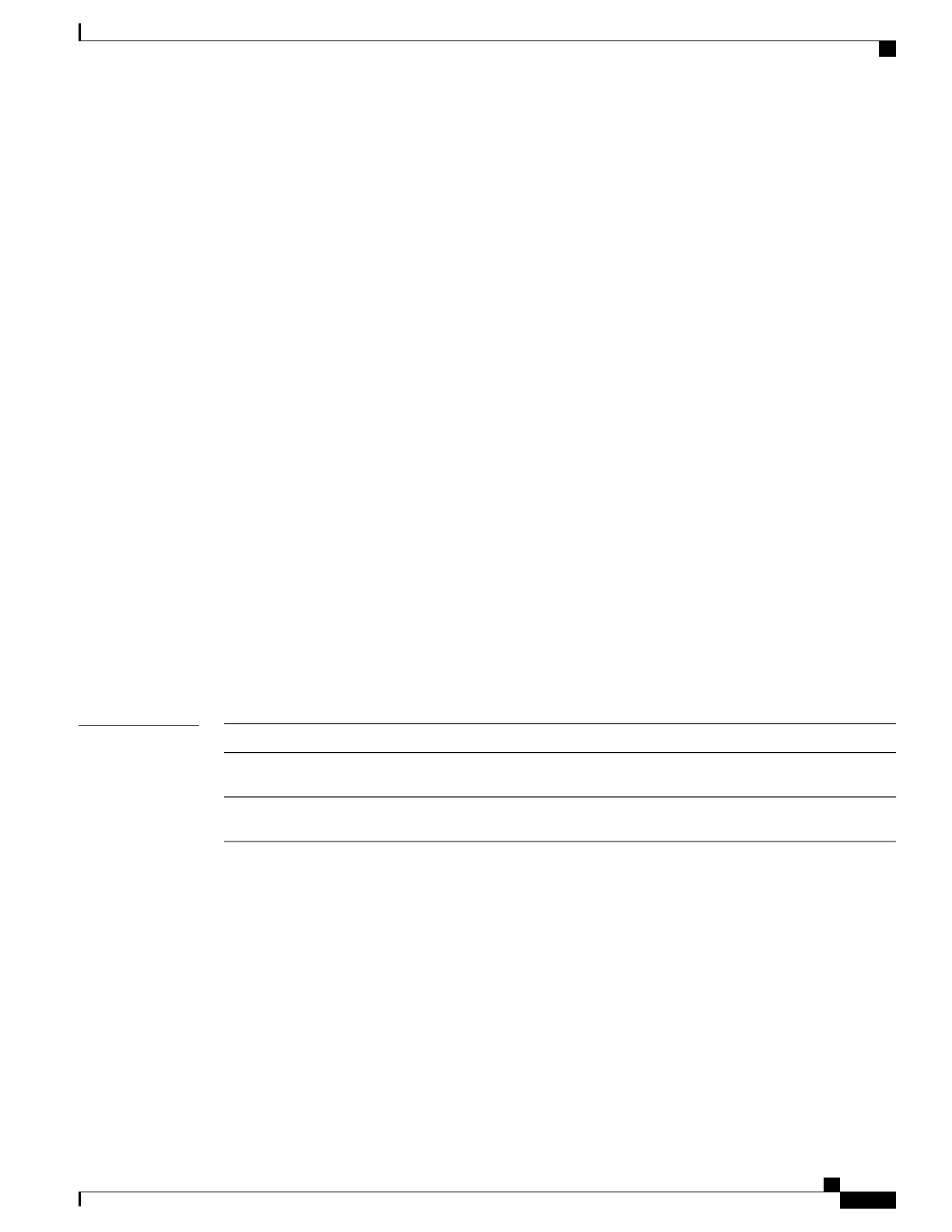Part 4 - Verifying configuration:
Device# show running-config
interface gigabitethernet3/1/1
Building configuration...
Current configuration : 113 bytes
!
interface GigabitEthernet3/1/1
switchport voice vlan 55
switchport mode access
Switch#
Part 5 - Also can be verified in interface switchport:
Device# show interface GigabitEthernet3/1/1 switchport
Name: Gi3/1/1
Switchport: Enabled
Administrative Mode: static access
Operational Mode: static access
Administrative Trunking Encapsulation: dot1q
Operational Trunking Encapsulation: native
Negotiation of Trunking: Off
Access Mode VLAN: 1 (default)
Trunking Native Mode VLAN: 1 (default)
Administrative Native VLAN tagging: enabled
Voice VLAN: 55 (test)
Administrative private-vlan host-association: none
Administrative private-vlan mapping: none
Administrative private-vlan trunk native VLAN: none
Administrative private-vlan trunk Native VLAN tagging: enabled
Administrative private-vlan trunk encapsulation: dot1q
Administrative private-vlan trunk normal VLANs: none
Administrative private-vlan trunk associations: none
Administrative private-vlan trunk mappings: none
Operational private-vlan: none
Trunking VLANs Enabled: ALL
Pruning VLANs Enabled: 2-1001
Capture Mode Disabled
Capture VLANs Allowed: ALL
Unknown unicast blocked: disabled
Unknown multicast blocked: disabled
Appliance trust: none
Device#
Related Commands
DescriptionCommand
Displays the administrative and operational status of all interfaces or a
specified interface.
show interfaces
Sets a port priority for the incoming untagged frames or the priority of
frames received by the IP phone connected to the specified port.
switchport priority extend
Command Reference, Cisco IOS XE Everest 16.5.1a (Catalyst 3650 Switches)
367
switchport voice vlan
