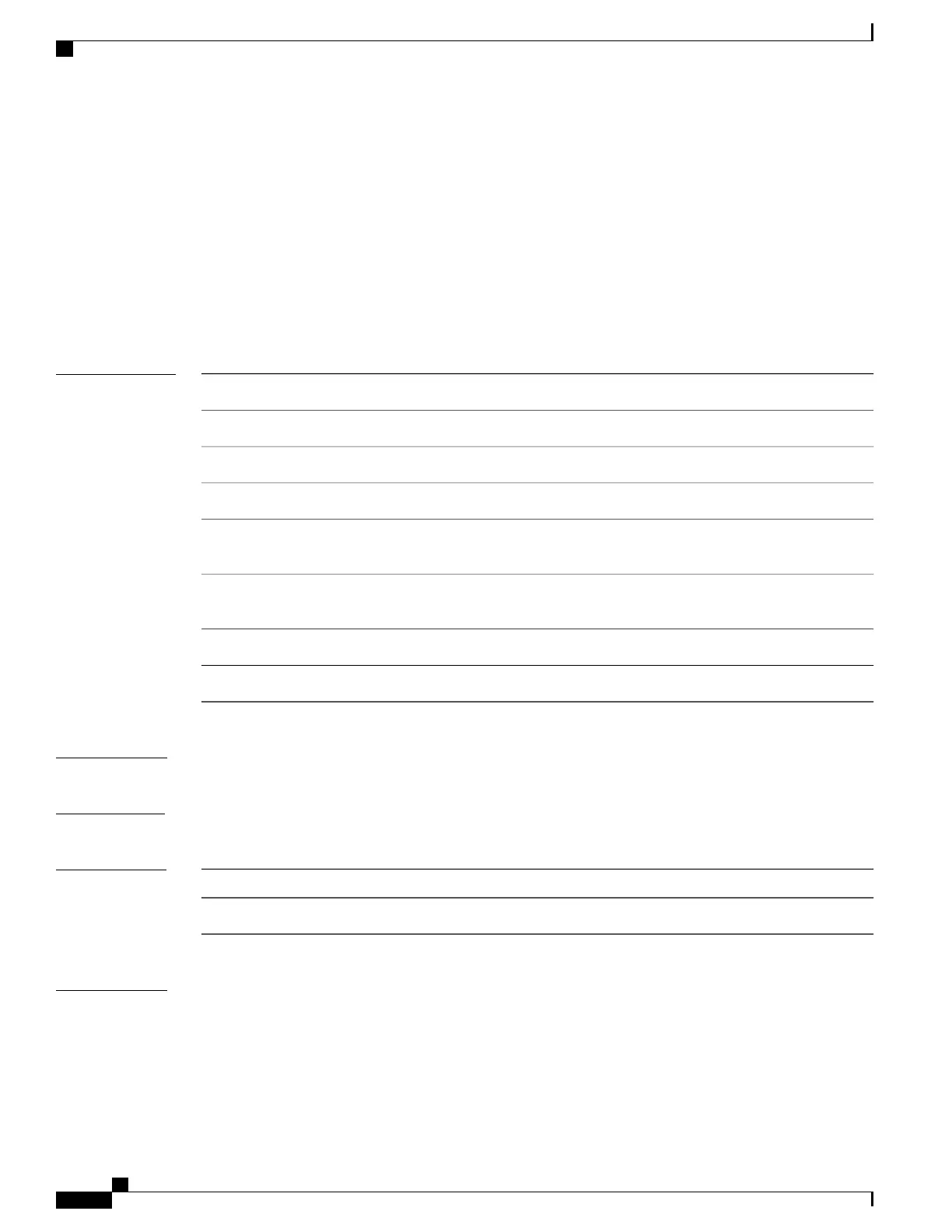snmp-server enable traps ospf
To enable SNMP Open Shortest Path First (OSPF) traps, use the snmp-server enable traps ospf command
in global configuration mode. Use the no form of this command to return to the default setting.
snmp-server enable traps ospf [cisco-specific | errors | lsa | rate-limit rate-limit-time max-number-of-traps
| retransmit | state-change]
no snmp-server enable traps ospf [cisco-specific | errors | lsa | rate-limit rate-limit-time max-number-of-traps
| retransmit | state-change]
Syntax Description
(Optional) Enables Cisco-specific traps.cisco-specific
(Optional) Enables error traps.errors
(Optional) Enables link-state advertisement (LSA) traps.lsa
(Optional) Enables rate-limit traps.rate-limit
(Optional) Specifies window of time in seconds for rate-limit traps.
Accepted values are 2 to 60.
rate-limit-time
(Optional) Specifies maximum number of rate-limit traps to be sent in
window time.
max-number-of-traps
(Optional) Enables packet-retransmit traps.retransmit
(Optional) Enables state-change traps.state-change
Command Default
The sending of OSPF SNMP traps is disabled.
Command Modes
Global configuration
Command History
ModificationRelease
This command was introduced.Cisco IOS XE 3.3SECisco IOS XE 3.3SE
Usage Guidelines
Specify the host (NMS) that receives the traps by using the snmp-server host global configuration command.
If no trap types are specified, all trap types are sent.
Command Reference, Cisco IOS XE Everest 16.5.1a (Catalyst 3650 Switches)
546
snmp-server enable traps ospf
