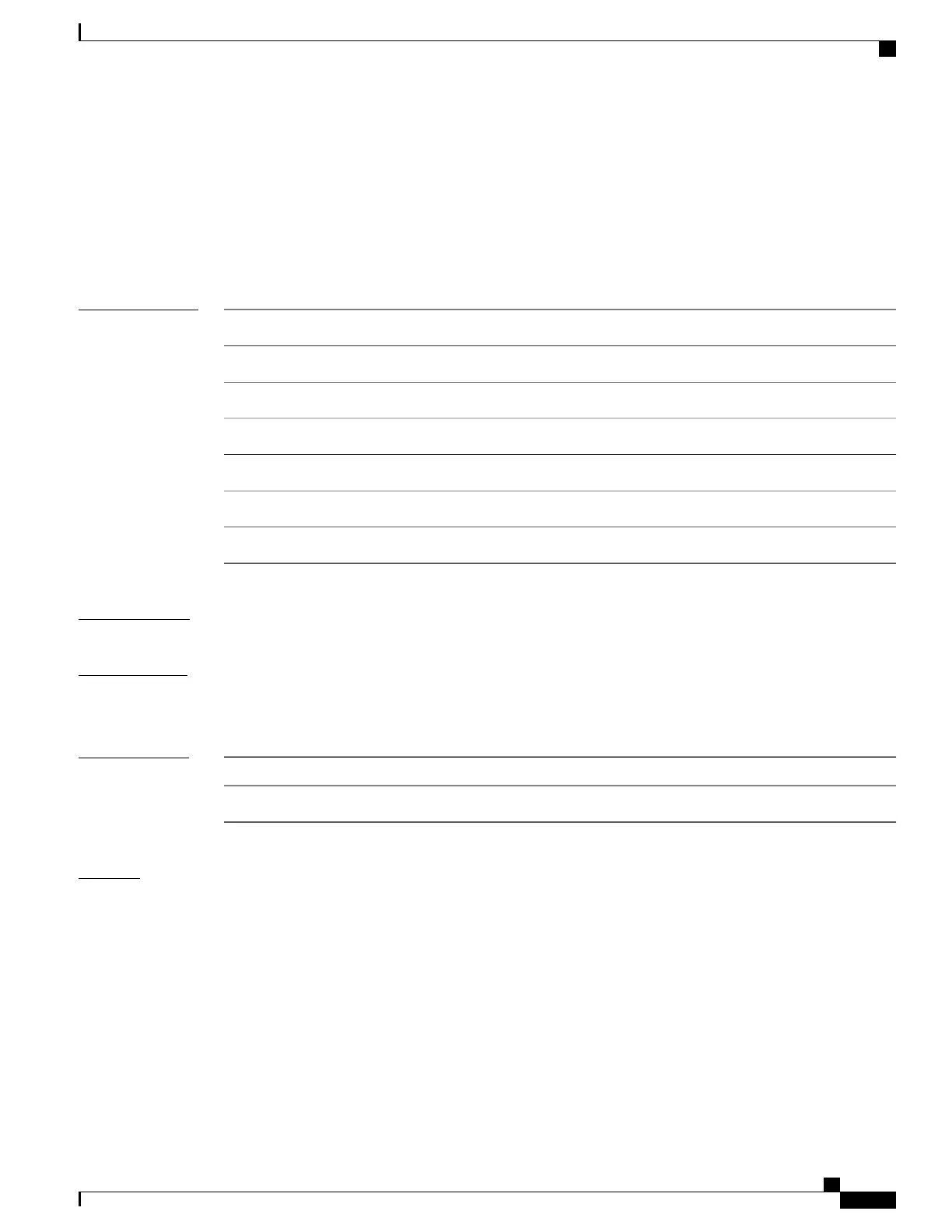show license right-to-use
To display detailed information for apcount adder licenses installed on the device, use the show license
right-to-use command in EXEC modes.
show license right-to-use {default | detail | eula | mismatch | slot | summary | usage}
Syntax Description
Displays the default license information.default
Displays details of all the licenses in the stack.detail
Displays the EULA text.eula
Displays mismatch license information.mismatch
Specifies the switch number.slot
Displays consolidated stack-wide license information.summary
Displays the usage details of all licenses.usage
Command Default
No default behavior or values.
Command Modes
User EXEC
Privileged EXEC
Command History
ModificationRelease
This command was introduced.Cisco IOS XE 3.3SECisco IOS XE 3.3SE
Examples
The following is sample output from the show license right-to-use usage command and displays all the
detailed information:
Device# show license right-to-use usage
Slot# License Name Type usage-duration(y:m:d) In-Use EULA
-----------------------------------------------------------------------
1 ipservices permanent 0 :0 :1 yes yes
1 ipbase permanent 0 :0 :0 no no
1 ipbase evaluation 0 :0 :0 no no
1 lanbase permanent 0 :0 :7 no yes
1 apcount evaluation 0 :0 :0 no no
1 apcount base 0 :0 :0 no no
1 apcount adder 0 :0 :0 no yes
1 apcount adder 0 :0 :0 no yes
Command Reference, Cisco IOS XE Everest 16.5.1a (Catalyst 3650 Switches)
959
show license right-to-use